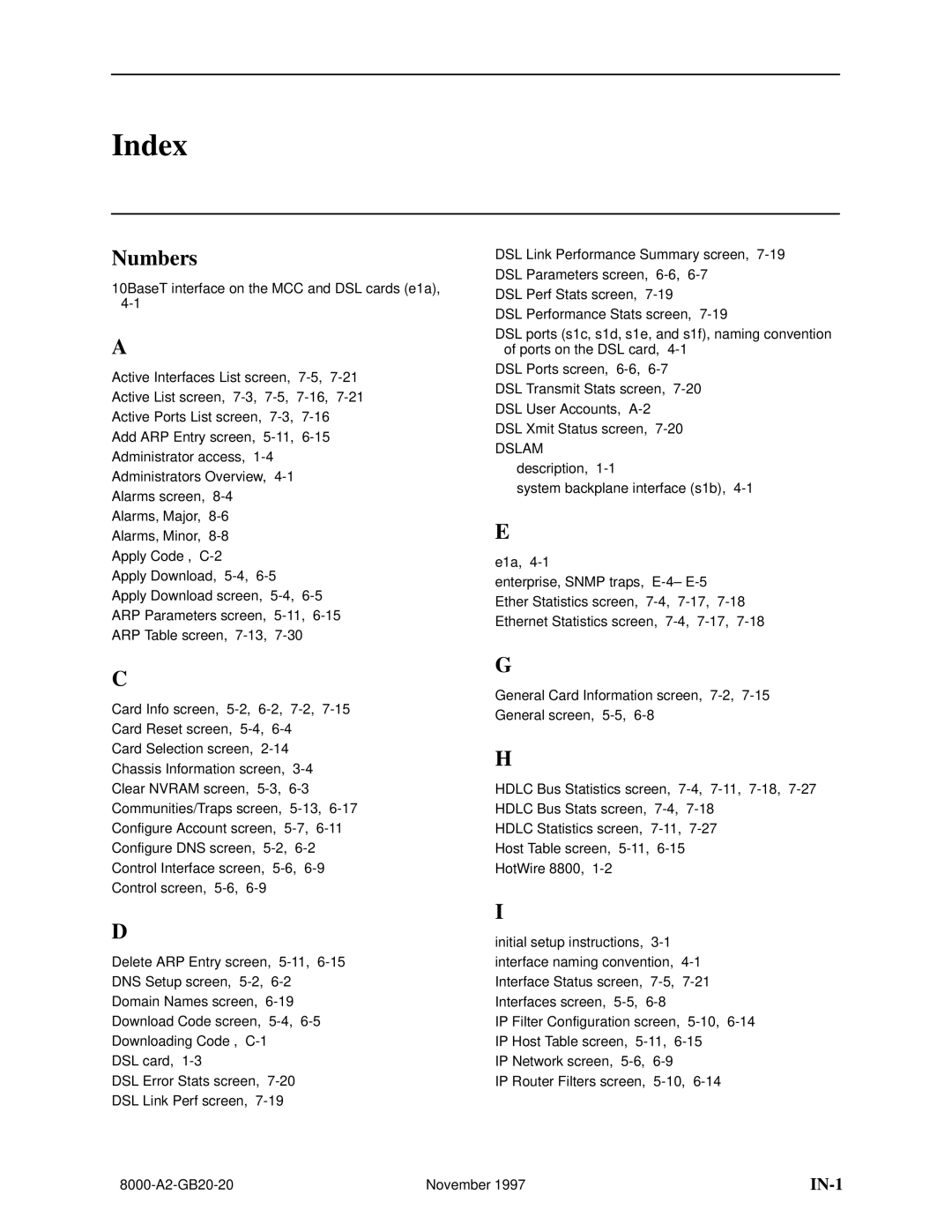Index
Numbers
10BaseT interface on the MCC and DSL cards (e1a),
A
Active Interfaces List screen,
Alarms screen,
Apply Download,
Apply Download screen,
C
Card Info screen,
Card Reset screen,
Card Selection screen,
Chassis Information screen,
Clear NVRAM screen,
Communities/Traps screen,
Configure Account screen,
Configure DNS screen,
Control Interface screen,
Control screen,
D
Delete ARP Entry screen,
DNS Setup screen,
Domain Names screen,
Download Code screen,
Downloading Code ,
DSL card,
DSL Error Stats screen,
DSL Link Perf screen,
DSL Link Performance Summary screen,
DSL Perf Stats screen,
DSL Performance Stats screen,
DSL ports (s1c, s1d, s1e, and s1f), naming convention of ports on the DSL card,
DSL Ports screen,
DSL Xmit Status screen,
DSLAM description,
system backplane interface (s1b),
E
e1a,
enterprise, SNMP traps,
G
General Card Information screen,
H
HDLC Bus Statistics screen,
HDLC Statistics screen,
I
initial setup instructions,
IP Filter Configuration screen,
IP Network screen,
IP Router Filters screen,
November 1997 |
|