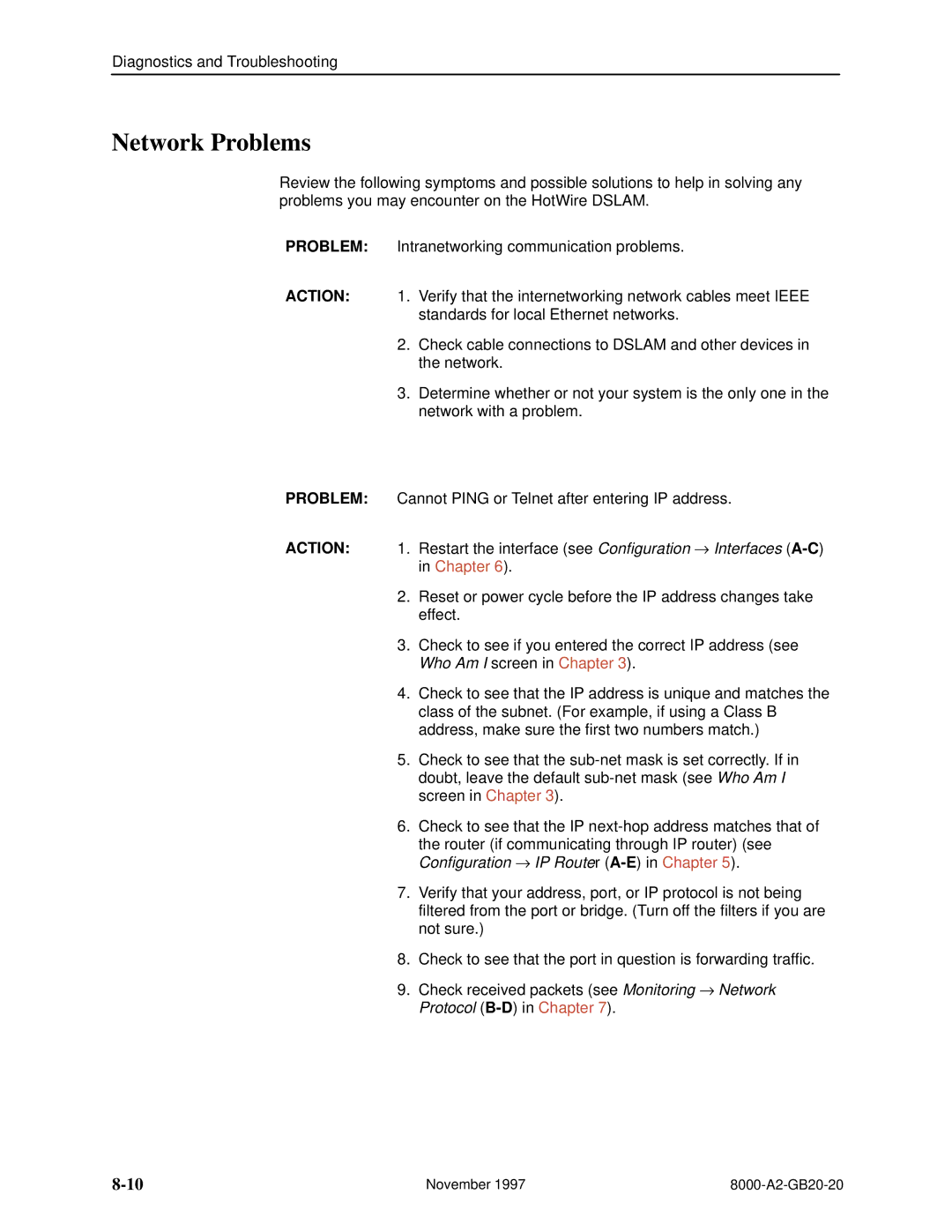Diagnostics and Troubleshooting
Network Problems
Review the following symptoms and possible solutions to help in solving any problems you may encounter on the HotWire DSLAM.
PROBLEM: Intranetworking communication problems.
ACTION: 1. Verify that the internetworking network cables meet IEEE
standards for local Ethernet networks.
2.Check cable connections to DSLAM and other devices in the network.
3.Determine whether or not your system is the only one in the network with a problem.
PROBLEM: Cannot PING or Telnet after entering IP address.
ACTION: 1. Restart the interface (see Configuration → Interfaces
2.Reset or power cycle before the IP address changes take effect.
3.Check to see if you entered the correct IP address (see Who Am I screen in Chapter 3).
4.Check to see that the IP address is unique and matches the class of the subnet. (For example, if using a Class B address, make sure the first two numbers match.)
5.Check to see that the
6.Check to see that the IP
the router (if communicating through IP router) (see Configuration → IP Router
7.Verify that your address, port, or IP protocol is not being filtered from the port or bridge. (Turn off the filters if you are not sure.)
8.Check to see that the port in question is forwarding traffic.
9.Check received packets (see Monitoring → Network Protocol
November 1997 |