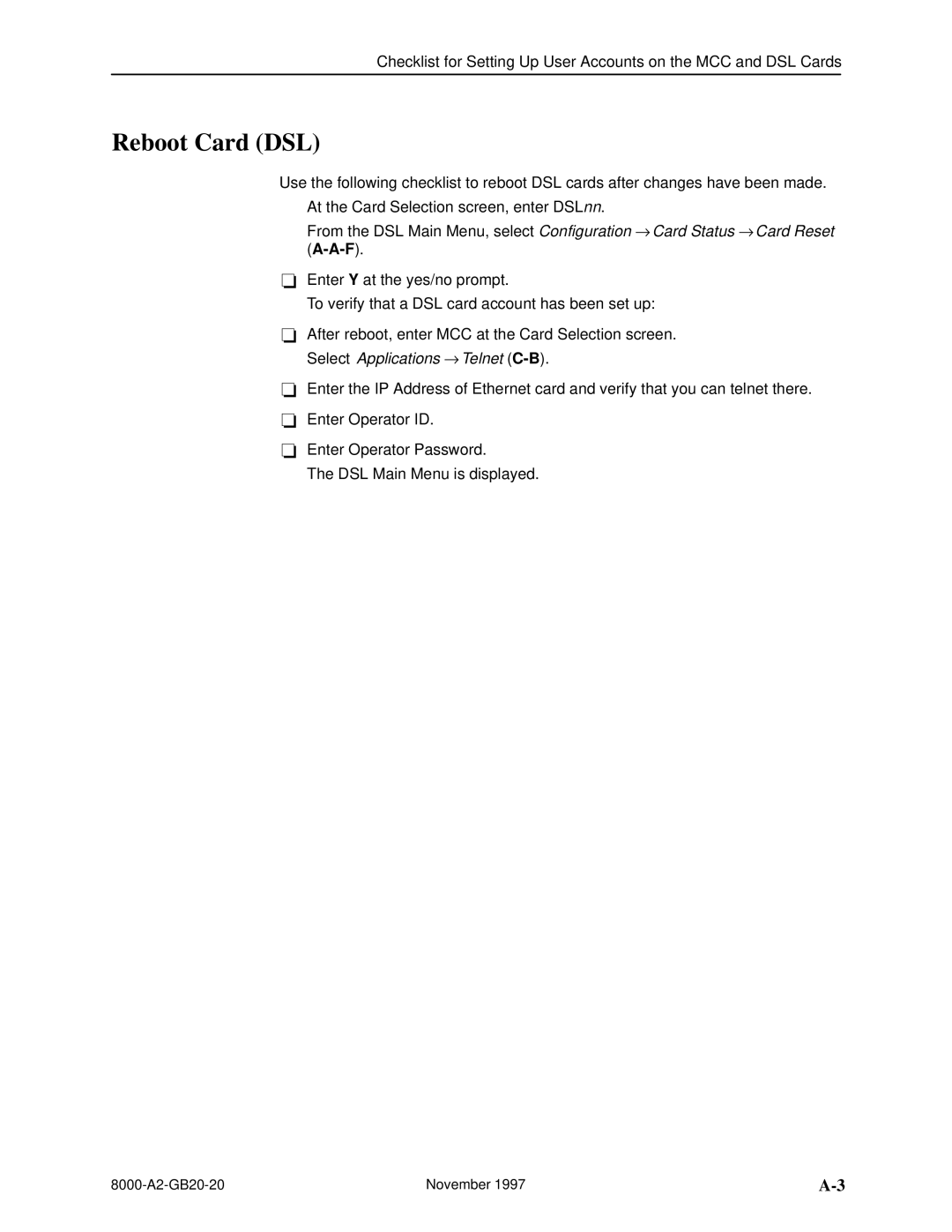Checklist for Setting Up User Accounts on the MCC and DSL Cards
Reboot Card (DSL)
Use the following checklist to reboot DSL cards after changes have been made.
At the Card Selection screen, enter DSLnn.
From the DSL Main Menu, select Configuration → Card Status → Card Reset
-Enter Y at the yes/no prompt.
To verify that a DSL card account has been set up:
-After reboot, enter MCC at the Card Selection screen. Select Applications → Telnet
-Enter the IP Address of Ethernet card and verify that you can telnet there.
-Enter Operator ID.
-Enter Operator Password.
The DSL Main Menu is displayed.
November 1997 |