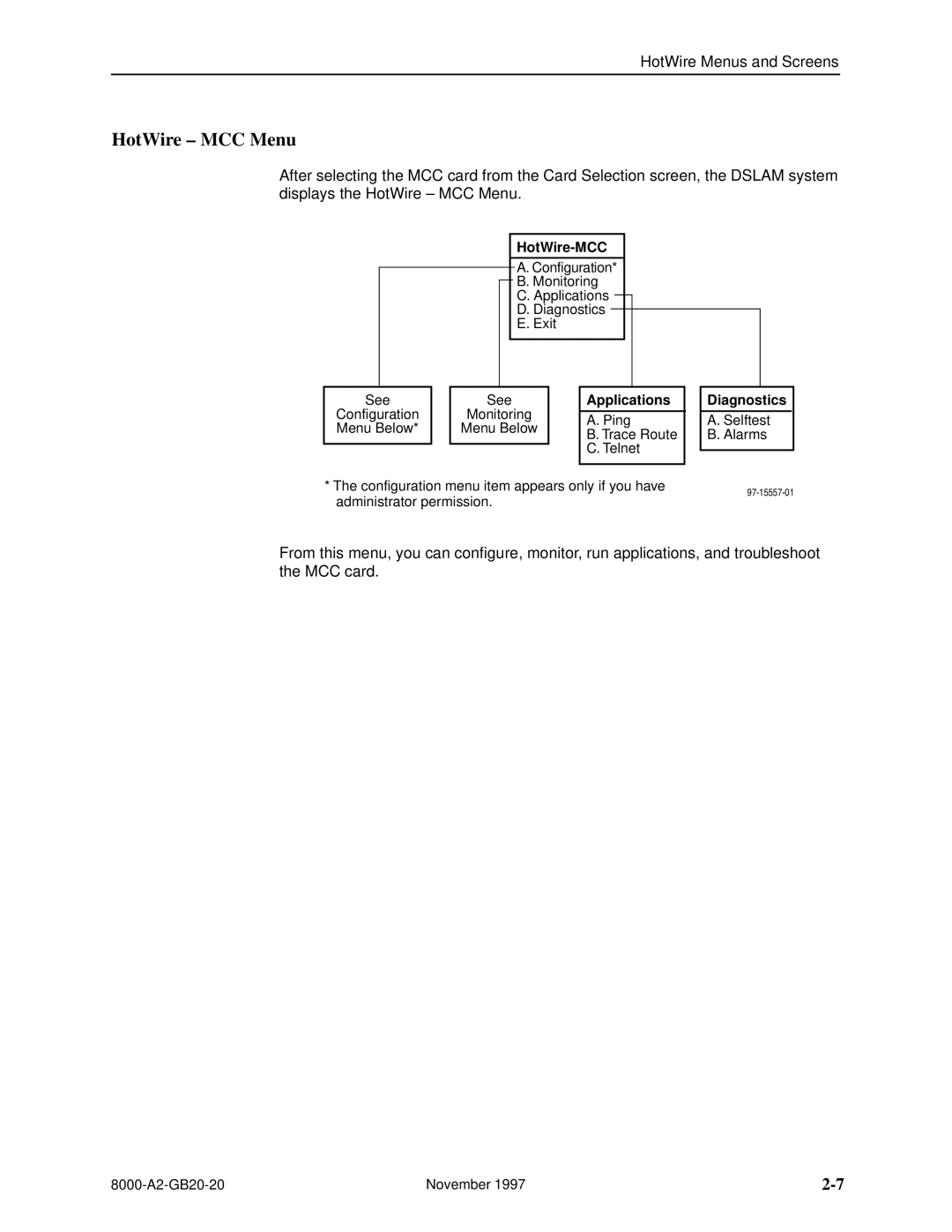HotWire Menus and Screens
HotWire ± MCC Menu
After selecting the MCC card from the Card Selection screen, the DSLAM system displays the HotWire ± MCC Menu.
HotWire-MCC
A. Configuration*
B. Monitoring
C. Applications
D. Diagnostics
E. Exit
See |
| See |
| Applications |
Configuration |
| Monitoring |
|
|
|
| A. Ping | ||
Menu Below* |
| Menu Below |
| |
|
| B. Trace Route | ||
|
|
|
| |
|
|
|
| C. Telnet |
|
|
| ||
|
|
|
|
|
*The configuration menu item appears only if you have administrator permission.
Diagnostics
A.Selftest
B.Alarms
From this menu, you can configure, monitor, run applications, and troubleshoot the MCC card.
November 1997 |