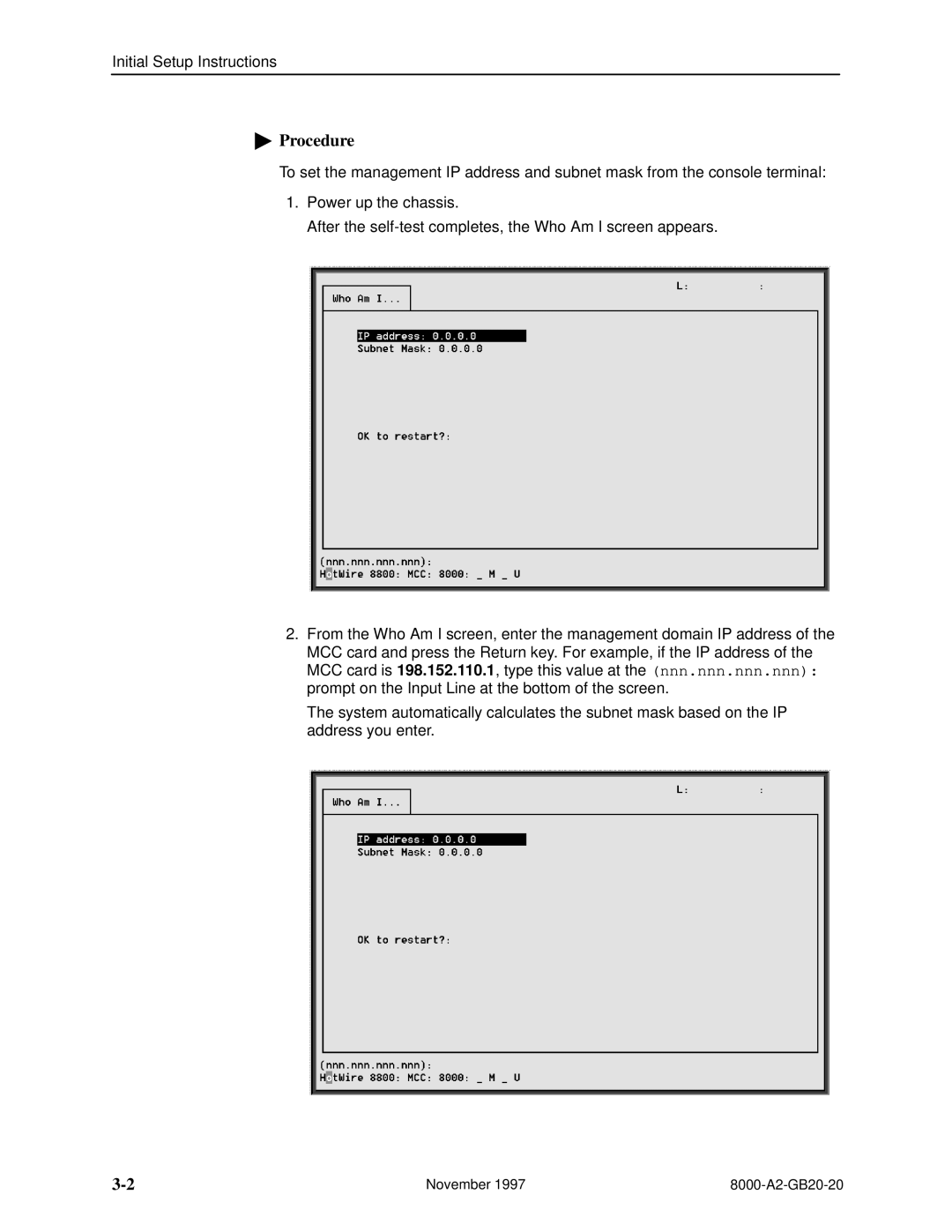Initial Setup Instructions
"Procedure
To set the management IP address and subnet mask from the console terminal:
1.Power up the chassis.
After the
2.From the Who Am I screen, enter the management domain IP address of the MCC card and press the Return key. For example, if the IP address of the MCC card is 198.152.110.1, type this value at the (nnn.nnn.nnn.nnn): prompt on the Input Line at the bottom of the screen.
The system automatically calculates the subnet mask based on the IP address you enter.
November 1997 |