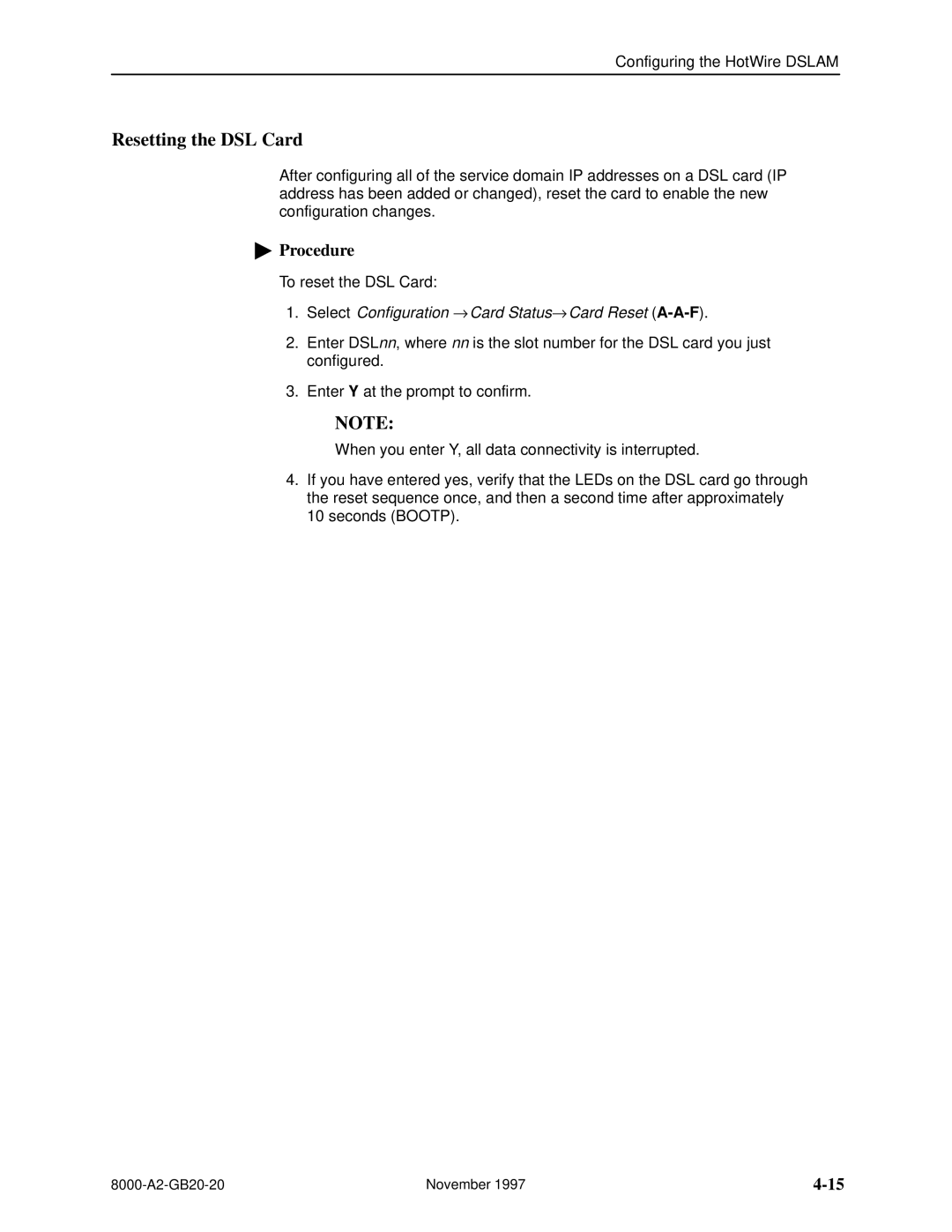Configuring the HotWire DSLAM
Resetting the DSL Card
After configuring all of the service domain IP addresses on a DSL card (IP address has been added or changed), reset the card to enable the new configuration changes.
"Procedure
To reset the DSL Card:
1.Select Configuration → Card Status→ Card Reset (A-A-F).
2.Enter DSLnn, where nn is the slot number for the DSL card you just configured.
3.Enter Y at the prompt to confirm.
NOTE:
When you enter Y, all data connectivity is interrupted.
4.If you have entered yes, verify that the LEDs on the DSL card go through the reset sequence once, and then a second time after approximately 10 seconds (BOOTP).
November 1997 |