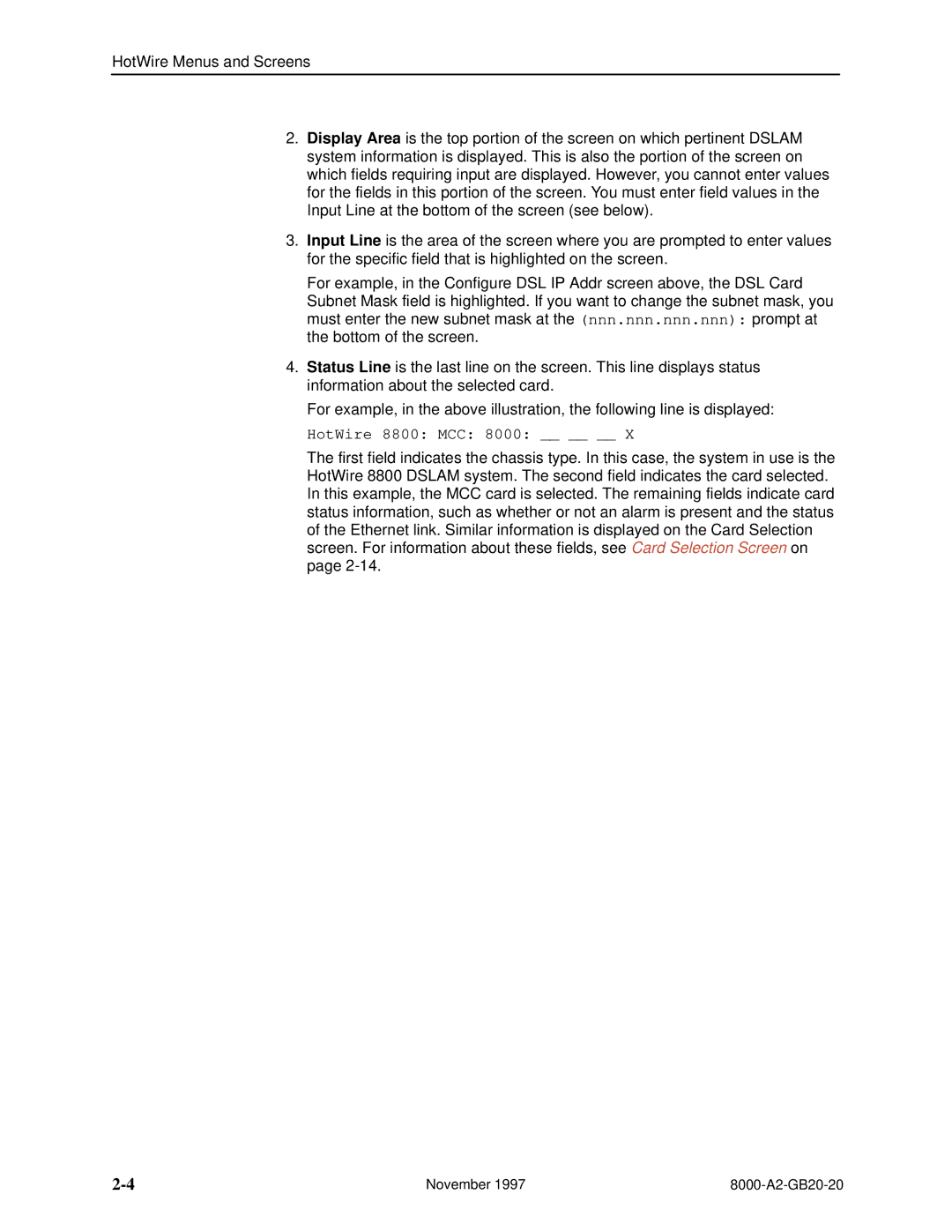HotWire Menus and Screens
2.Display Area is the top portion of the screen on which pertinent DSLAM system information is displayed. This is also the portion of the screen on which fields requiring input are displayed. However, you cannot enter values for the fields in this portion of the screen. You must enter field values in the Input Line at the bottom of the screen (see below).
3.Input Line is the area of the screen where you are prompted to enter values for the specific field that is highlighted on the screen.
For example, in the Configure DSL IP Addr screen above, the DSL Card Subnet Mask field is highlighted. If you want to change the subnet mask, you must enter the new subnet mask at the (nnn.nnn.nnn.nnn): prompt at the bottom of the screen.
4.Status Line is the last line on the screen. This line displays status information about the selected card.
For example, in the above illustration, the following line is displayed:
HotWire 8800: MCC: 8000: __ __ __ X
The first field indicates the chassis type. In this case, the system in use is the HotWire 8800 DSLAM system. The second field indicates the card selected. In this example, the MCC card is selected. The remaining fields indicate card status information, such as whether or not an alarm is present and the status of the Ethernet link. Similar information is displayed on the Card Selection screen. For information about these fields, see Card Selection Screen on page
November 1997 |