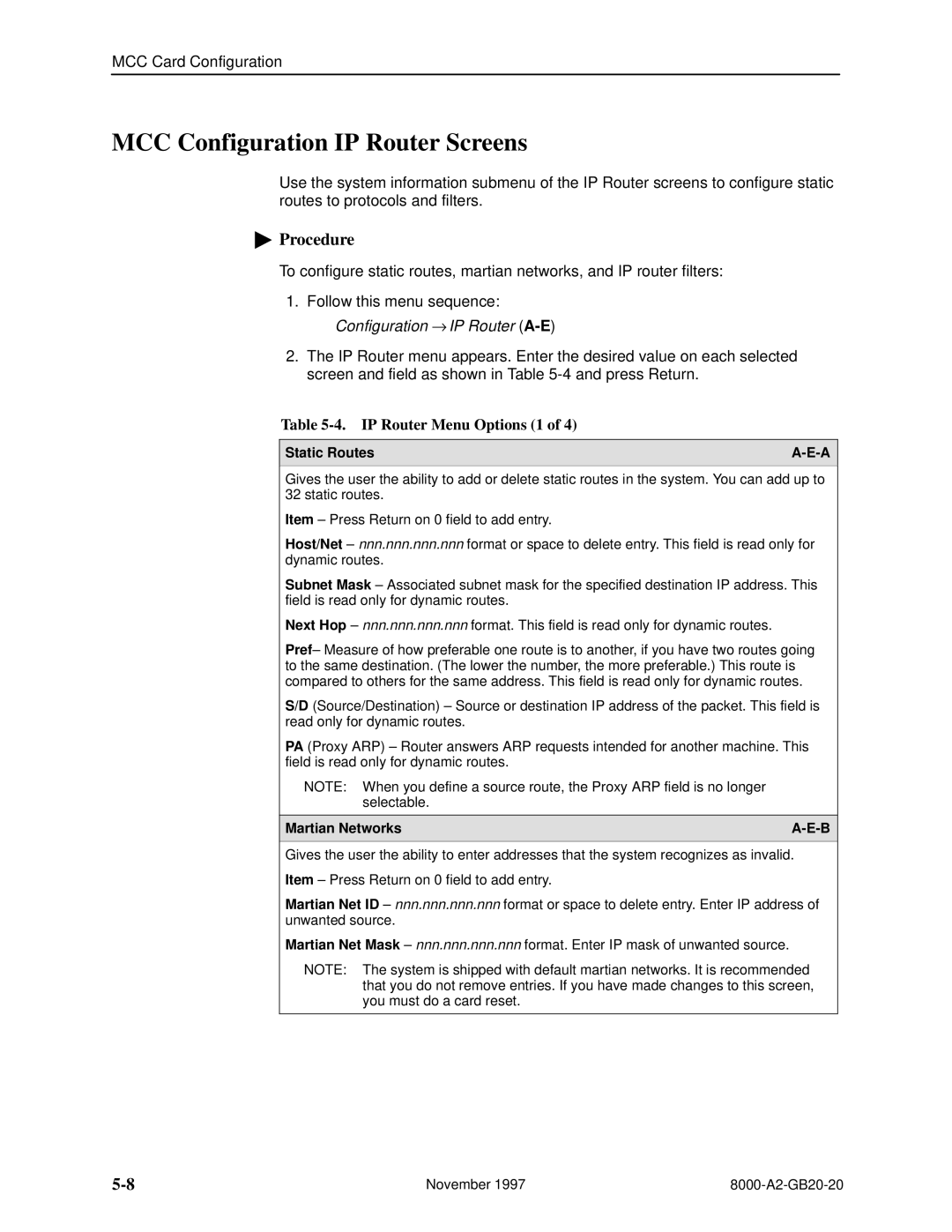MCC Card Configuration
MCC Configuration IP Router Screens
Use the system information submenu of the IP Router screens to configure static routes to protocols and filters.
"Procedure
To configure static routes, martian networks, and IP router filters:
1.Follow this menu sequence: Configuration → IP Router
2.The IP Router menu appears. Enter the desired value on each selected screen and field as shown in Table
Table 5-4. IP Router Menu Options (1 of 4)
Static Routes | |
|
|
Gives the user the ability to add or delete static routes in the system. You can add up to 32 static routes.
Item ± Press Return on 0 field to add entry.
Host/Net ± nnn.nnn.nnn.nnn format or space to delete entry. This field is read only for dynamic routes.
Subnet Mask ± Associated subnet mask for the specified destination IP address. This field is read only for dynamic routes.
Next Hop ± nnn.nnn.nnn.nnn format. This field is read only for dynamic routes.
Pref± Measure of how preferable one route is to another, if you have two routes going to the same destination. (The lower the number, the more preferable.) This route is compared to others for the same address. This field is read only for dynamic routes.
S/D (Source/Destination) ± Source or destination IP address of the packet. This field is read only for dynamic routes.
PA (Proxy ARP) ± Router answers ARP requests intended for another machine. This field is read only for dynamic routes.
NOTE: When you define a source route, the Proxy ARP field is no longer selectable.
Martian Networks | |
|
|
Gives the user the ability to enter addresses that the system recognizes as invalid.
Item ± Press Return on 0 field to add entry.
Martian Net ID ± nnn.nnn.nnn.nnn format or space to delete entry. Enter IP address of unwanted source.
Martian Net Mask ± nnn.nnn.nnn.nnn format. Enter IP mask of unwanted source.
NOTE: The system is shipped with default martian networks. It is recommended that you do not remove entries. If you have made changes to this screen, you must do a card reset.
November 1997 |