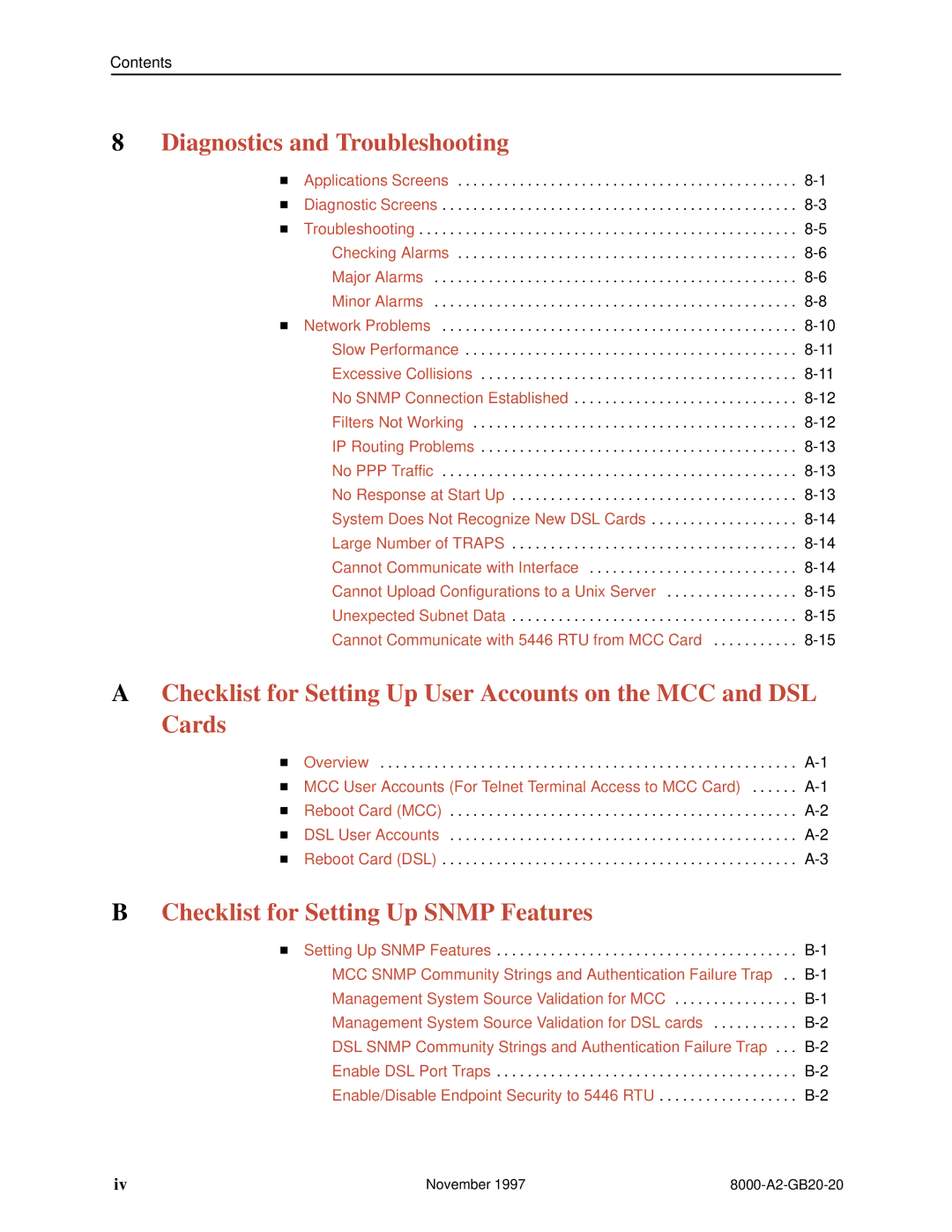Contents
8Diagnostics and Troubleshooting
H | Applications Screens | |
H | Diagnostic Screens | |
H | Troubleshooting | |
| Checking Alarms | |
| Major Alarms | |
| Minor Alarms | |
H | Network Problems | |
| Slow Performance | |
| Excessive Collisions | |
| No SNMP Connection Established | |
| Filters Not Working | |
| IP Routing Problems | |
| No PPP Traffic | |
| No Response at Start Up | |
| System Does Not Recognize New DSL Cards | |
| Large Number of TRAPS | |
| Cannot Communicate with Interface | |
| Cannot Upload Configurations to a Unix Server | |
| Unexpected Subnet Data | |
| Cannot Communicate with 5446 RTU from MCC Card |
AChecklist for Setting Up User Accounts on the MCC and DSL Cards
H Overview . . . . . . . . . . . . . . . . . . . . . . . . . . . . . . . . . . . . . . . . . . . . . . . . . . . . . .
BChecklist for Setting Up SNMP Features
H Setting Up SNMP Features . . . . . . . . . . . . . . . . . . . . . . . . . . . . . . . . . . . . . . .
iv | November 1997 |