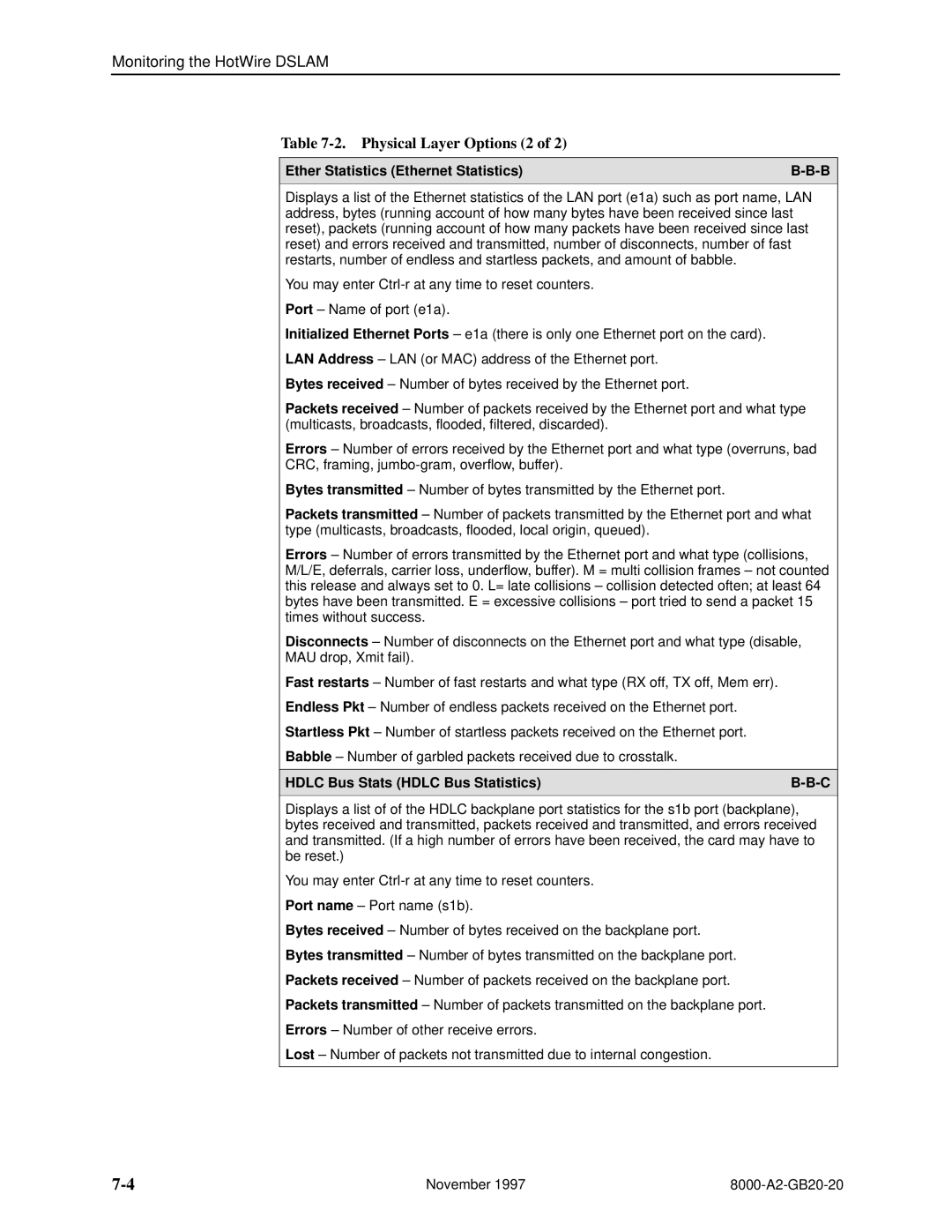Monitoring the HotWire DSLAM
Table 7-2. Physical Layer Options (2 of 2)
Ether Statistics (Ethernet Statistics) | |
|
|
Displays a list of the Ethernet statistics of the LAN port (e1a) such as port name, LAN address, bytes (running account of how many bytes have been received since last reset), packets (running account of how many packets have been received since last reset) and errors received and transmitted, number of disconnects, number of fast restarts, number of endless and startless packets, and amount of babble.
You may enter
Port ± Name of port (e1a).
Initialized Ethernet Ports ± e1a (there is only one Ethernet port on the card).
LAN Address ± LAN (or MAC) address of the Ethernet port.
Bytes received ± Number of bytes received by the Ethernet port.
Packets received ± Number of packets received by the Ethernet port and what type (multicasts, broadcasts, flooded, filtered, discarded).
Errors ± Number of errors received by the Ethernet port and what type (overruns, bad CRC, framing,
Bytes transmitted ± Number of bytes transmitted by the Ethernet port.
Packets transmitted ± Number of packets transmitted by the Ethernet port and what type (multicasts, broadcasts, flooded, local origin, queued).
Errors ± Number of errors transmitted by the Ethernet port and what type (collisions, M/L/E, deferrals, carrier loss, underflow, buffer). M = multi collision frames ± not counted this release and always set to 0. L= late collisions ± collision detected often; at least 64 bytes have been transmitted. E = excessive collisions ± port tried to send a packet 15 times without success.
Disconnects ± Number of disconnects on the Ethernet port and what type (disable, MAU drop, Xmit fail).
Fast restarts ± Number of fast restarts and what type (RX off, TX off, Mem err).
Endless Pkt ± Number of endless packets received on the Ethernet port.
Startless Pkt ± Number of startless packets received on the Ethernet port.
Babble ± Number of garbled packets received due to crosstalk.
HDLC Bus Stats (HDLC Bus Statistics) | |
|
|
Displays a list of of the HDLC backplane port statistics for the s1b port (backplane), bytes received and transmitted, packets received and transmitted, and errors received and transmitted. (If a high number of errors have been received, the card may have to be reset.)
You may enter
Port name ± Port name (s1b).
Bytes received ± Number of bytes received on the backplane port.
Bytes transmitted ± Number of bytes transmitted on the backplane port.
Packets received ± Number of packets received on the backplane port.
Packets transmitted ± Number of packets transmitted on the backplane port.
Errors ± Number of other receive errors.
Lost ± Number of packets not transmitted due to internal congestion.
November 1997 |