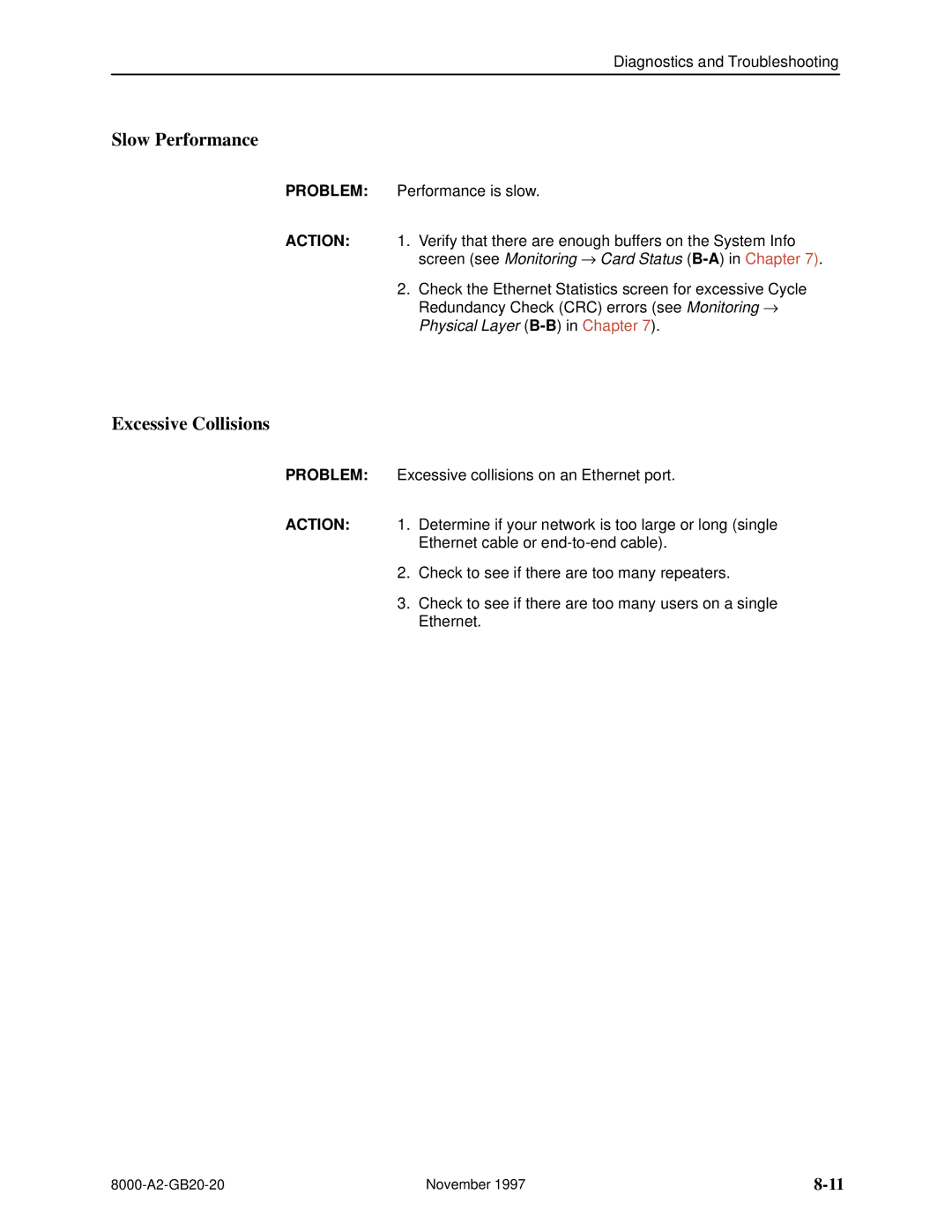Diagnostics and Troubleshooting
Slow Performance
PROBLEM: Performance is slow.
ACTION: 1. Verify that there are enough buffers on the System Info screen (see Monitoring → Card Status
2.Check the Ethernet Statistics screen for excessive Cycle Redundancy Check (CRC) errors (see Monitoring → Physical Layer
Excessive Collisions
PROBLEM: Excessive collisions on an Ethernet port.
ACTION: 1. Determine if your network is too large or long (single
Ethernet cable or
2.Check to see if there are too many repeaters.
3.Check to see if there are too many users on a single Ethernet.
November 1997 |