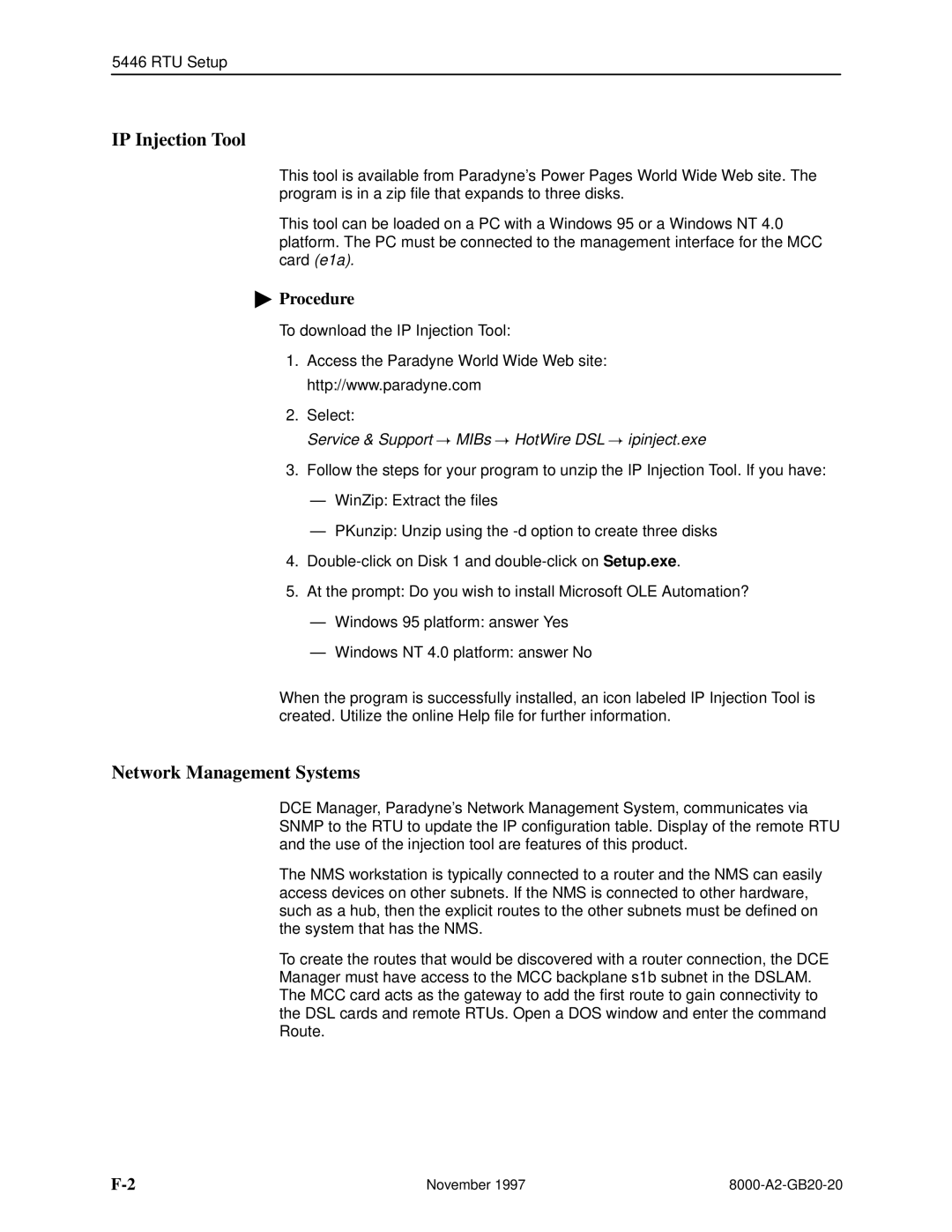5446 RTU Setup
IP Injection Tool
This tool is available from Paradyne's Power Pages World Wide Web site. The program is in a zip file that expands to three disks.
This tool can be loaded on a PC with a Windows 95 or a Windows NT 4.0 platform. The PC must be connected to the management interface for the MCC card (e1a).
"Procedure
To download the IP Injection Tool:
1.Access the Paradyne World Wide Web site: http://www.paradyne.com
2.Select:
Service & Support MIBs HotWire DSL ipinject.exe
3.Follow the steps for your program to unzip the IP Injection Tool. If you have:
ÐWinZip: Extract the files
ÐPKunzip: Unzip using the
4.
5.At the prompt: Do you wish to install Microsoft OLE Automation?
ÐWindows 95 platform: answer Yes
ÐWindows NT 4.0 platform: answer No
When the program is successfully installed, an icon labeled IP Injection Tool is created. Utilize the online Help file for further information.
Network Management Systems
DCE Manager, Paradyne's Network Management System, communicates via SNMP to the RTU to update the IP configuration table. Display of the remote RTU and the use of the injection tool are features of this product.
The NMS workstation is typically connected to a router and the NMS can easily access devices on other subnets. If the NMS is connected to other hardware, such as a hub, then the explicit routes to the other subnets must be defined on the system that has the NMS.
To create the routes that would be discovered with a router connection, the DCE Manager must have access to the MCC backplane s1b subnet in the DSLAM. The MCC card acts as the gateway to add the first route to gain connectivity to the DSL cards and remote RTUs. Open a DOS window and enter the command Route.
November 1997 |