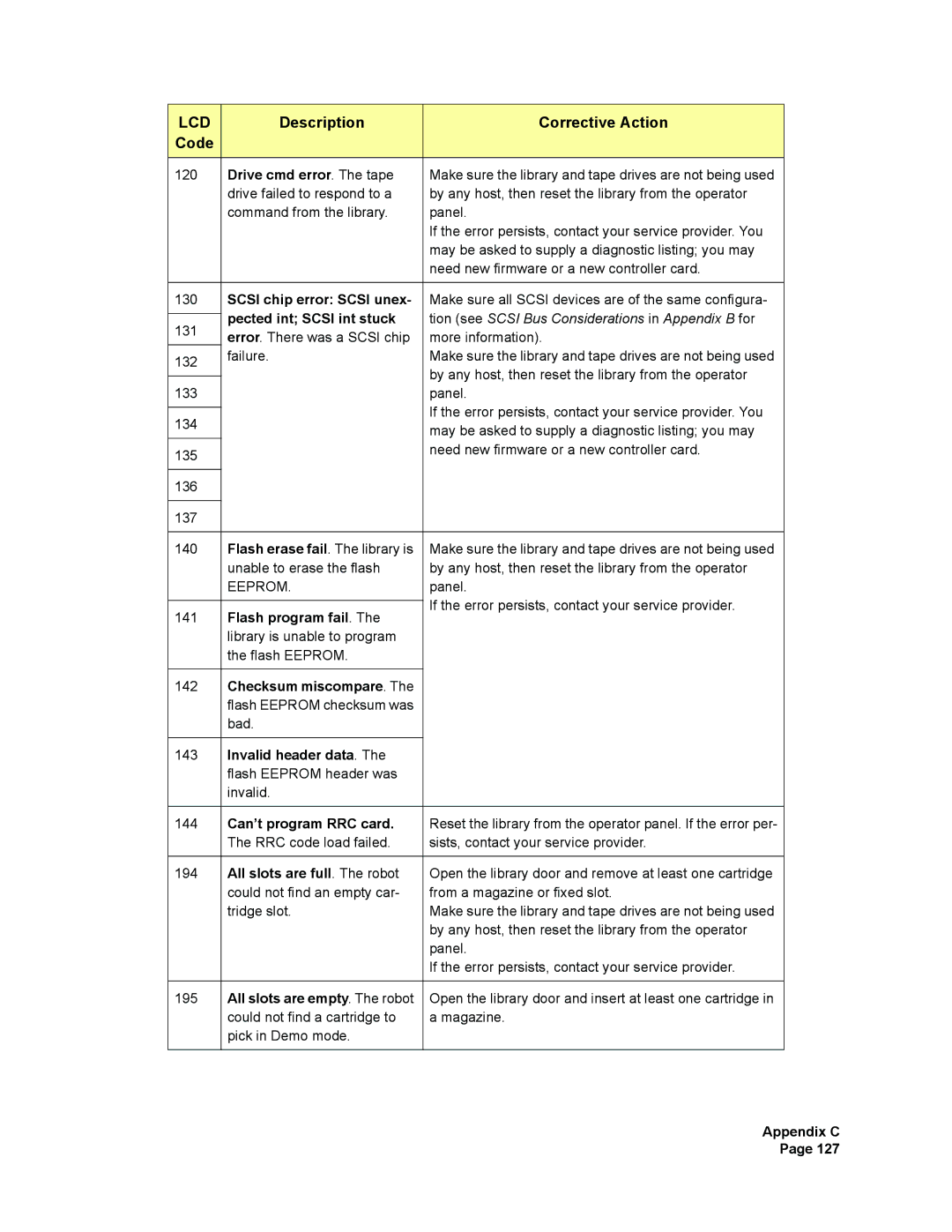LCD | Description | Corrective Action | |
Code |
|
| |
120 | Drive cmd error. The tape | Make sure the library and tape drives are not being used | |
| drive failed to respond to a | by any host, then reset the library from the operator | |
| command from the library. | panel. | |
|
| If the error persists, contact your service provider. You | |
|
| may be asked to supply a diagnostic listing; you may | |
|
| need new firmware or a new controller card. | |
|
|
| |
130 | SCSI chip error: SCSI unex- | Make sure all SCSI devices are of the same configura- | |
| pected int; SCSI int stuck | tion (see SCSI Bus Considerations in Appendix B for | |
131 | |||
error. There was a SCSI chip | more information). | ||
| |||
132 | failure. | Make sure the library and tape drives are not being used | |
| by any host, then reset the library from the operator | ||
|
| ||
133 |
| ||
| panel. | ||
|
| If the error persists, contact your service provider. You | |
134 |
| ||
| may be asked to supply a diagnostic listing; you may | ||
|
| ||
135 |
| need new firmware or a new controller card. | |
|
| ||
|
|
| |
136 |
|
| |
|
|
| |
137 |
|
| |
|
|
| |
140 | Flash erase fail. The library is | Make sure the library and tape drives are not being used | |
| unable to erase the flash | by any host, then reset the library from the operator | |
| EEPROM. | panel. | |
|
| If the error persists, contact your service provider. | |
141 | Flash program fail. The | ||
| |||
| library is unable to program |
| |
| the flash EEPROM. |
| |
|
|
| |
142 | Checksum miscompare. The |
| |
| flash EEPROM checksum was |
| |
| bad. |
| |
|
|
| |
143 | Invalid header data. The |
| |
| flash EEPROM header was |
| |
| invalid. |
| |
|
|
| |
144 | Can’t program RRC card. | Reset the library from the operator panel. If the error per- | |
| The RRC code load failed. | sists, contact your service provider. | |
|
|
| |
194 | All slots are full. The robot | Open the library door and remove at least one cartridge | |
| could not find an empty car- | from a magazine or fixed slot. | |
| tridge slot. | Make sure the library and tape drives are not being used | |
|
| by any host, then reset the library from the operator | |
|
| panel. | |
|
| If the error persists, contact your service provider. | |
|
|
| |
195 | All slots are empty. The robot | Open the library door and insert at least one cartridge in | |
| could not find a cartridge to | a magazine. | |
| pick in Demo mode. |
| |
|
|
|
Appendix C Page 127