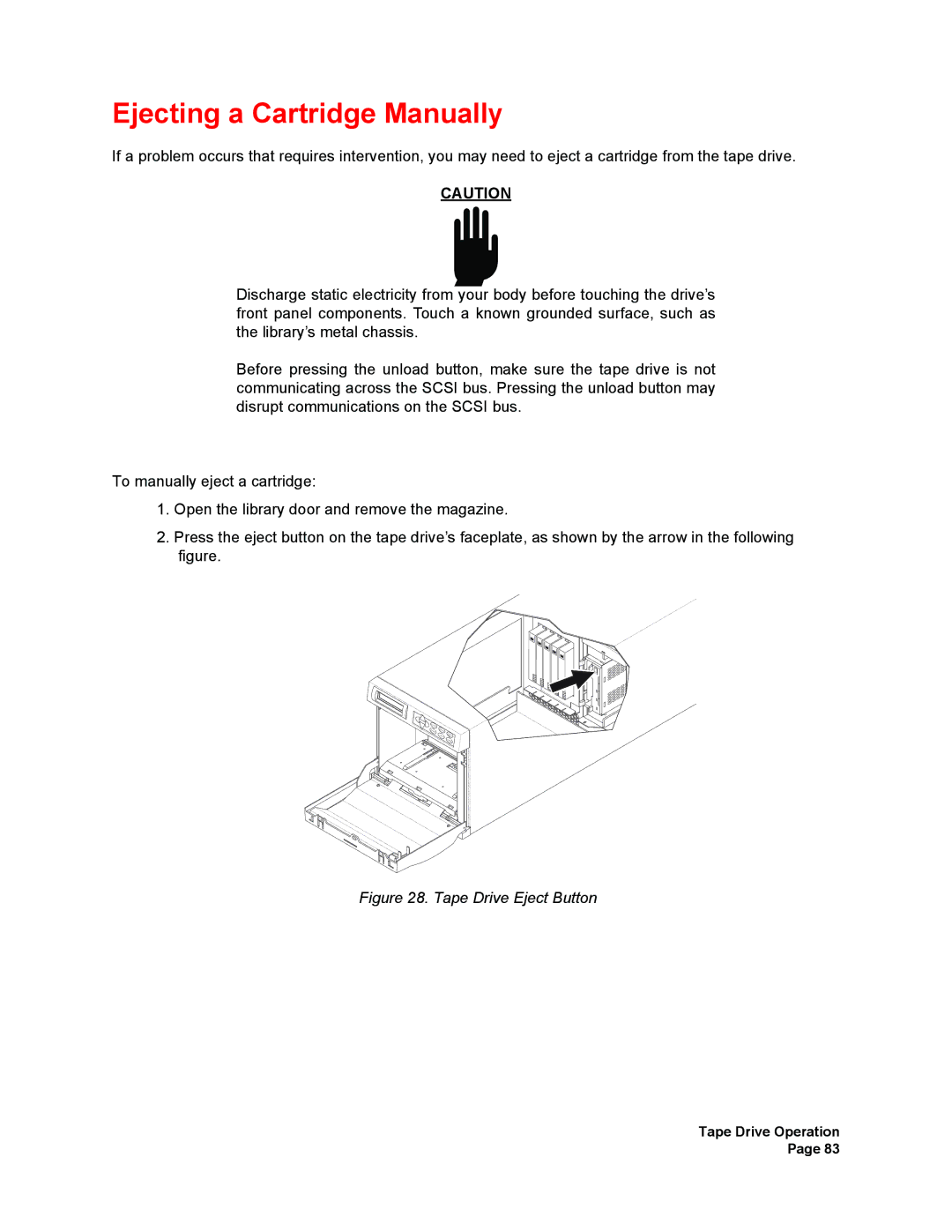Ejecting a Cartridge Manually
If a problem occurs that requires intervention, you may need to eject a cartridge from the tape drive.
CAUTION
Discharge static electricity from your body before touching the drive’s front panel components. Touch a known grounded surface, such as the library’s metal chassis.
Before pressing the unload button, make sure the tape drive is not communicating across the SCSI bus. Pressing the unload button may disrupt communications on the SCSI bus.
To manually eject a cartridge:
1.Open the library door and remove the magazine.
2.Press the eject button on the tape drive’s faceplate, as shown by the arrow in the following figure.
ESCAPE |
|
|
|
| ST |
| |
ENTER |
| ATUS | U |
| M | ENU | DNLO |
|
| OORCK | |
|
|
| RESET |
Figure 28. Tape Drive Eject Button
Tape Drive Operation Page 83