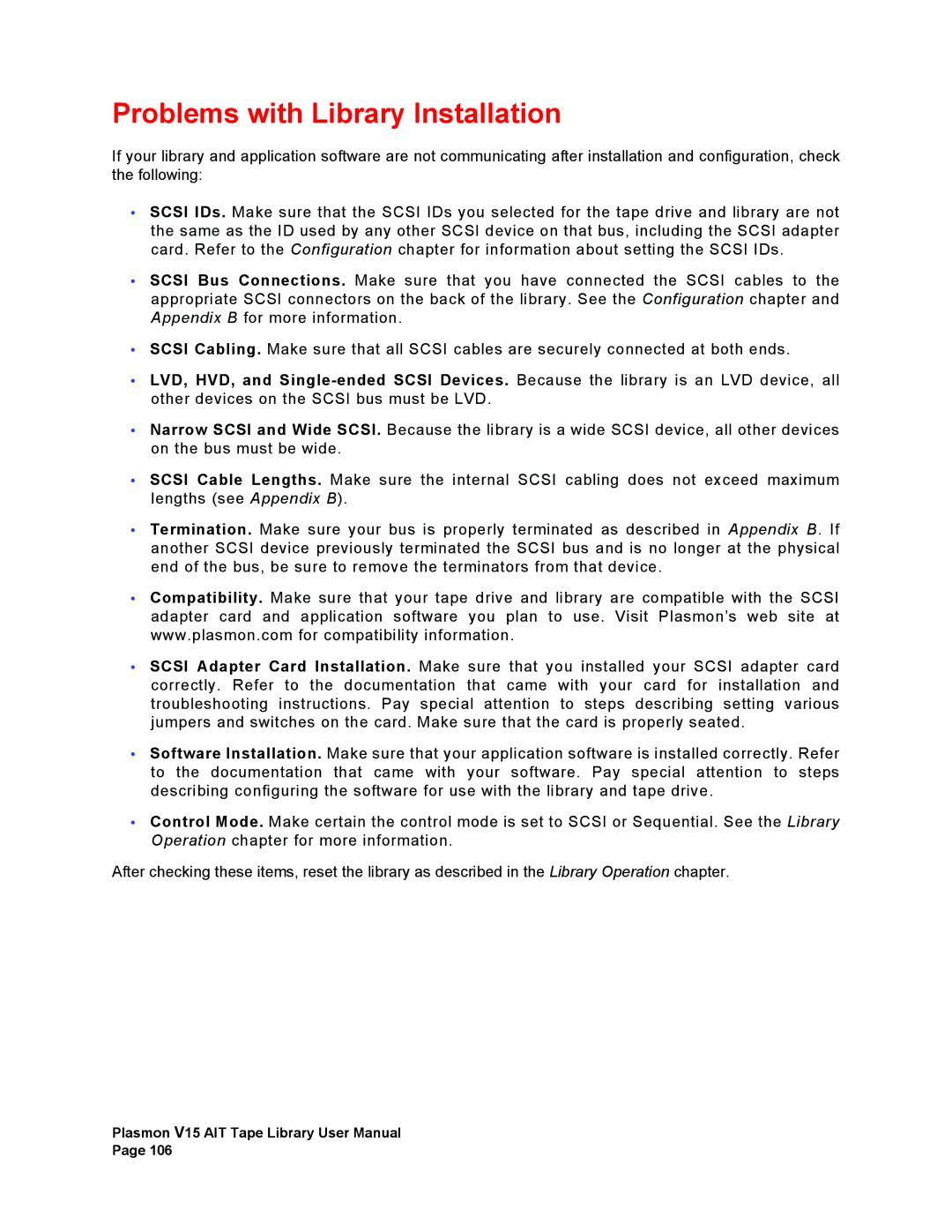Problems with Library Installation
If your library and application software are not communicating after installation and configuration, check the following:
•SCSI IDs. Make sure that the SCSI IDs you selected for the tape drive and library are not the same as the ID used by any other SCSI device on that bus, including the SCSI adapter card. Refer to the Configuration chapter for information about setting the SCSI IDs.
•SCSI Bus Connections. Make sure that you have connected the SCSI cables to the appropriate SCSI connectors on the back of the library. See the Configuration chapter and Appendix B for more information.
•SCSI Cabling. Make sure that all SCSI cables are securely connected at both ends.
•LVD, HVD, and
•Narrow SCSI and Wide SCSI. Because the library is a wide SCSI device, all other devices on the bus must be wide.
•SCSI Cable Lengths. Make sure the internal SCSI cabling does not exceed maximum lengths (see Appendix B).
•Termination. Make sure your bus is properly terminated as described in Appendix B. If another SCSI device previously terminated the SCSI bus and is no longer at the physical end of the bus, be sure to remove the terminators from that device.
•Compatibility. Make sure that your tape drive and library are compatible with the SCSI adapter card and application software you plan to use. Visit Plasmon’s web site at www.plasmon.com for compatibility information.
•SCSI Adapter Card Installation. Make sure that you installed your SCSI adapter card correctly. Refer to the documentation that came with your card for installation and troubleshooting instructions. Pay special attention to steps describing setting various jumpers and switches on the card. Make sure that the card is properly seated.
•Software Installation. Make sure that your application software is installed correctly. Refer to the documentation that came with your software. Pay special attention to steps describing configuring the software for use with the library and tape drive.
•Control Mode. Make certain the control mode is set to SCSI or Sequential. See the Library Operation chapter for more information.
After checking these items, reset the library as described in the Library Operation chapter.
Plasmon V15 AIT Tape Library User Manual Page 106