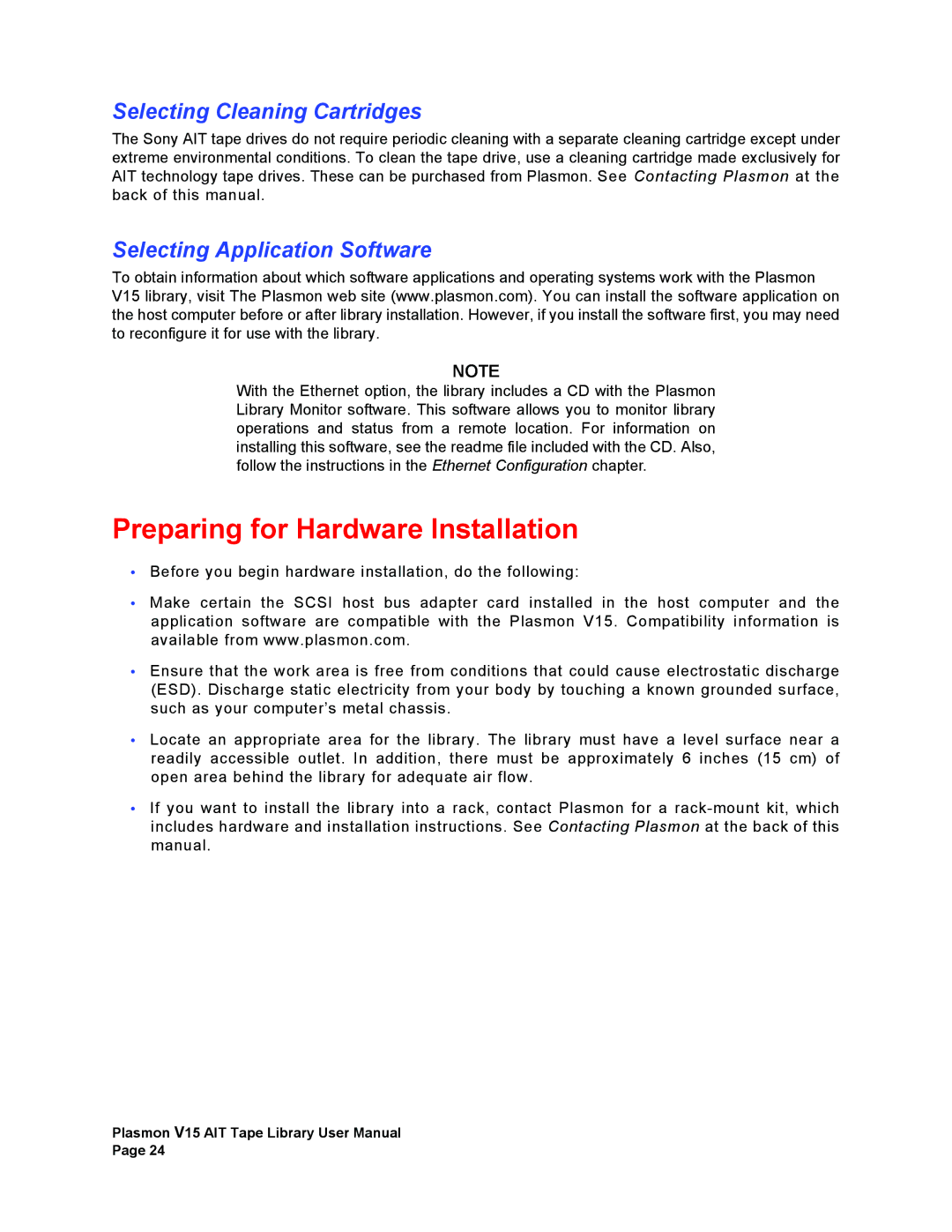Selecting Cleaning Cartridges
The Sony AIT tape drives do not require periodic cleaning with a separate cleaning cartridge except under extreme environmental conditions. To clean the tape drive, use a cleaning cartridge made exclusively for AIT technology tape drives. These can be purchased from Plasmon. See Contacting Plasmon at the back of this manual.
Selecting Application Software
To obtain information about which software applications and operating systems work with the Plasmon V15 library, visit The Plasmon web site (www.plasmon.com). You can install the software application on the host computer before or after library installation. However, if you install the software first, you may need to reconfigure it for use with the library.
NOTE
With the Ethernet option, the library includes a CD with the Plasmon Library Monitor software. This software allows you to monitor library operations and status from a remote location. For information on installing this software, see the readme file included with the CD. Also, follow the instructions in the Ethernet Configuration chapter.
Preparing for Hardware Installation
•Before you begin hardware installation, do the following:
•Make certain the SCSI host bus adapter card installed in the host computer and the application software are compatible with the Plasmon V15. Compatibility information is available from www.plasmon.com.
•Ensure that the work area is free from conditions that could cause electrostatic discharge (ESD). Discharge static electricity from your body by touching a known grounded surface, such as your computer’s metal chassis.
•Locate an appropriate area for the library. The library must have a level surface near a readily accessible outlet. In addition, there must be approximately 6 inches (15 cm) of open area behind the library for adequate air flow.
•If you want to install the library into a rack, contact Plasmon for a
Plasmon V15 AIT Tape Library User Manual Page 24