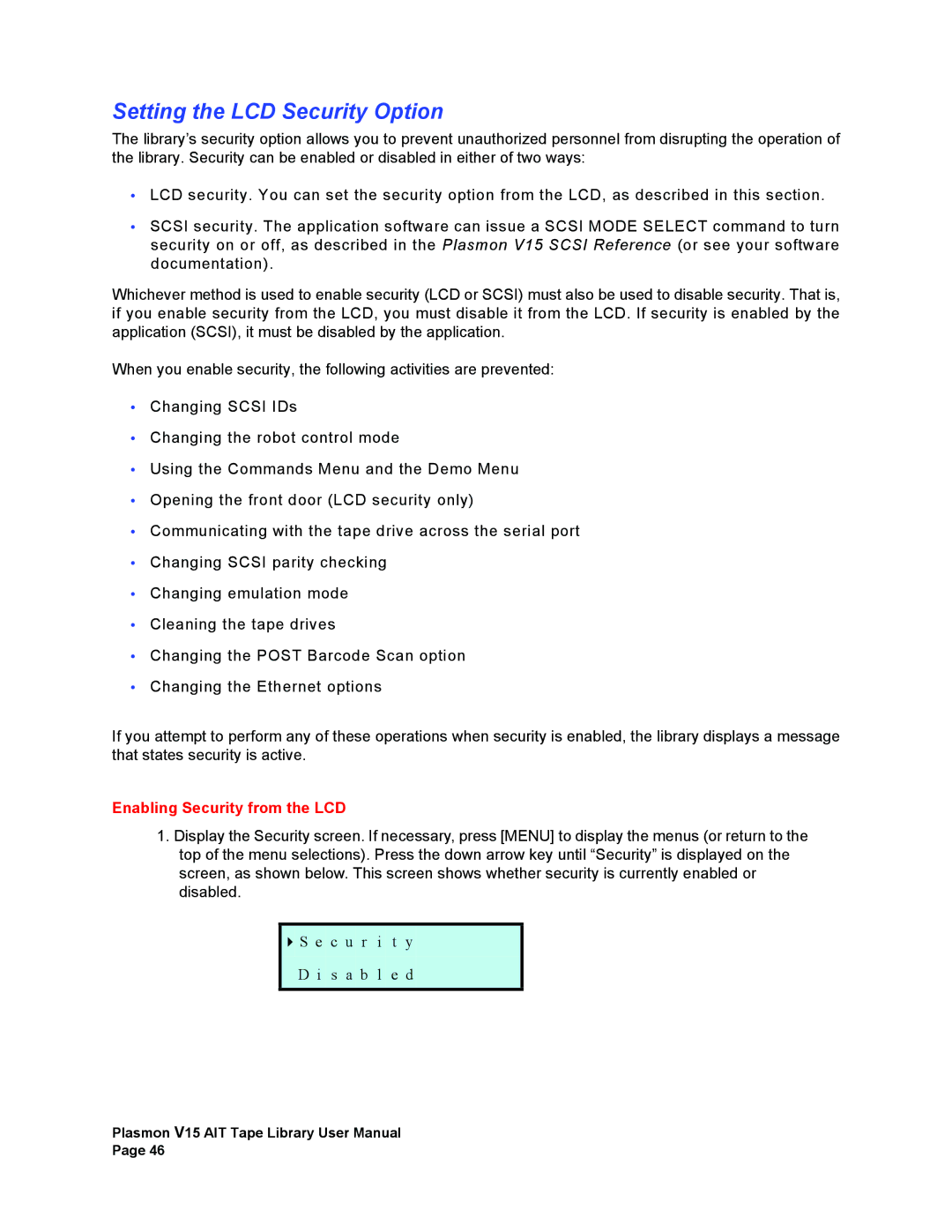Setting the LCD Security Option
The library’s security option allows you to prevent unauthorized personnel from disrupting the operation of the library. Security can be enabled or disabled in either of two ways:
•LCD security. You can set the security option from the LCD, as described in this section.
•SCSI security. The application software can issue a SCSI MODE SELECT command to turn security on or off, as described in the Plasmon V15 SCSI Reference (or see your software documentation).
Whichever method is used to enable security (LCD or SCSI) must also be used to disable security. That is, if you enable security from the LCD, you must disable it from the LCD. If security is enabled by the application (SCSI), it must be disabled by the application.
When you enable security, the following activities are prevented:
•Changing SCSI IDs
•Changing the robot control mode
•Using the Commands Menu and the Demo Menu
•Opening the front door (LCD security only)
•Communicating with the tape drive across the serial port
•Changing SCSI parity checking
•Changing emulation mode
•Cleaning the tape drives
•Changing the POST Barcode Scan option
•Changing the Ethernet options
If you attempt to perform any of these operations when security is enabled, the library displays a message that states security is active.
Enabling Security from the LCD
1.Display the Security screen. If necessary, press [MENU] to display the menus (or return to the top of the menu selections). Press the down arrow key until “Security” is displayed on the screen, as shown below. This screen shows whether security is currently enabled or disabled.
S e c u r i t y
D i s a b l e d
Plasmon V15 AIT Tape Library User Manual Page 46