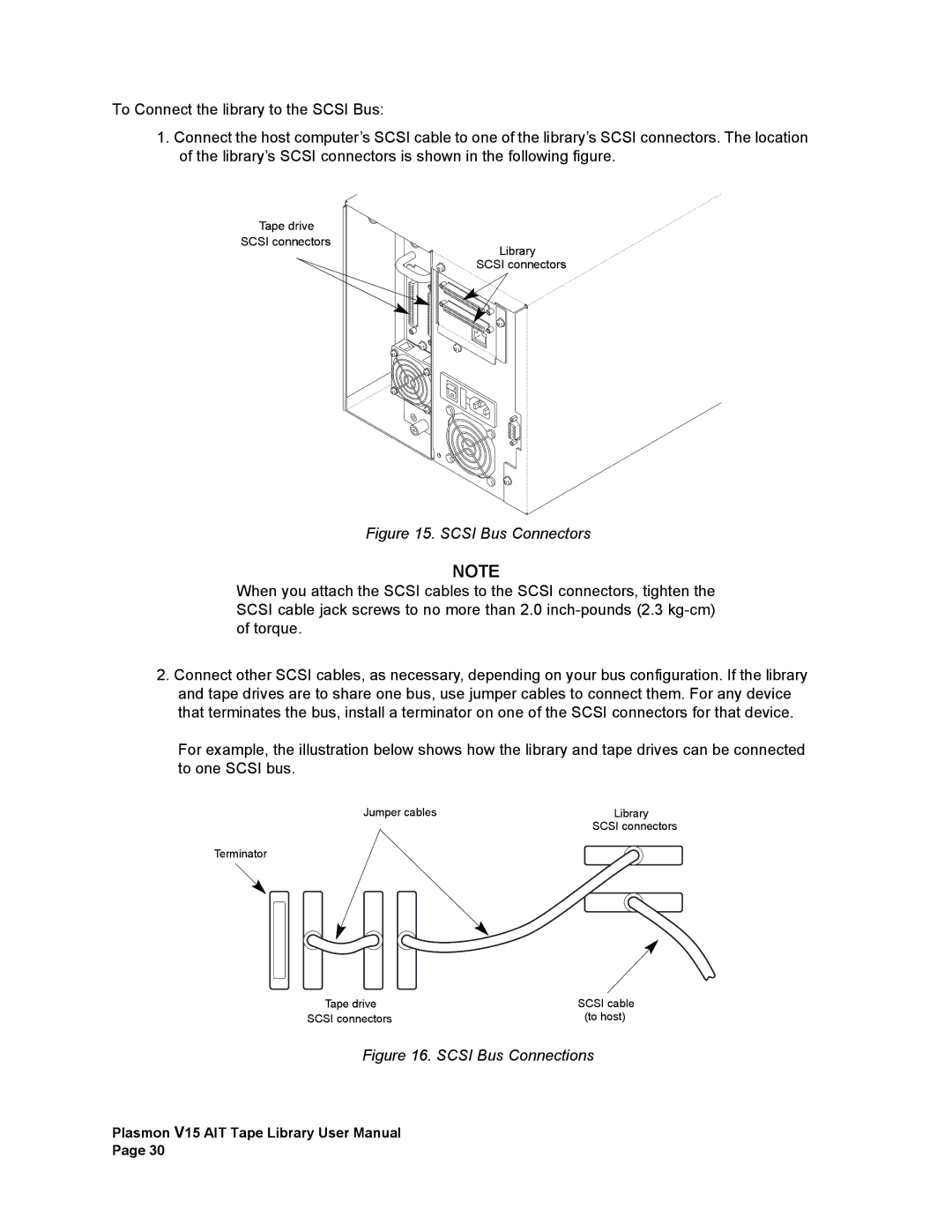To Connect the library to the SCSI Bus:
1.Connect the host computer’s SCSI cable to one of the library’s SCSI connectors. The location of the library’s SCSI connectors is shown in the following figure.
Tape drive
SCSI connectors
Library
SCSI connectors
Figure 15. SCSI Bus Connectors
NOTE
When you attach the SCSI cables to the SCSI connectors, tighten the SCSI cable jack screws to no more than 2.0
2.Connect other SCSI cables, as necessary, depending on your bus configuration. If the library and tape drives are to share one bus, use jumper cables to connect them. For any device that terminates the bus, install a terminator on one of the SCSI connectors for that device.
For example, the illustration below shows how the library and tape drives can be connected to one SCSI bus.
Jumper cables | Library |
| SCSI connectors |
Terminator
Tape drive | SCSI cable |
SCSI connectors | (to host) |
Figure 16. SCSI Bus Connections
Plasmon V15 AIT Tape Library User Manual
Page 30