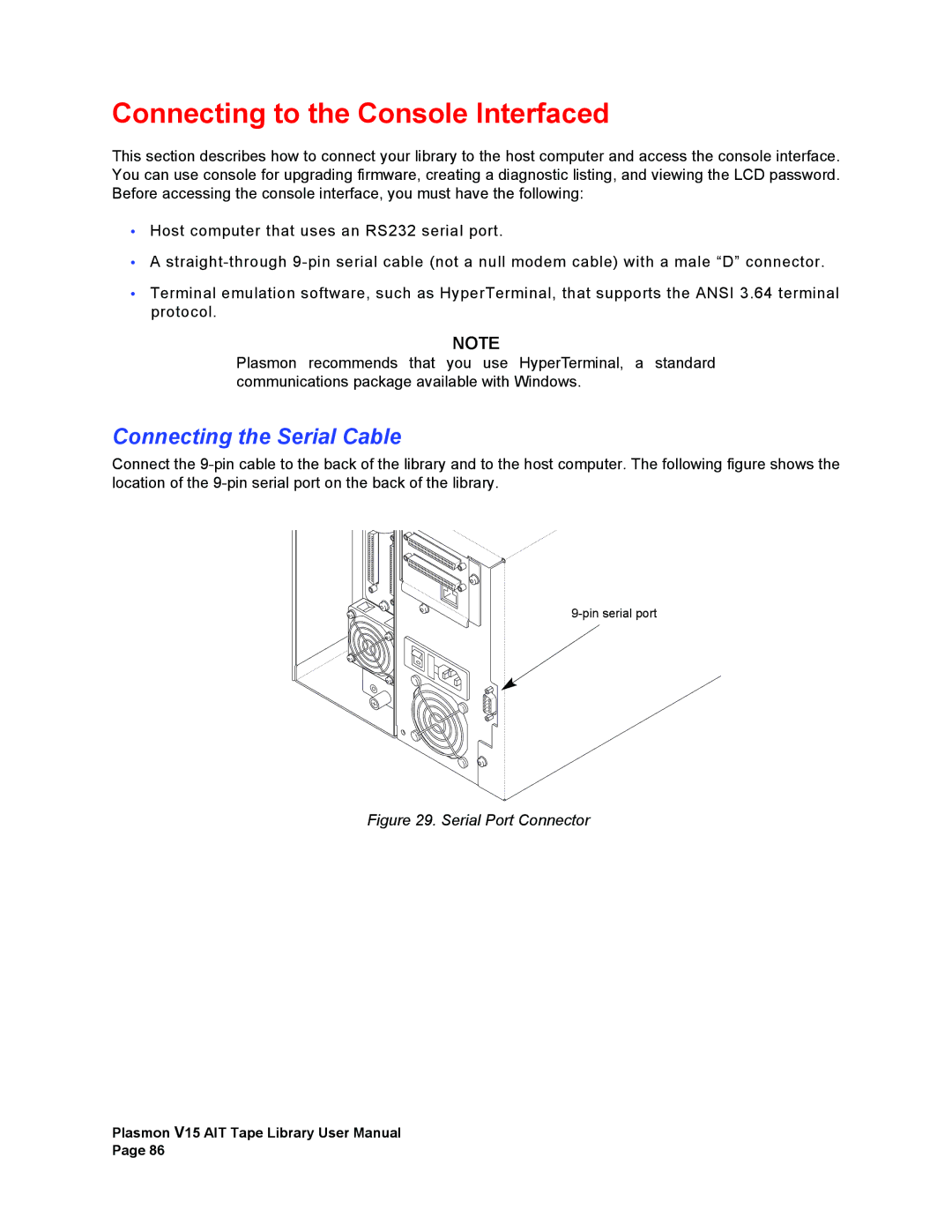Connecting to the Console Interfaced
This section describes how to connect your library to the host computer and access the console interface. You can use console for upgrading firmware, creating a diagnostic listing, and viewing the LCD password. Before accessing the console interface, you must have the following:
•Host computer that uses an RS232 serial port.
•A
•Terminal emulation software, such as HyperTerminal, that supports the ANSI 3.64 terminal protocol.
NOTE
Plasmon recommends that you use HyperTerminal, a standard communications package available with Windows.
Connecting the Serial Cable
Connect the
Figure 29. Serial Port Connector
Plasmon V15 AIT Tape Library User Manual Page 86