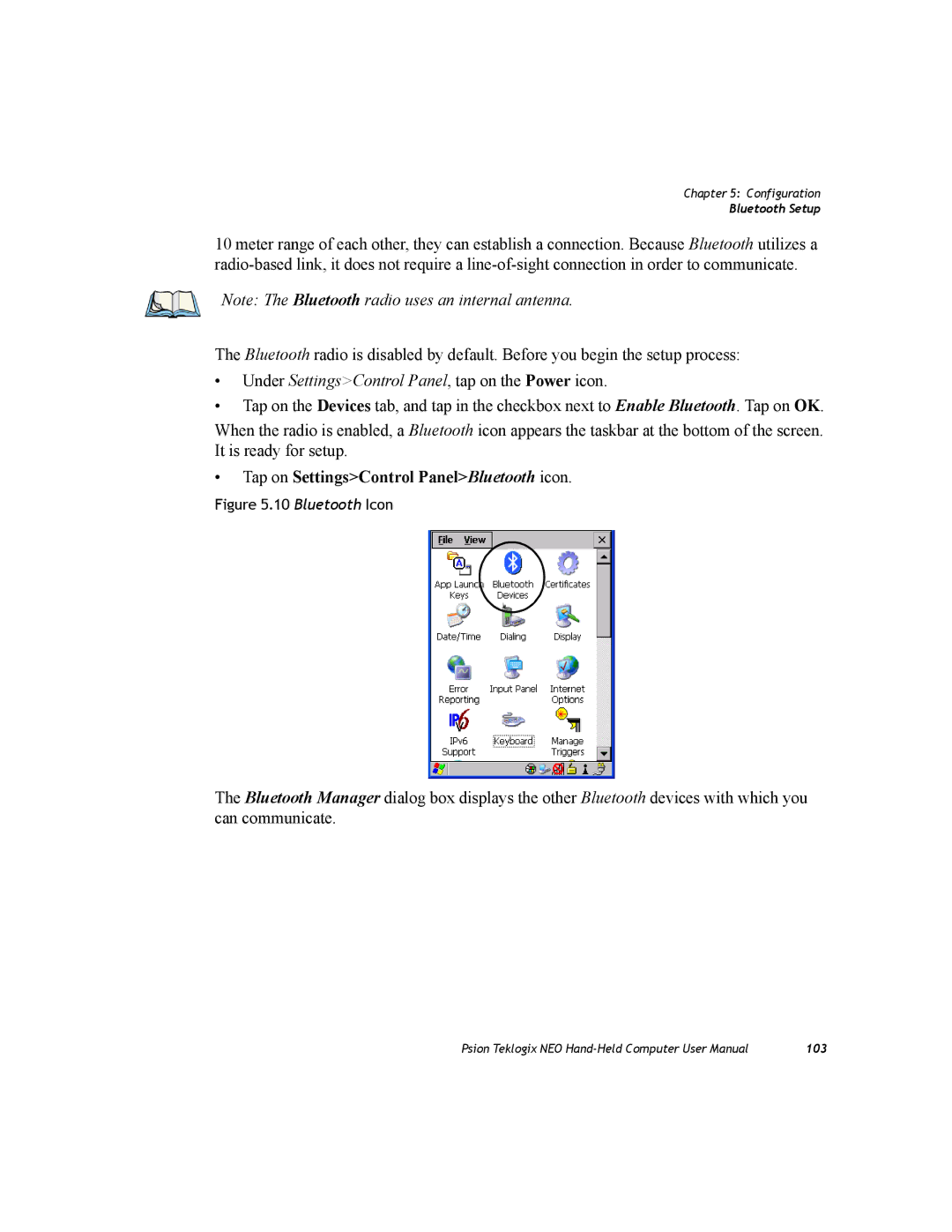Chapter 5: Configuration
Bluetooth Setup
10 meter range of each other, they can establish a connection. Because Bluetooth utilizes a
Note: The Bluetooth radio uses an internal antenna.
The Bluetooth radio is disabled by default. Before you begin the setup process:
•Under Settings>Control Panel, tap on the Power icon.
•Tap on the Devices tab, and tap in the checkbox next to Enable Bluetooth. Tap on OK.
When the radio is enabled, a Bluetooth icon appears the taskbar at the bottom of the screen. It is ready for setup.
•Tap on Settings>Control Panel>Bluetooth icon.
Figure 5.10 Bluetooth Icon
The Bluetooth Manager dialog box displays the other Bluetooth devices with which you can communicate.
Psion Teklogix NEO | 103 |