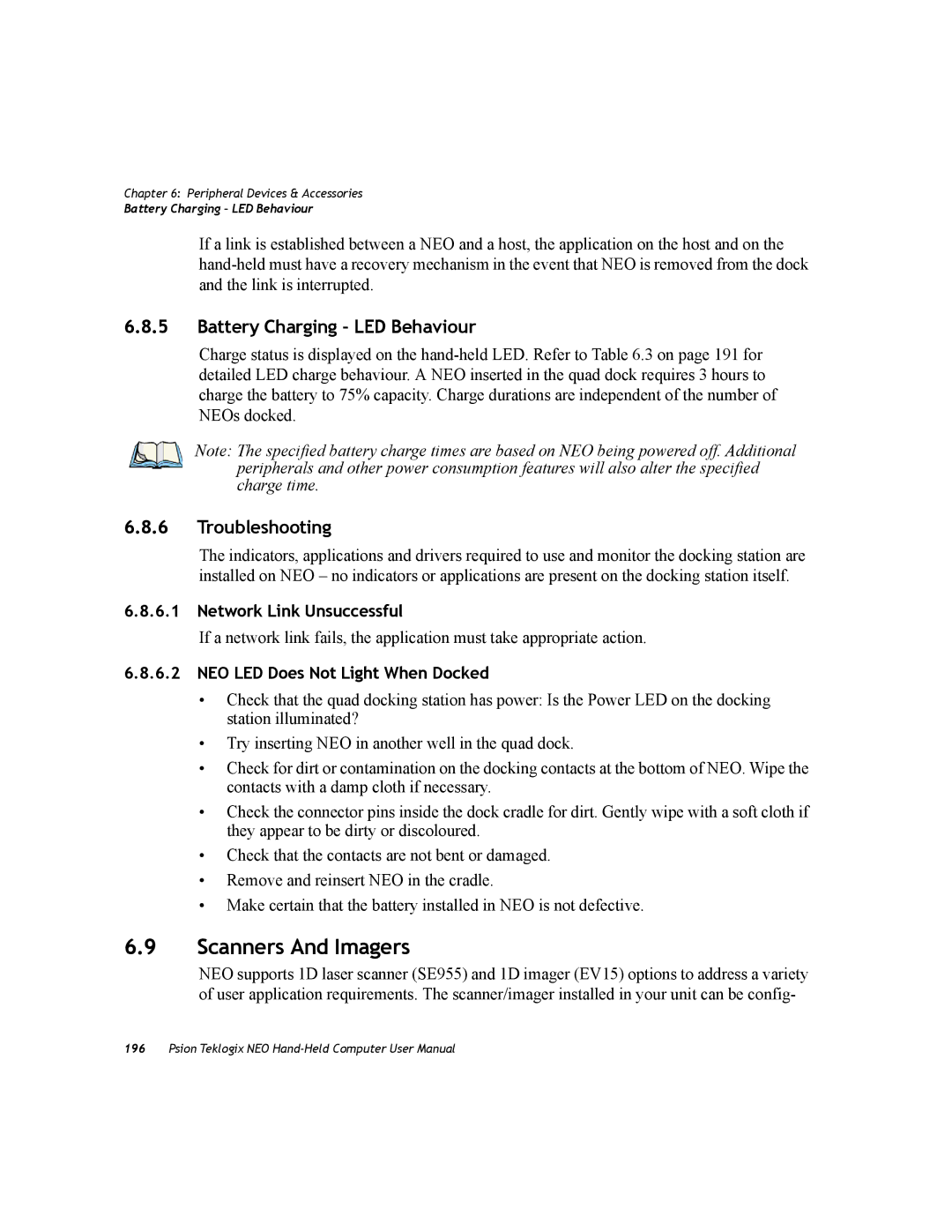Chapter 6: Peripheral Devices & Accessories
Battery Charging – LED Behaviour
If a link is established between a NEO and a host, the application on the host and on the
6.8.5Battery Charging – LED Behaviour
Charge status is displayed on the
Note: The specified battery charge times are based on NEO being powered off. Additional peripherals and other power consumption features will also alter the specified charge time.
6.8.6Troubleshooting
The indicators, applications and drivers required to use and monitor the docking station are installed on NEO – no indicators or applications are present on the docking station itself.
6.8.6.1 Network Link Unsuccessful
If a network link fails, the application must take appropriate action.
6.8.6.2NEO LED Does Not Light When Docked
•Check that the quad docking station has power: Is the Power LED on the docking station illuminated?
•Try inserting NEO in another well in the quad dock.
•Check for dirt or contamination on the docking contacts at the bottom of NEO. Wipe the contacts with a damp cloth if necessary.
•Check the connector pins inside the dock cradle for dirt. Gently wipe with a soft cloth if they appear to be dirty or discoloured.
•Check that the contacts are not bent or damaged.
•Remove and reinsert NEO in the cradle.
•Make certain that the battery installed in NEO is not defective.
6.9Scanners And Imagers
NEO supports 1D laser scanner (SE955) and 1D imager (EV15) options to address a variety of user application requirements. The scanner/imager installed in your unit can be config-
196Psion Teklogix NEO