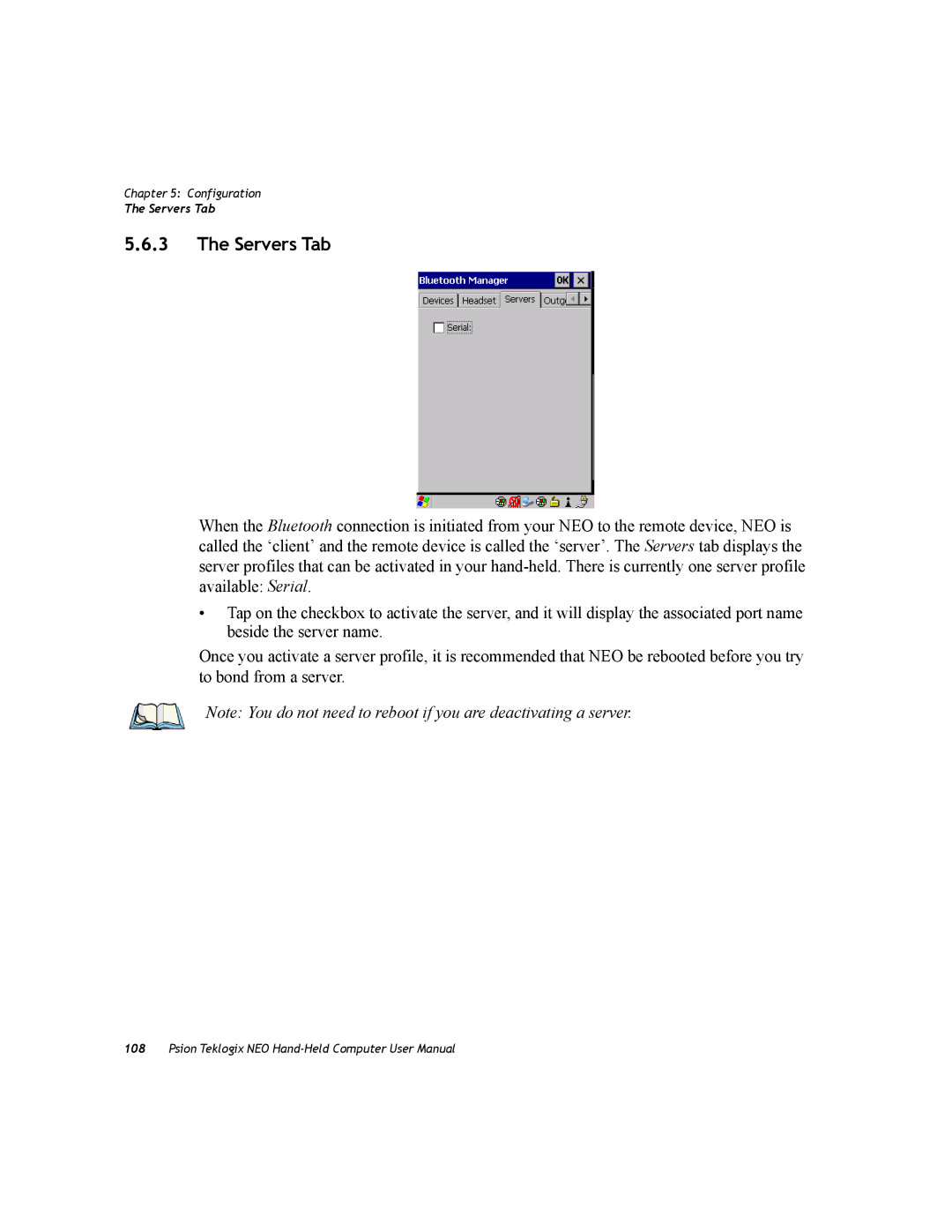Chapter 5: Configuration
The Servers Tab
5.6.3The Servers Tab
When the Bluetooth connection is initiated from your NEO to the remote device, NEO is called the ‘client’ and the remote device is called the ‘server’. The Servers tab displays the server profiles that can be activated in your
•Tap on the checkbox to activate the server, and it will display the associated port name beside the server name.
Once you activate a server profile, it is recommended that NEO be rebooted before you try to bond from a server.
Note: You do not need to reboot if you are deactivating a server.
108Psion Teklogix NEO