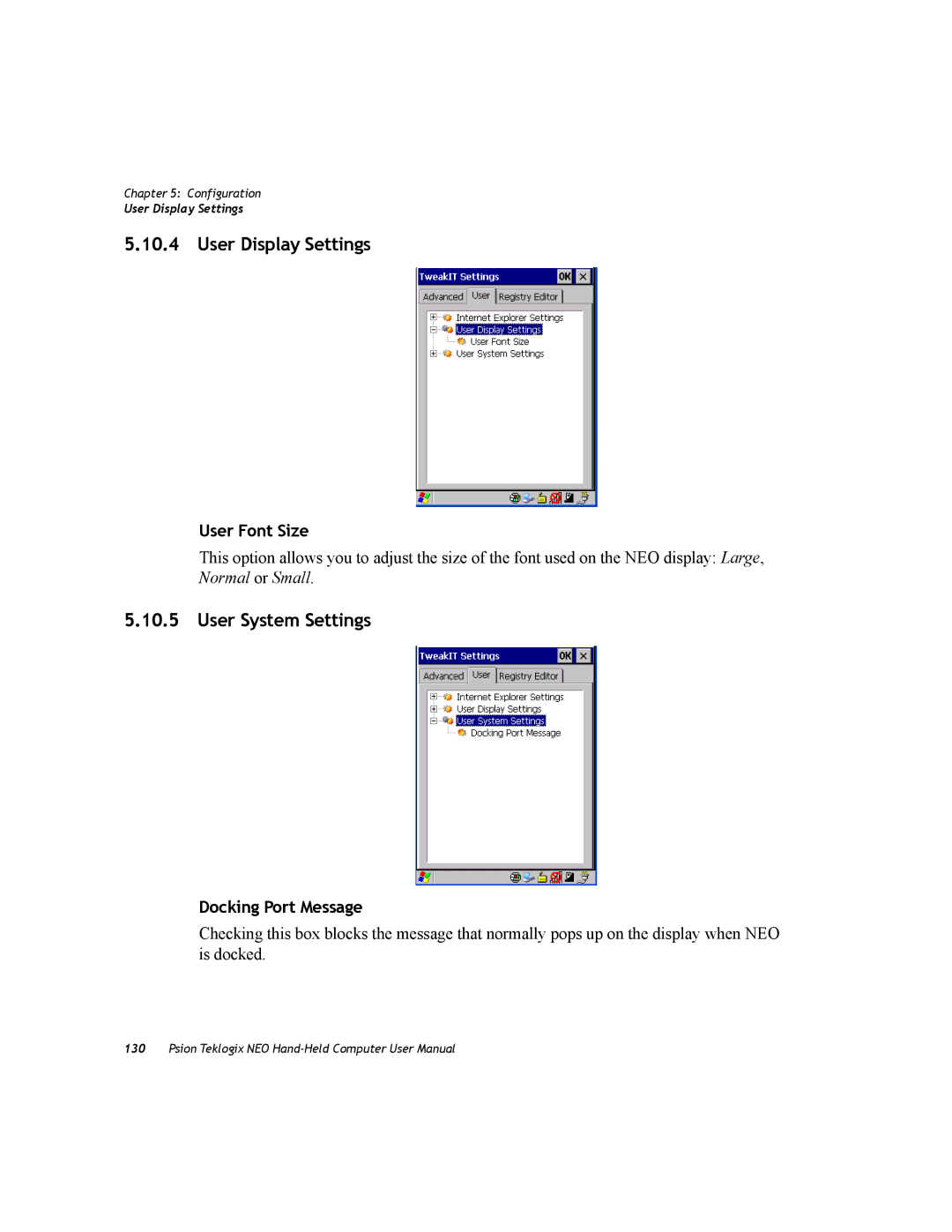Chapter 5: Configuration
User Display Settings
5.10.4 User Display Settings
User Font Size
This option allows you to adjust the size of the font used on the NEO display: Large, Normal or Small.
5.10.5 User System Settings
Docking Port Message
Checking this box blocks the message that normally pops up on the display when NEO is docked.
130Psion Teklogix NEO