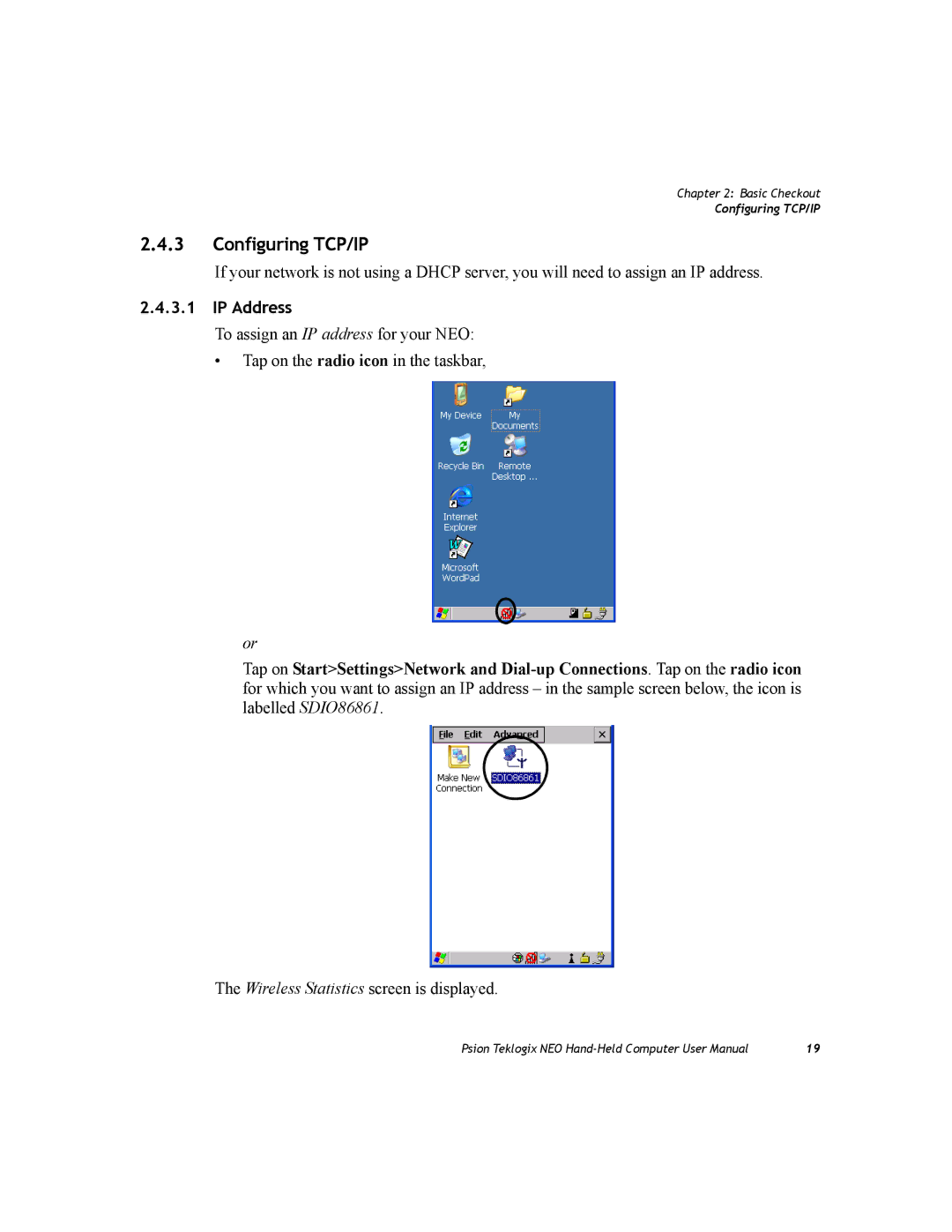Chapter 2: Basic Checkout
Configuring TCP/IP
2.4.3Configuring TCP/IP
If your network is not using a DHCP server, you will need to assign an IP address.
2.4.3.1 IP Address
To assign an IP address for your NEO:
•Tap on the radio icon in the taskbar,
or
Tap on Start>Settings>Network and
The Wireless Statistics screen is displayed.
Psion Teklogix NEO | 19 |