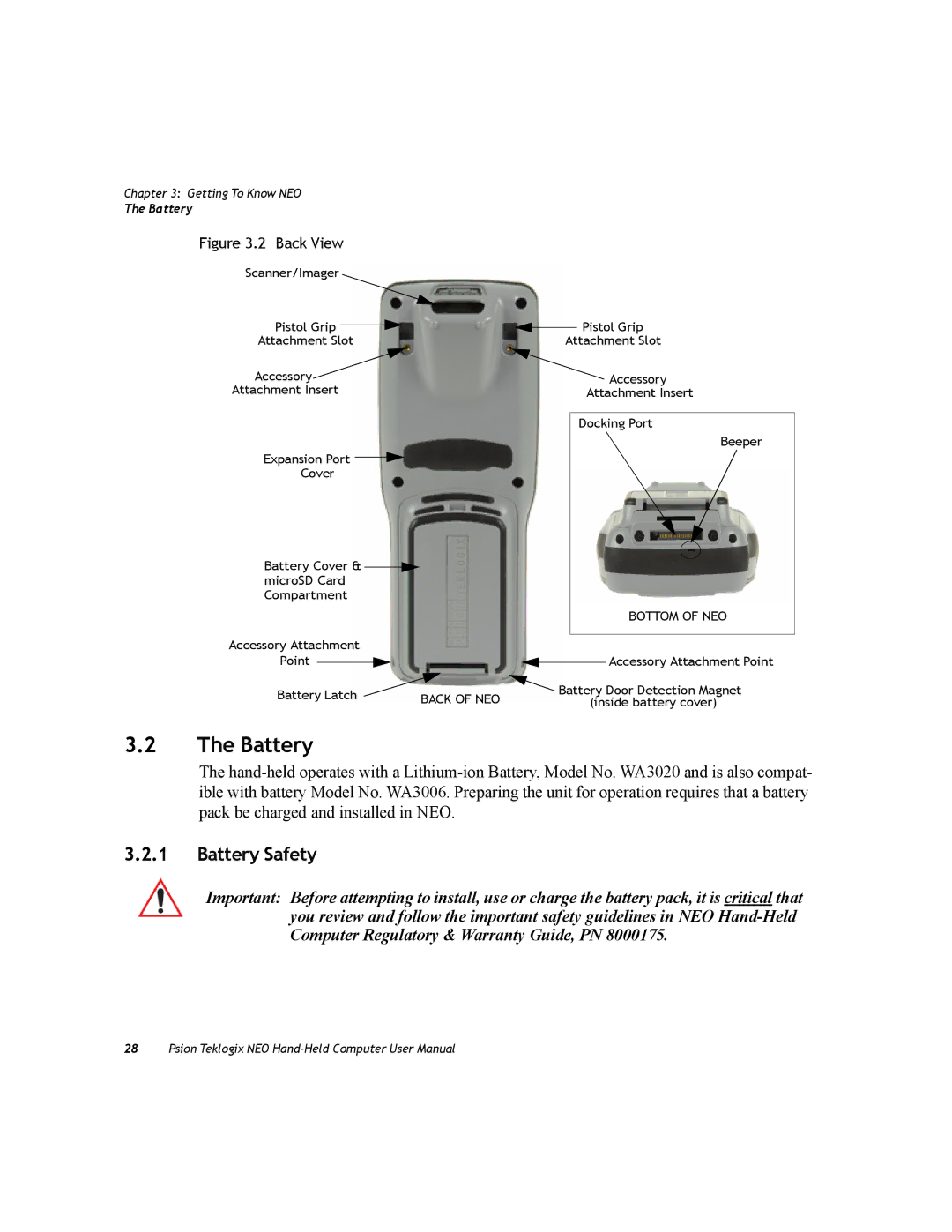Chapter 3: Getting To Know NEO
The Battery
Figure 3.2 Back View
Scanner/Imager
Pistol Grip ![]()
![]()
Attachment Slot
Accessory![]()
Attachment Insert
Expansion Port ![]()
![]()
Cover
Battery Cover & ![]()
![]() microSD Card Compartment
microSD Card Compartment
Accessory Attachment
Point
Battery Latch | BACK OF NEO |
|
3.2The Battery
![]() Pistol Grip
Pistol Grip
Attachment Slot
![]() Accessory
Accessory
Attachment Insert
Docking Port
Beeper
BOTTOM OF NEO
![]() Accessory Attachment Point
Accessory Attachment Point
![]() Battery Door Detection Magnet (inside battery cover)
Battery Door Detection Magnet (inside battery cover)
The
3.2.1Battery Safety
Important: Before attempting to install, use or charge the battery pack, it is critical that you review and follow the important safety guidelines in NEO
28Psion Teklogix NEO