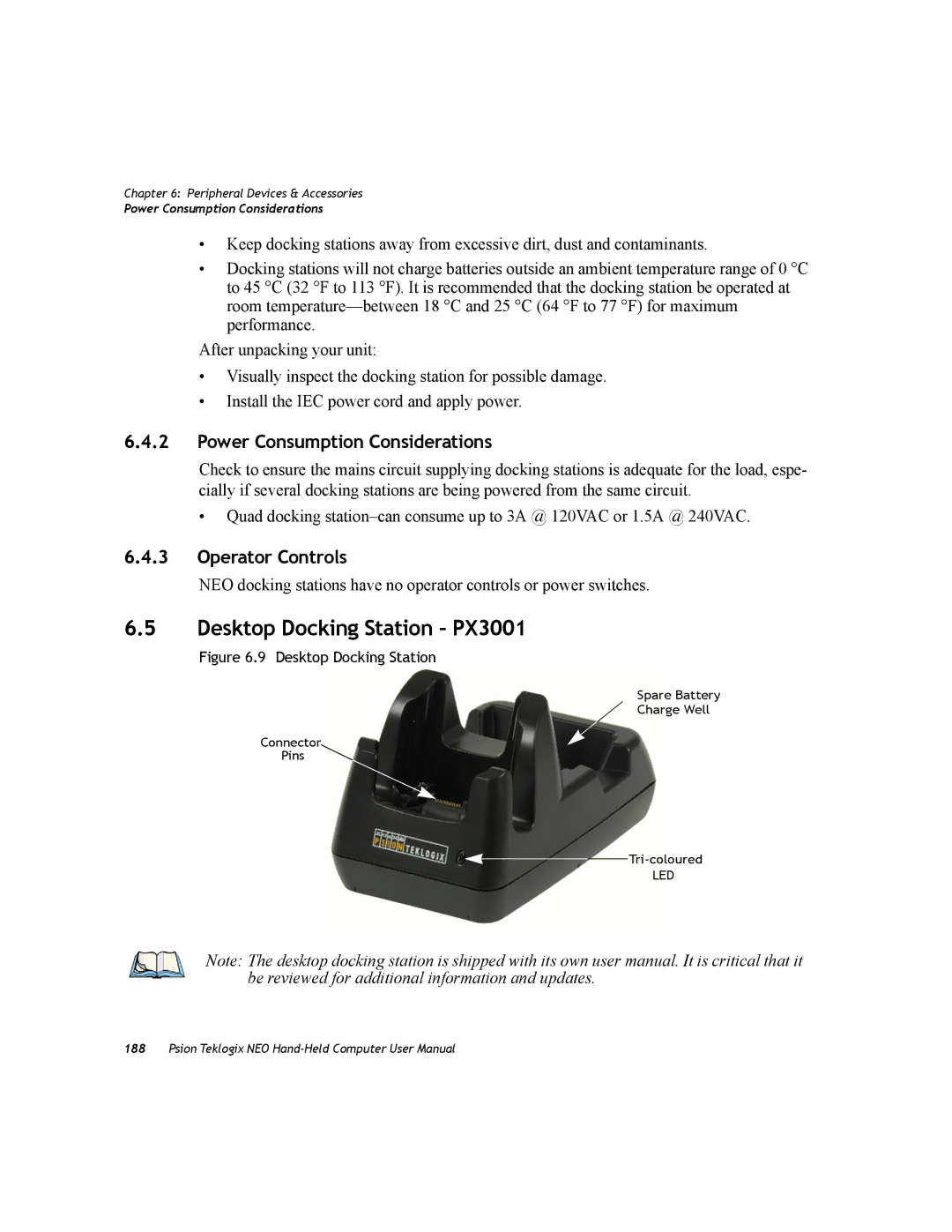Chapter 6: Peripheral Devices & Accessories
Power Consumption Considerations
•Keep docking stations away from excessive dirt, dust and contaminants.
•Docking stations will not charge batteries outside an ambient temperature range of 0 °C to 45 °C (32 °F to 113 °F). It is recommended that the docking station be operated at room
After unpacking your unit:
•Visually inspect the docking station for possible damage.
•Install the IEC power cord and apply power.
6.4.2Power Consumption Considerations
Check to ensure the mains circuit supplying docking stations is adequate for the load, espe- cially if several docking stations are being powered from the same circuit.
•Quad docking
6.4.3Operator Controls
NEO docking stations have no operator controls or power switches.
6.5Desktop Docking Station – PX3001
Figure 6.9 Desktop Docking Station
Spare Battery
Charge Well
Connector
Pins
LED
Note: The desktop docking station is shipped with its own user manual. It is critical that it be reviewed for additional information and updates.
188Psion Teklogix NEO