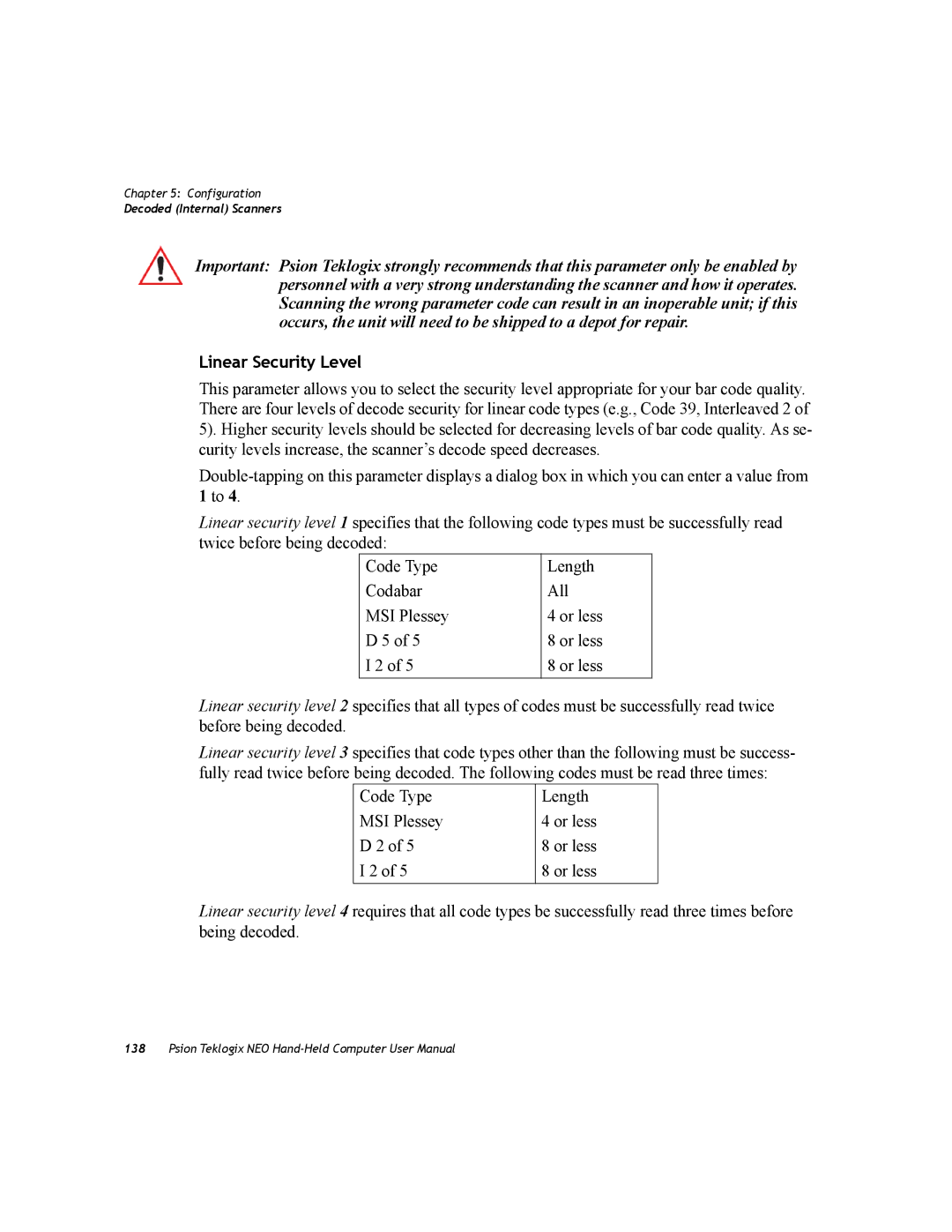Chapter 5: Configuration
Decoded (Internal) Scanners
Important: Psion Teklogix strongly recommends that this parameter only be enabled by personnel with a very strong understanding the scanner and how it operates. Scanning the wrong parameter code can result in an inoperable unit; if this occurs, the unit will need to be shipped to a depot for repair.
Linear Security Level
This parameter allows you to select the security level appropriate for your bar code quality. There are four levels of decode security for linear code types (e.g., Code 39, Interleaved 2 of 5). Higher security levels should be selected for decreasing levels of bar code quality. As se- curity levels increase, the scanner’s decode speed decreases.
Linear security level 1 specifies that the following code types must be successfully read twice before being decoded:
Code Type | Length |
Codabar | All |
MSI Plessey | 4 or less |
D 5 of 5 | 8 or less |
I 2 of 5 | 8 or less |
|
|
Linear security level 2 specifies that all types of codes must be successfully read twice before being decoded.
Linear security level 3 specifies that code types other than the following must be success- fully read twice before being decoded. The following codes must be read three times:
Code Type
MSI Plessey
D 2 of 5
I 2 of 5
Length 4 or less 8 or less 8 or less
Linear security level 4 requires that all code types be successfully read three times before being decoded.
138Psion Teklogix NEO