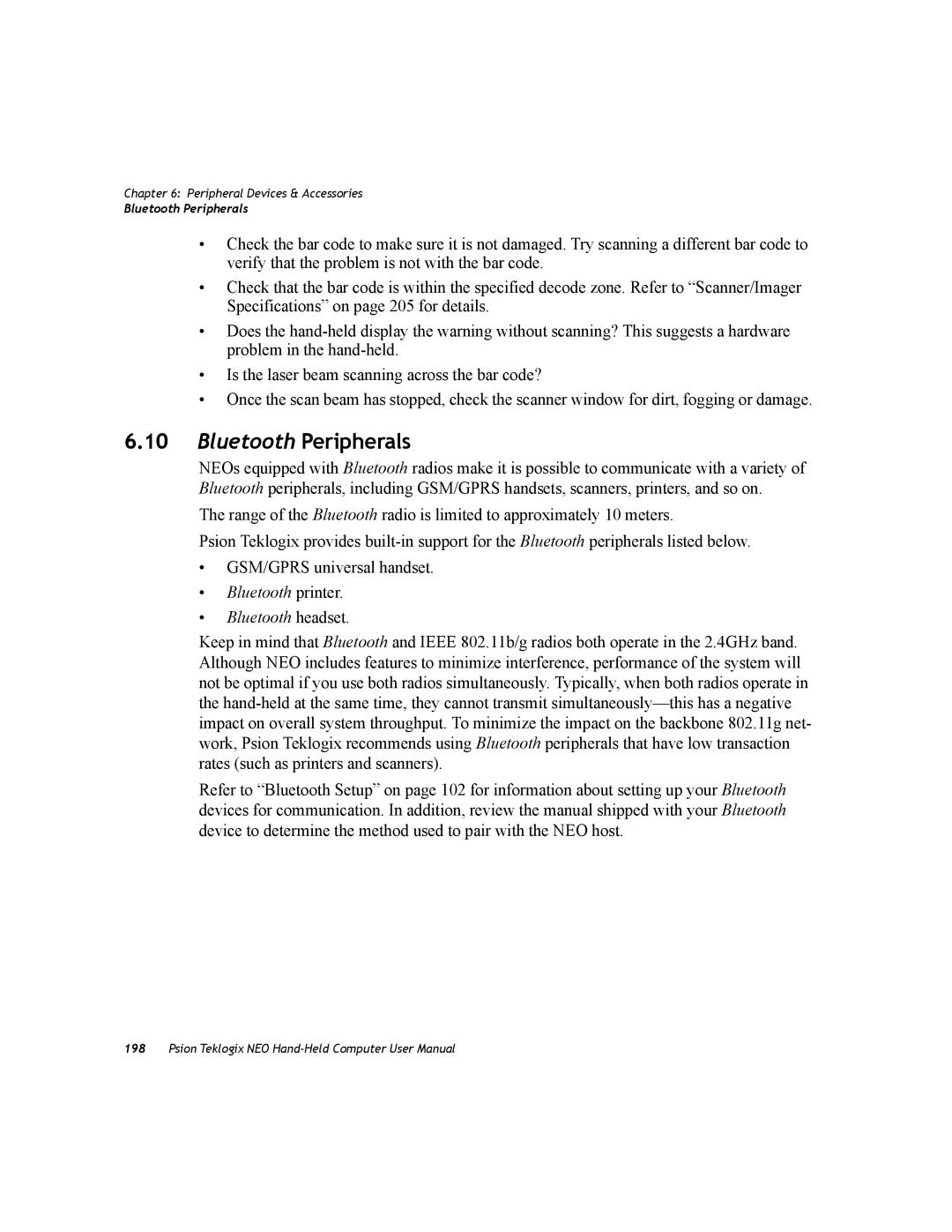Chapter 6: Peripheral Devices & Accessories
Bluetooth Peripherals
•Check the bar code to make sure it is not damaged. Try scanning a different bar code to verify that the problem is not with the bar code.
•Check that the bar code is within the specified decode zone. Refer to “Scanner/Imager Specifications” on page 205 for details.
•Does the
•Is the laser beam scanning across the bar code?
•Once the scan beam has stopped, check the scanner window for dirt, fogging or damage.
6.10Bluetooth Peripherals
NEOs equipped with Bluetooth radios make it is possible to communicate with a variety of Bluetooth peripherals, including GSM/GPRS handsets, scanners, printers, and so on.
The range of the Bluetooth radio is limited to approximately 10 meters.
Psion Teklogix provides
•GSM/GPRS universal handset.
•Bluetooth printer.
•Bluetooth headset.
Keep in mind that Bluetooth and IEEE 802.11b/g radios both operate in the 2.4GHz band. Although NEO includes features to minimize interference, performance of the system will not be optimal if you use both radios simultaneously. Typically, when both radios operate in the
Refer to “Bluetooth Setup” on page 102 for information about setting up your Bluetooth devices for communication. In addition, review the manual shipped with your Bluetooth device to determine the method used to pair with the NEO host.
198Psion Teklogix NEO