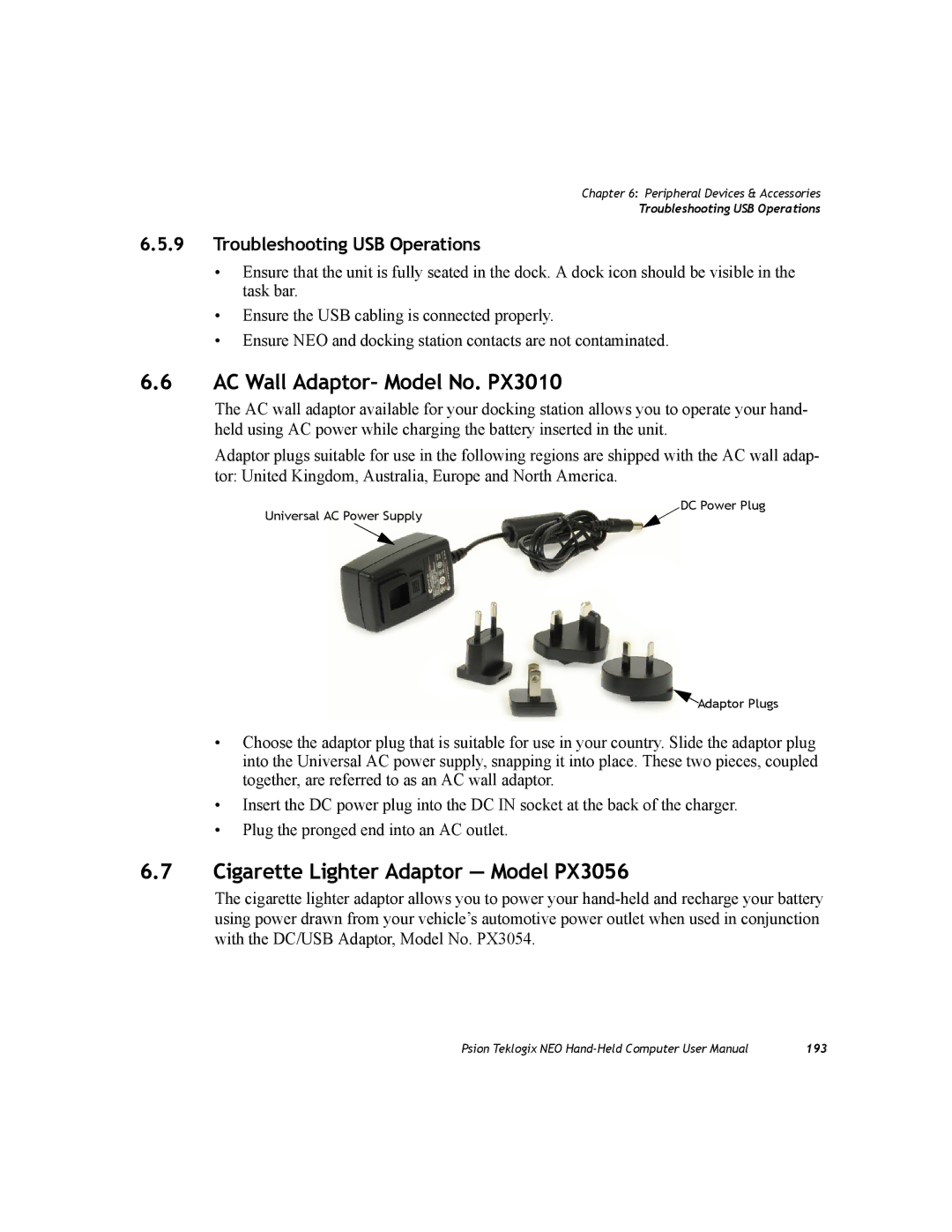Chapter 6: Peripheral Devices & Accessories
Troubleshooting USB Operations
6.5.9Troubleshooting USB Operations
•Ensure that the unit is fully seated in the dock. A dock icon should be visible in the task bar.
•Ensure the USB cabling is connected properly.
•Ensure NEO and docking station contacts are not contaminated.
6.6AC Wall Adaptor– Model No. PX3010
The AC wall adaptor available for your docking station allows you to operate your hand- held using AC power while charging the battery inserted in the unit.
Adaptor plugs suitable for use in the following regions are shipped with the AC wall adap- tor: United Kingdom, Australia, Europe and North America.
Universal AC Power Supply
DC Power Plug
![]() Adaptor Plugs
Adaptor Plugs
•Choose the adaptor plug that is suitable for use in your country. Slide the adaptor plug into the Universal AC power supply, snapping it into place. These two pieces, coupled together, are referred to as an AC wall adaptor.
•Insert the DC power plug into the DC IN socket at the back of the charger.
•Plug the pronged end into an AC outlet.
6.7Cigarette Lighter Adaptor — Model PX3056
The cigarette lighter adaptor allows you to power your
Psion Teklogix NEO | 193 |