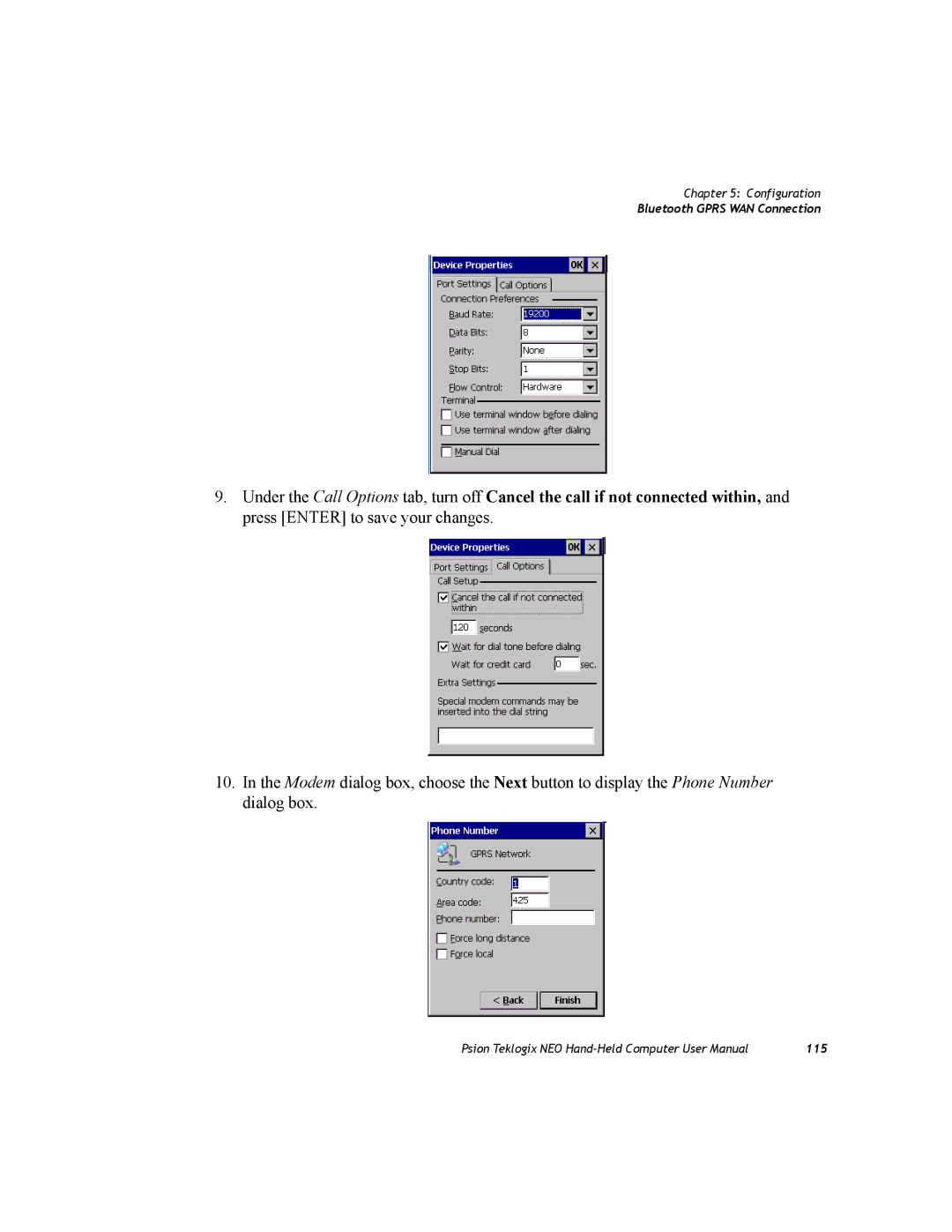Chapter 5: Configuration
Bluetooth GPRS WAN Connection
9.Under the Call Options tab, turn off Cancel the call if not connected within, and press [ENTER] to save your changes.
10.In the Modem dialog box, choose the Next button to display the Phone Number dialog box.
Psion Teklogix NEO | 115 |