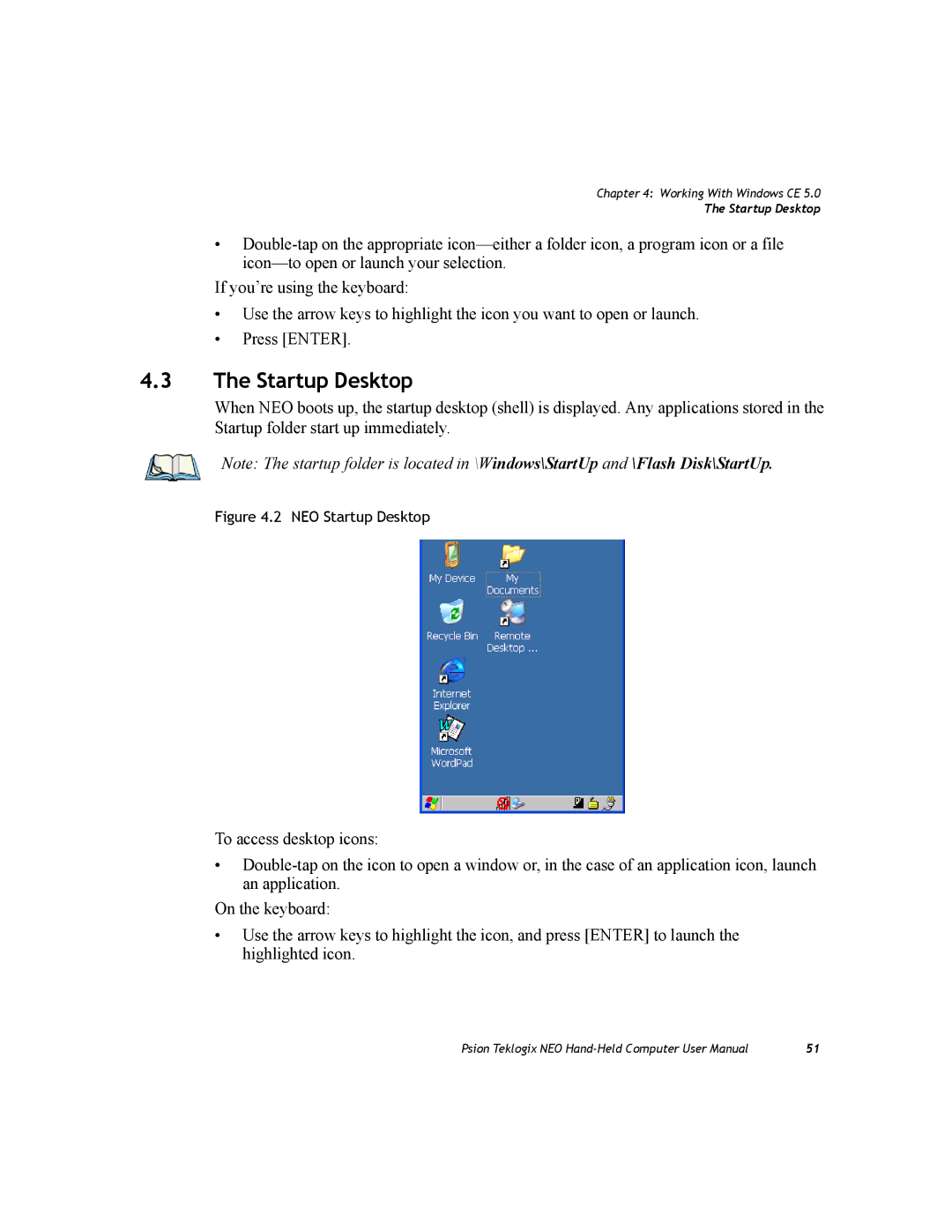Chapter 4: Working With Windows CE 5.0
The Startup Desktop
•
If you’re using the keyboard:
•Use the arrow keys to highlight the icon you want to open or launch.
•Press [ENTER].
4.3The Startup Desktop
When NEO boots up, the startup desktop (shell) is displayed. Any applications stored in the Startup folder start up immediately.
Note: The startup folder is located in \Windows\StartUp and \Flash Disk\StartUp.
Figure 4.2 NEO Startup Desktop
To access desktop icons:
•
On the keyboard:
•Use the arrow keys to highlight the icon, and press [ENTER] to launch the highlighted icon.
Psion Teklogix NEO | 51 |