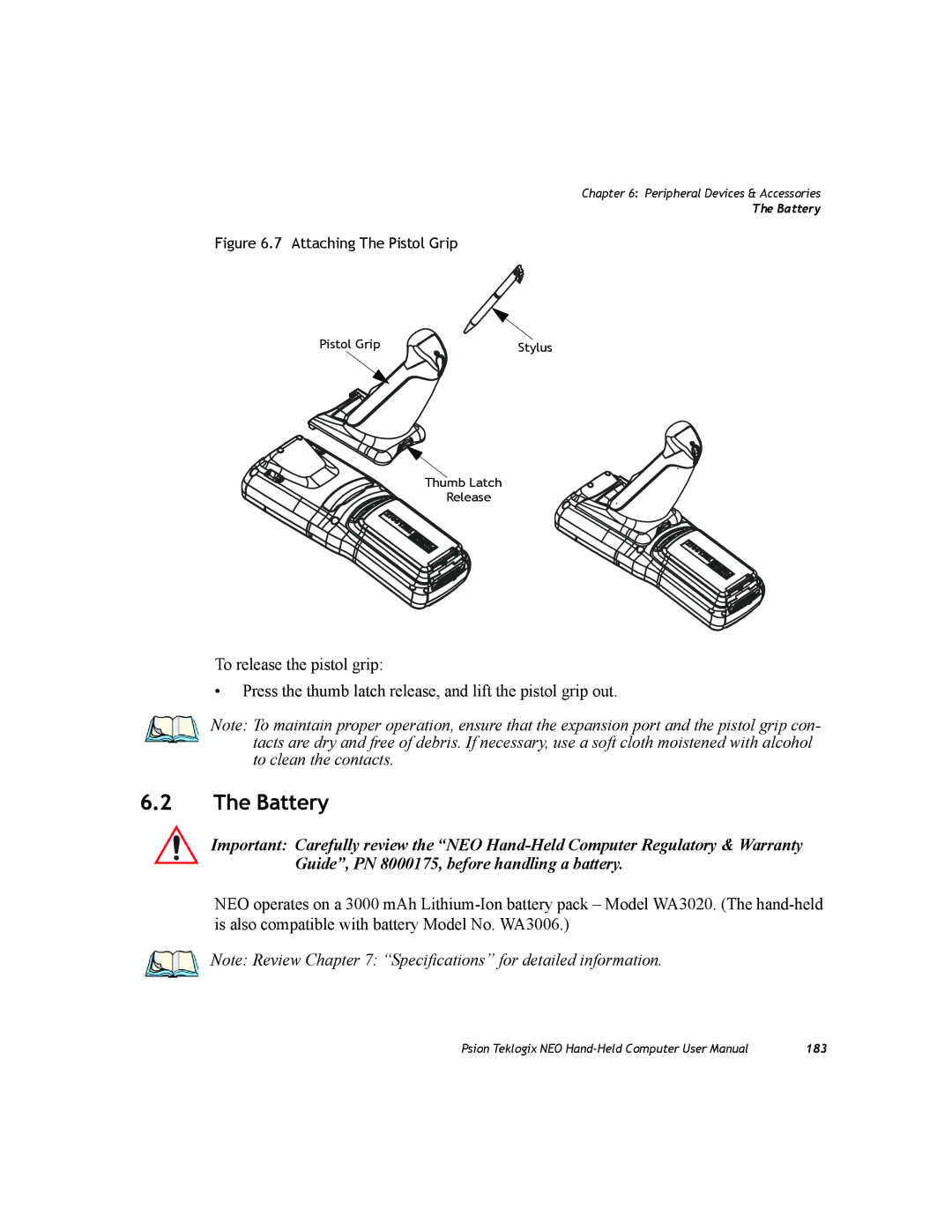Chapter 6: Peripheral Devices & Accessories
The Battery
Figure 6.7 Attaching The Pistol Grip
Pistol Grip | Stylus |
Thumb Latch
Release
To release the pistol grip:
•Press the thumb latch release, and lift the pistol grip out.
Note: To maintain proper operation, ensure that the expansion port and the pistol grip con- tacts are dry and free of debris. If necessary, use a soft cloth moistened with alcohol to clean the contacts.
6.2The Battery
Important: Carefully review the “NEO
NEO operates on a 3000 mAh
Note: Review Chapter 7: “Specifications” for detailed information.
Psion Teklogix NEO | 183 |