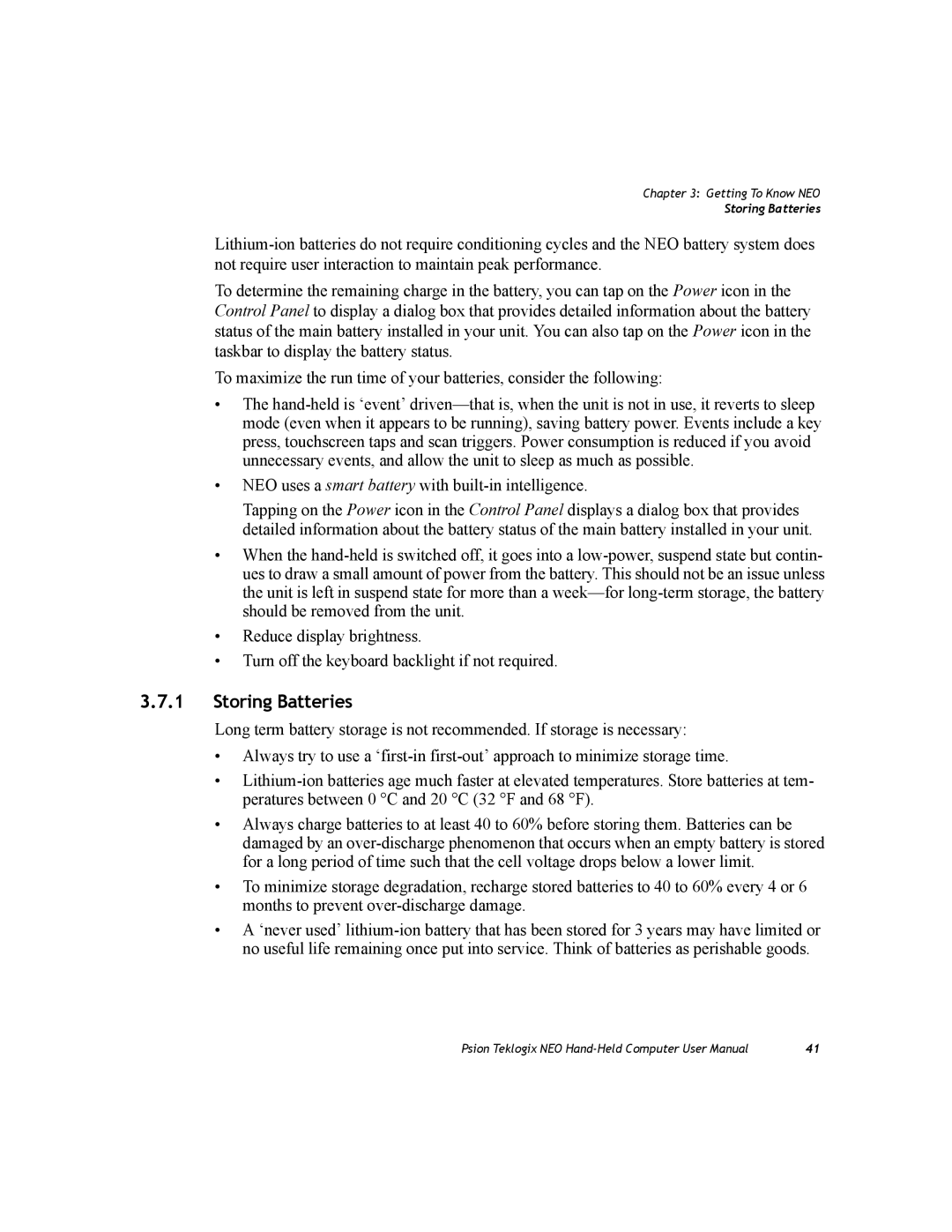Chapter 3: Getting To Know NEO
Storing Batteries
To determine the remaining charge in the battery, you can tap on the Power icon in the Control Panel to display a dialog box that provides detailed information about the battery status of the main battery installed in your unit. You can also tap on the Power icon in the taskbar to display the battery status.
To maximize the run time of your batteries, consider the following:
•The
•NEO uses a smart battery with
Tapping on the Power icon in the Control Panel displays a dialog box that provides detailed information about the battery status of the main battery installed in your unit.
•When the
•Reduce display brightness.
•Turn off the keyboard backlight if not required.
3.7.1Storing Batteries
Long term battery storage is not recommended. If storage is necessary:
•Always try to use a
•
•Always charge batteries to at least 40 to 60% before storing them. Batteries can be damaged by an
•To minimize storage degradation, recharge stored batteries to 40 to 60% every 4 or 6 months to prevent
•A ‘never used’
Psion Teklogix NEO | 41 |