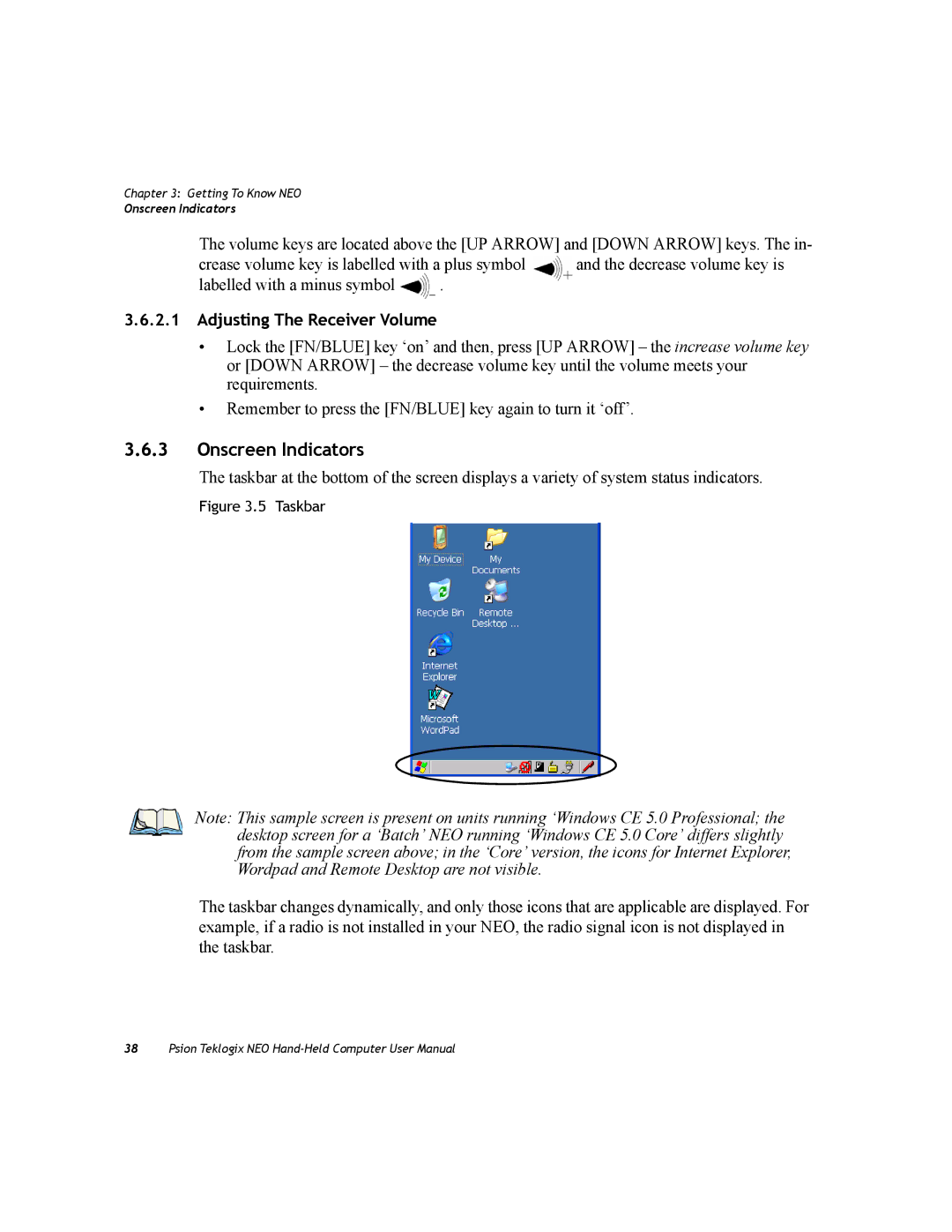Chapter 3: Getting To Know NEO
Onscreen Indicators
The volume keys are located above the [UP ARROW] and [DOWN ARROW] keys. The in-
crease volume key is labelled with a plus symbol | and the decrease volume key is | |
labelled with a minus symbol | . |
|
3.6.2.1Adjusting The Receiver Volume
•Lock the [FN/BLUE] key ‘on’ and then, press [UP ARROW] – the increase volume key or [DOWN ARROW] – the decrease volume key until the volume meets your requirements.
•Remember to press the [FN/BLUE] key again to turn it ‘off’.
3.6.3Onscreen Indicators
The taskbar at the bottom of the screen displays a variety of system status indicators.
Figure 3.5 Taskbar
Note: This sample screen is present on units running ‘Windows CE 5.0 Professional; the desktop screen for a ‘Batch’ NEO running ‘Windows CE 5.0 Core’ differs slightly from the sample screen above; in the ‘Core’ version, the icons for Internet Explorer, Wordpad and Remote Desktop are not visible.
The taskbar changes dynamically, and only those icons that are applicable are displayed. For example, if a radio is not installed in your NEO, the radio signal icon is not displayed in the taskbar.
38Psion Teklogix NEO