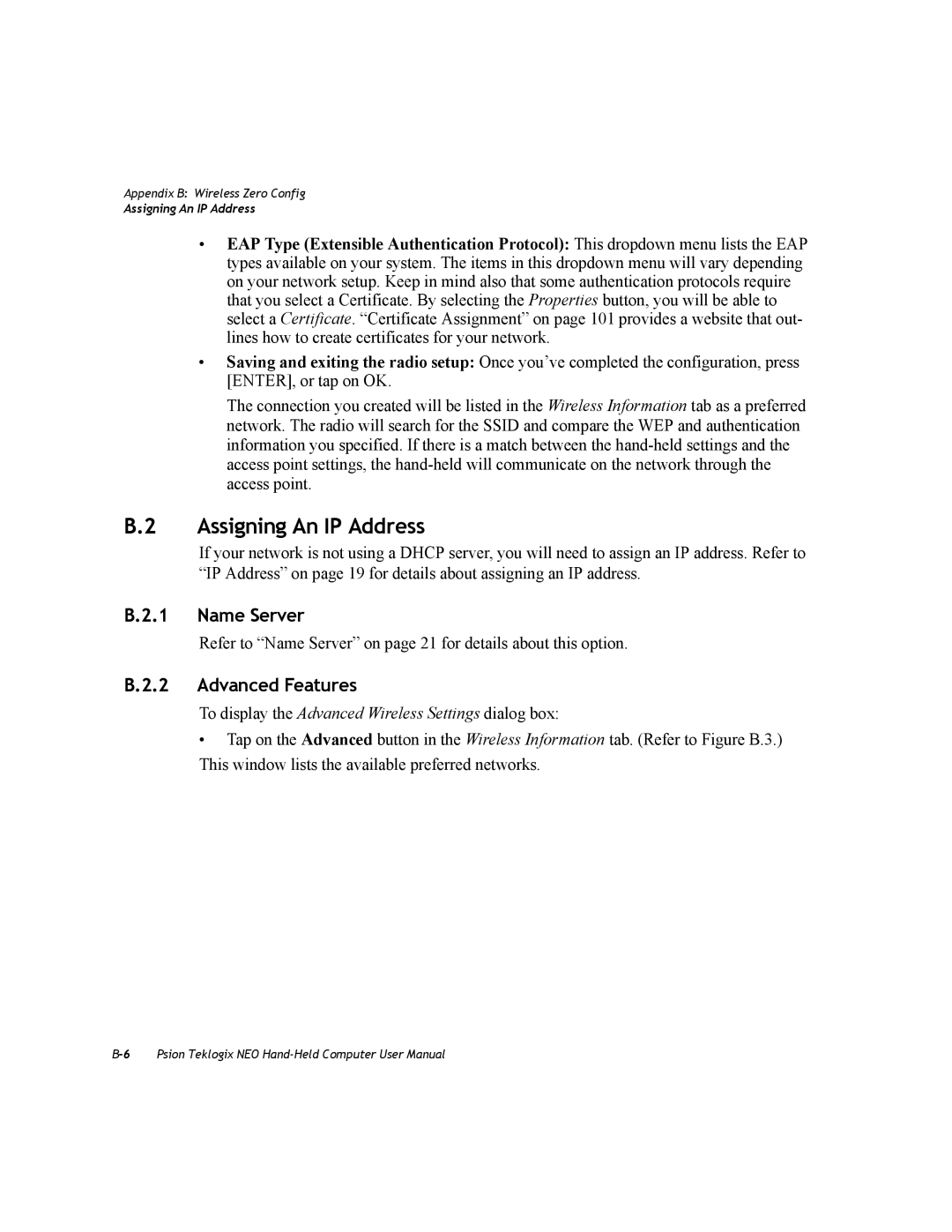Appendix B: Wireless Zero Config
Assigning An IP Address
•EAP Type (Extensible Authentication Protocol): This dropdown menu lists the EAP types available on your system. The items in this dropdown menu will vary depending on your network setup. Keep in mind also that some authentication protocols require that you select a Certificate. By selecting the Properties button, you will be able to select a Certificate. “Certificate Assignment” on page 101 provides a website that out- lines how to create certificates for your network.
•Saving and exiting the radio setup: Once you’ve completed the configuration, press [ENTER], or tap on OK.
The connection you created will be listed in the Wireless Information tab as a preferred network. The radio will search for the SSID and compare the WEP and authentication information you specified. If there is a match between the
B.2 Assigning An IP Address
If your network is not using a DHCP server, you will need to assign an IP address. Refer to “IP Address” on page 19 for details about assigning an IP address.
B.2.1 Name Server
Refer to “Name Server” on page 21 for details about this option.
B.2.2 Advanced Features
To display the Advanced Wireless Settings dialog box:
•Tap on the Advanced button in the Wireless Information tab. (Refer to Figure B.3.) This window lists the available preferred networks.