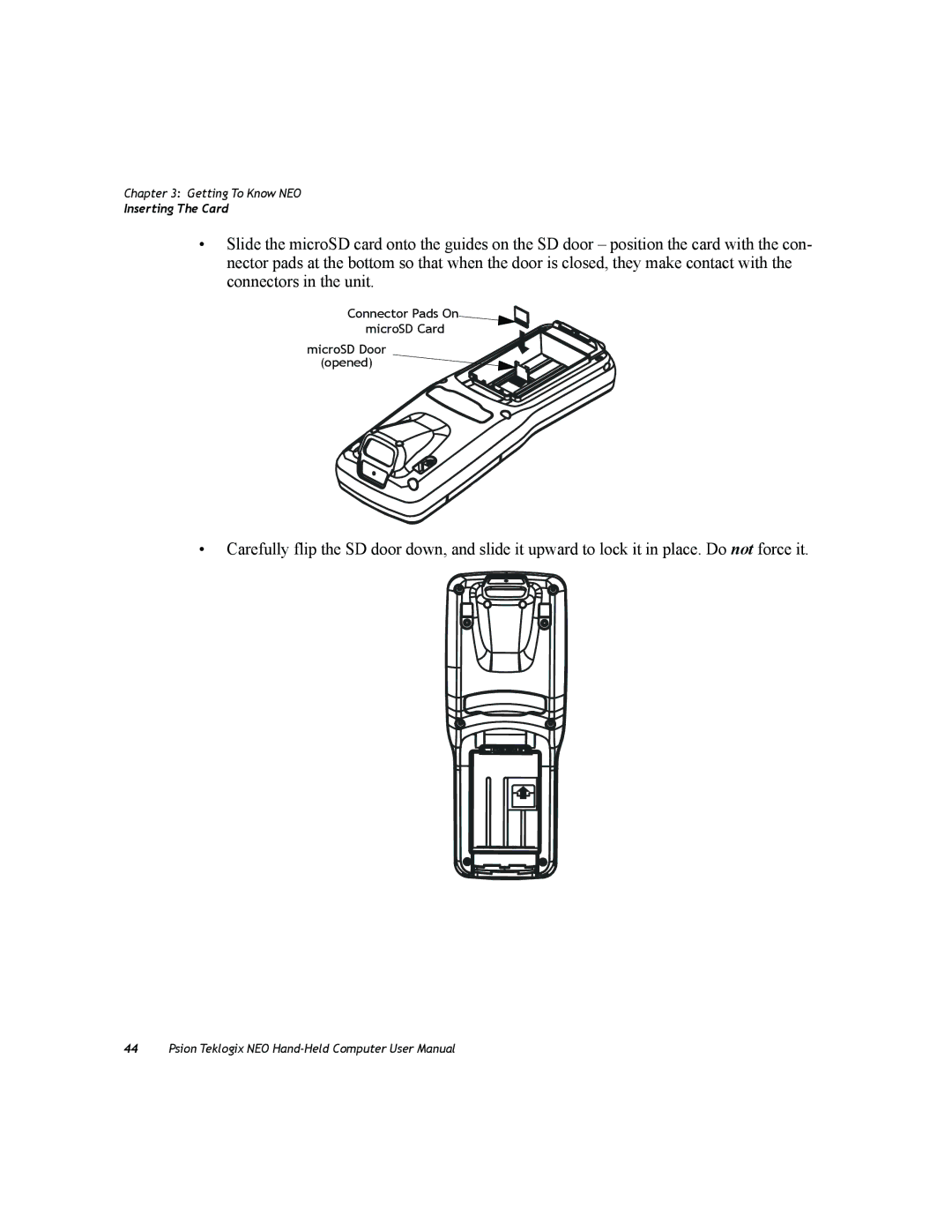Chapter 3: Getting To Know NEO
Inserting The Card
•Slide the microSD card onto the guides on the SD door – position the card with the con- nector pads at the bottom so that when the door is closed, they make contact with the connectors in the unit.
Connector Pads On microSD Card
microSD Door
(opened)
•Carefully flip the SD door down, and slide it upward to lock it in place. Do not force it.
44Psion Teklogix NEO