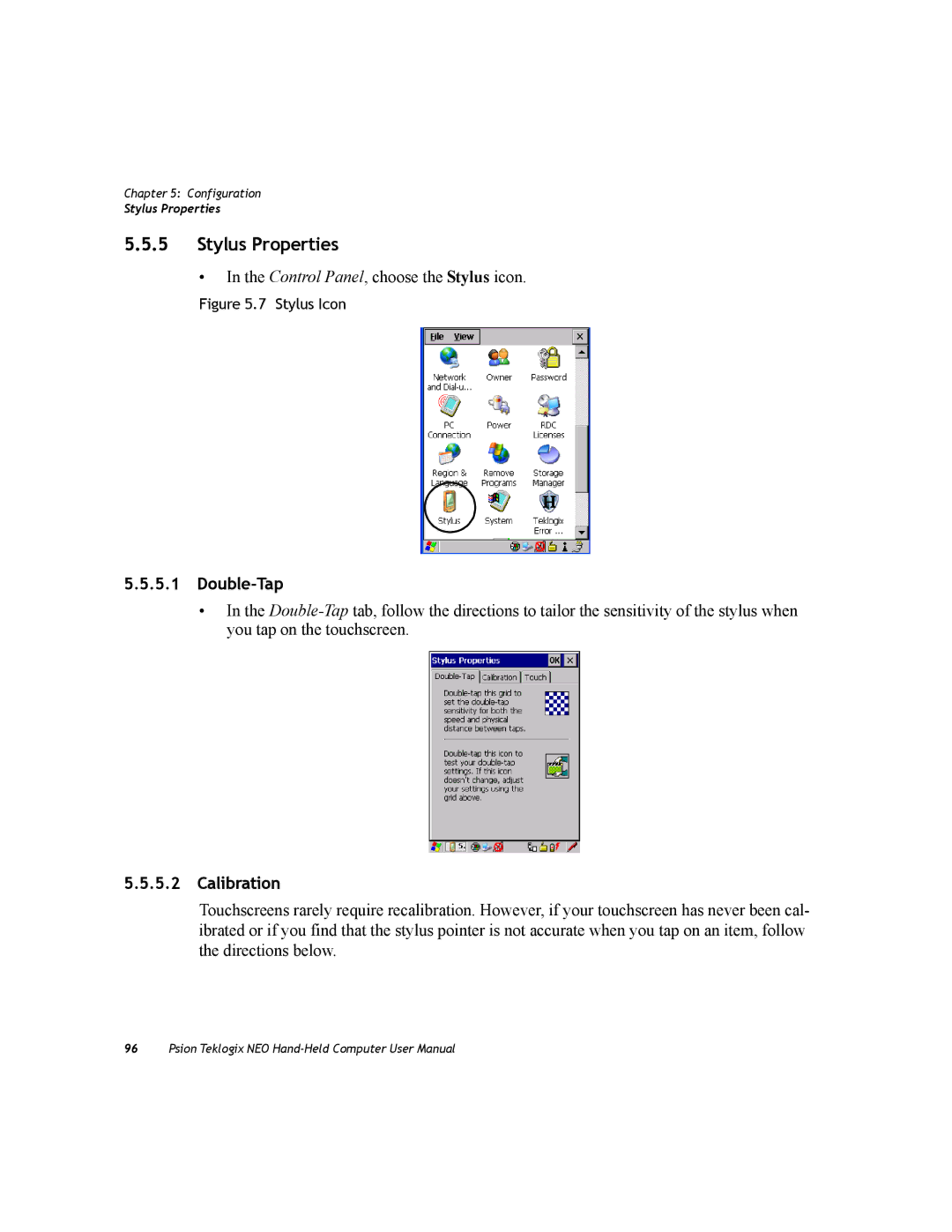Chapter 5: Configuration
Stylus Properties
5.5.5Stylus Properties
•In the Control Panel, choose the Stylus icon.
Figure 5.7 Stylus Icon
5.5.5.1Double-Tap
•In the
5.5.5.2 Calibration
Touchscreens rarely require recalibration. However, if your touchscreen has never been cal- ibrated or if you find that the stylus pointer is not accurate when you tap on an item, follow the directions below.
96Psion Teklogix NEO