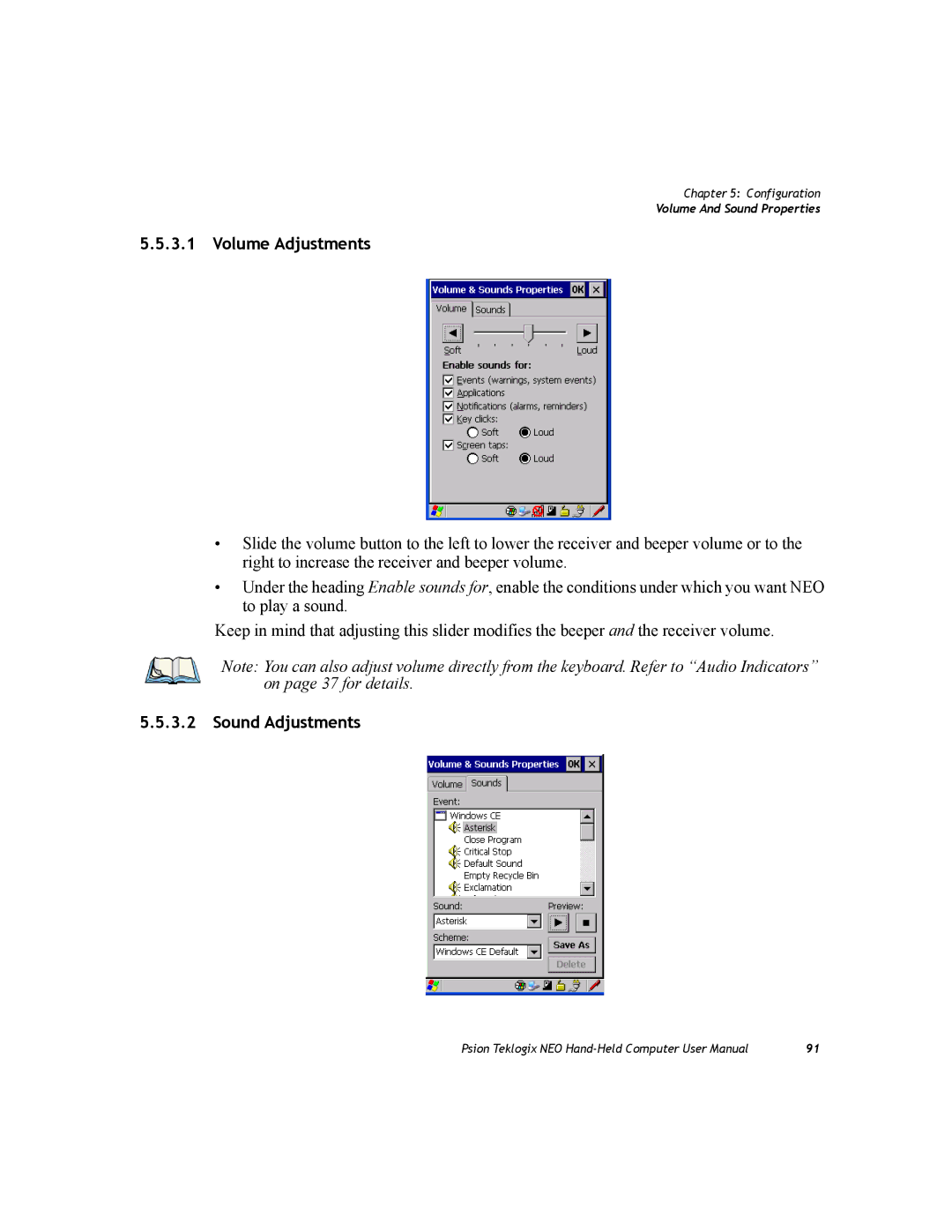Chapter 5: Configuration
Volume And Sound Properties
5.5.3.1 Volume Adjustments
•Slide the volume button to the left to lower the receiver and beeper volume or to the right to increase the receiver and beeper volume.
•Under the heading Enable sounds for, enable the conditions under which you want NEO to play a sound.
Keep in mind that adjusting this slider modifies the beeper and the receiver volume.
Note: You can also adjust volume directly from the keyboard. Refer to “Audio Indicators” on page 37 for details.
5.5.3.2 Sound Adjustments
Psion Teklogix NEO | 91 |