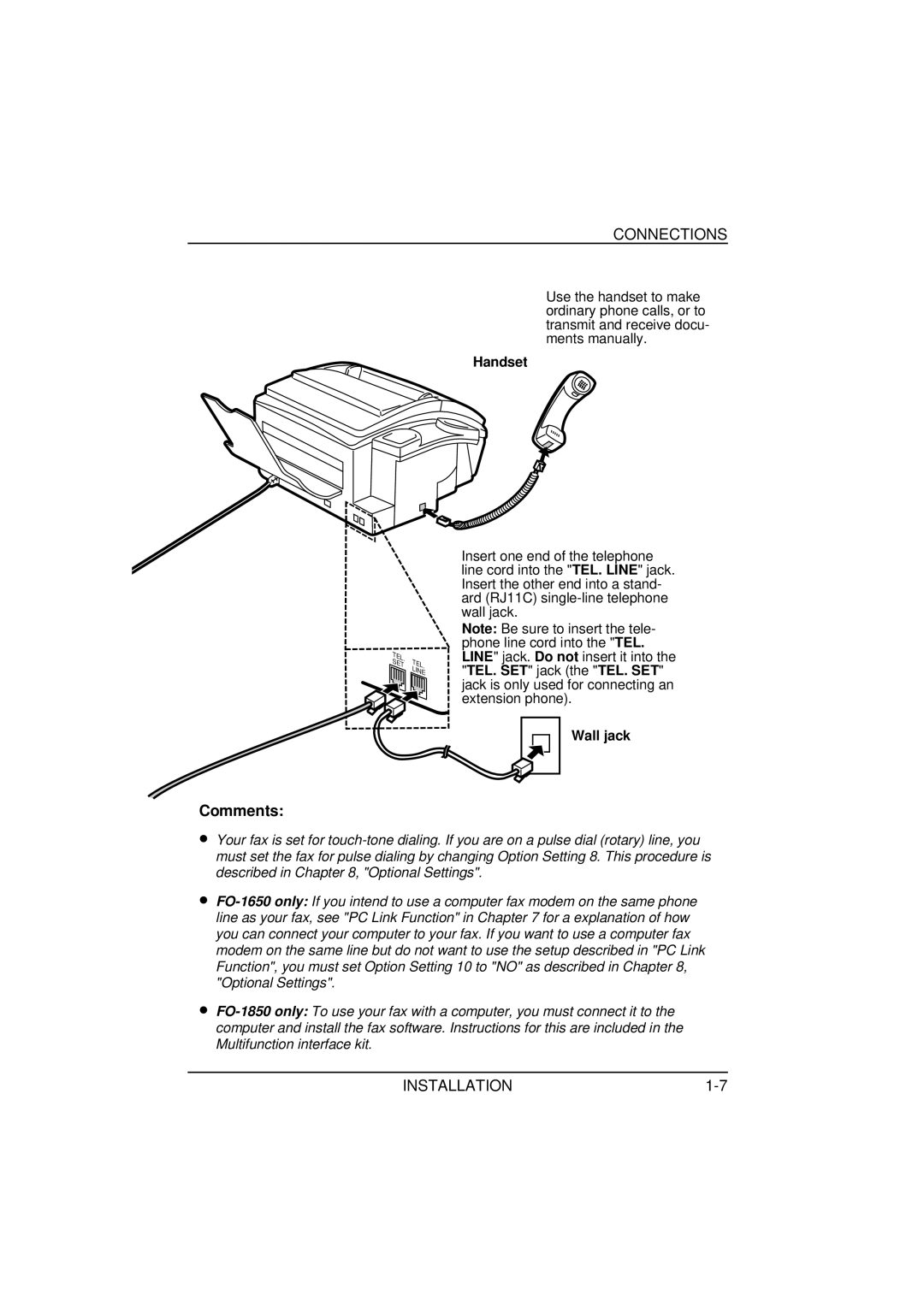CONNECTIONS
Use the handset to make ordinary phone calls, or to transmit and receive docu- ments manually.
Handset
TE |
|
L. |
|
S | TEL. |
ET | |
| L |
| INE |
Insert one end of the telephone line cord into the "TEL. LINE" jack. Insert the other end into a stand- ard (RJ11C)
Note: Be sure to insert the tele- phone line cord into the "TEL. LINE" jack. Do not insert it into the "TEL. SET" jack (the "TEL. SET" jack is only used for connecting an extension phone).
Wall jack
Comments:
•
•
•
Your fax is set for
INSTALLATION |