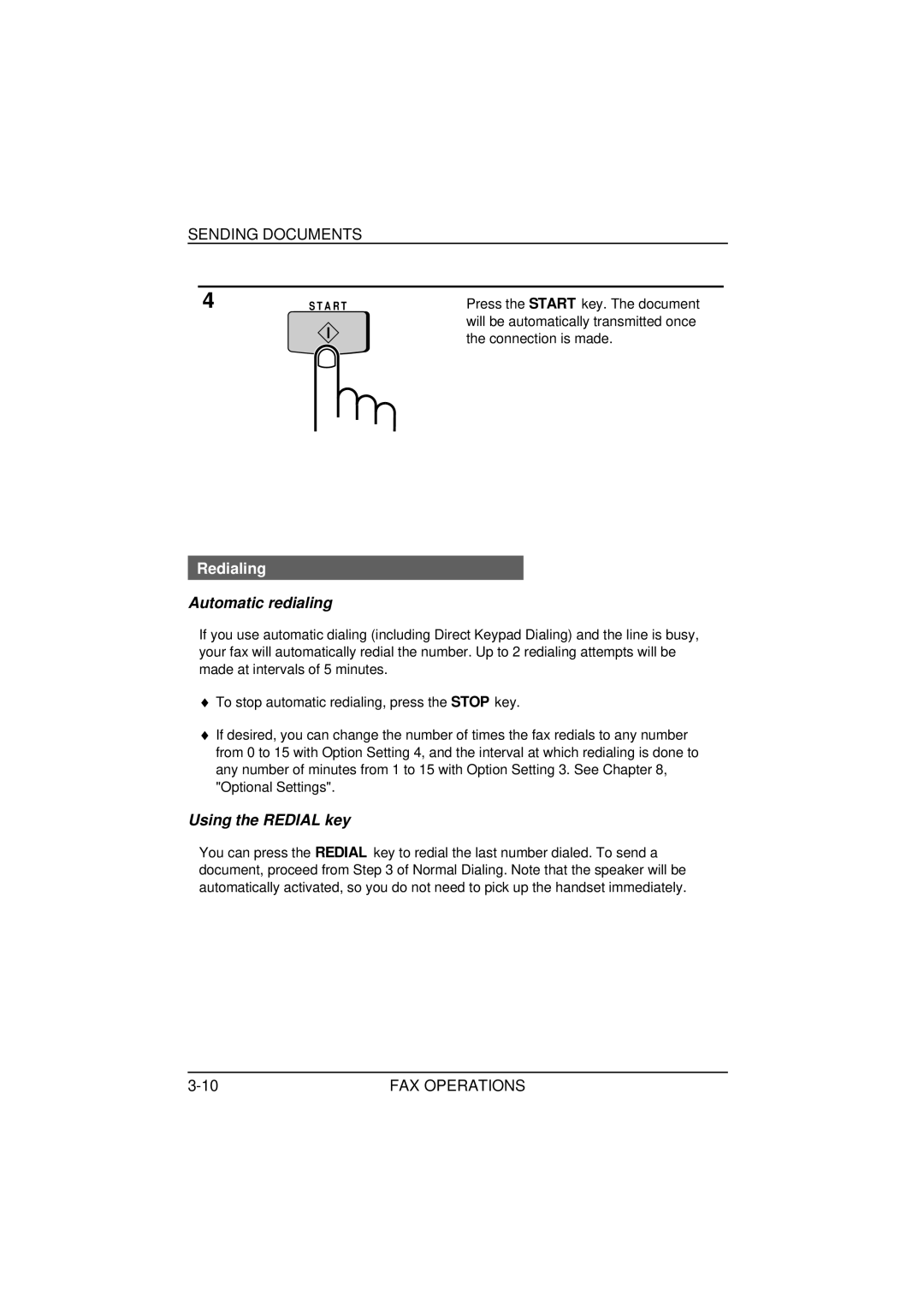SENDING DOCUMENTS
4 | S T A R T | Press the START key. The document | |
|
|
| will be automatically transmitted once |
|
|
| the connection is made. |
|
|
| |
Redialing
Automatic redialing
If you use automatic dialing (including Direct Keypad Dialing) and the line is busy, your fax will automatically redial the number. Up to 2 redialing attempts will be made at intervals of 5 minutes.
♦To stop automatic redialing, press the STOP key.
♦If desired, you can change the number of times the fax redials to any number from 0 to 15 with Option Setting 4, and the interval at which redialing is done to any number of minutes from 1 to 15 with Option Setting 3. See Chapter 8, "Optional Settings".
Using the REDIAL key
You can press the REDIAL key to redial the last number dialed. To send a document, proceed from Step 3 of Normal Dialing. Note that the speaker will be automatically activated, so you do not need to pick up the handset immediately.
FAX OPERATIONS |