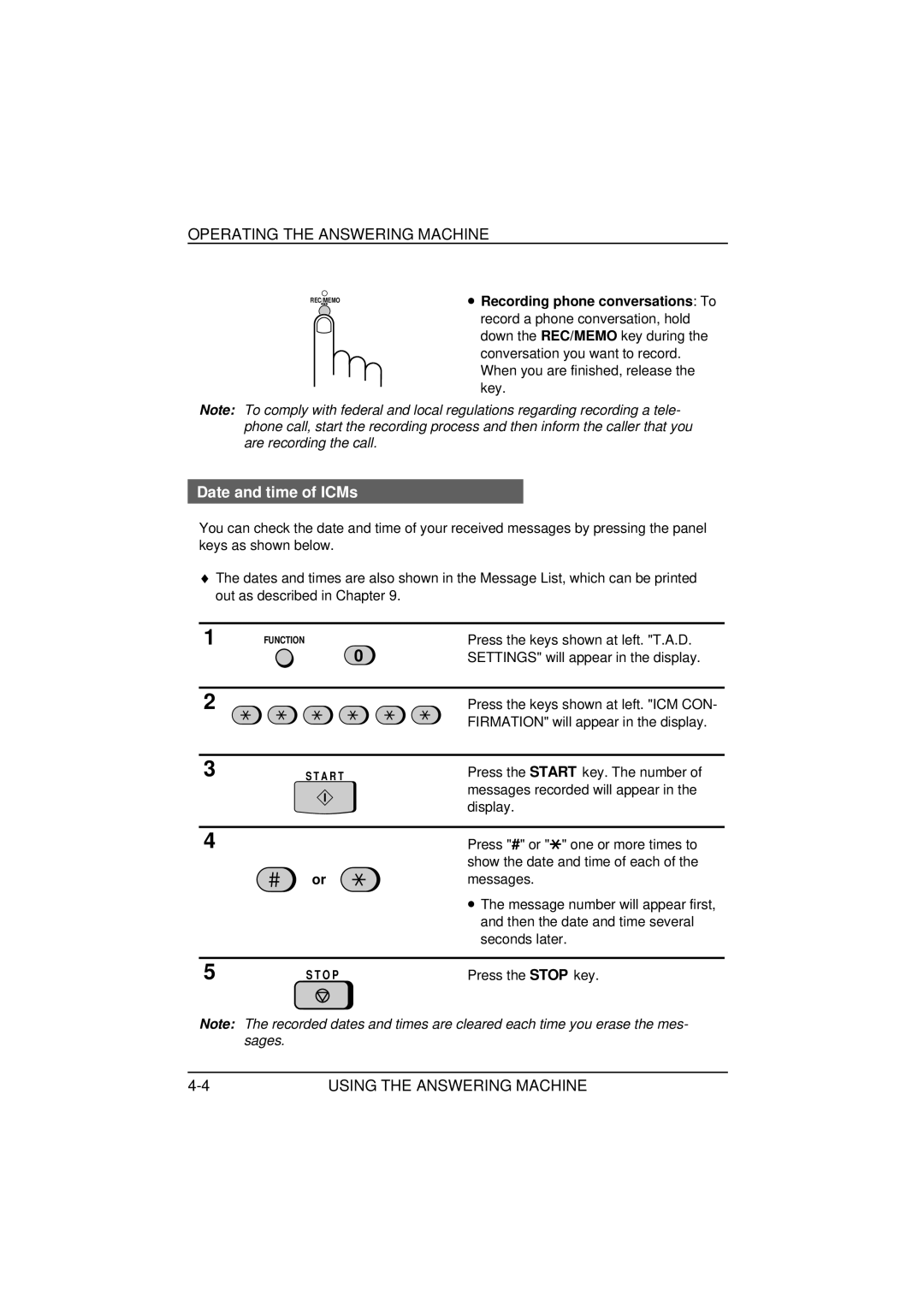OPERATING THE ANSWERING MACHINE
REC/MEMO | • Recording phone conversations: To |
record a phone conversation, hold down the REC/MEMO key during the conversation you want to record. When you are finished, release the key.
Note: To comply with federal and local regulations regarding recording a tele- phone call, start the recording process and then inform the caller that you are recording the call.
Date and time of ICMs
You can check the date and time of your received messages by pressing the panel keys as shown below.
♦The dates and times are also shown in the Message List, which can be printed out as described in Chapter 9.
1
2
3
FUNCTION | Press the keys shown at left. "T.A.D. |
0 | SETTINGS" will appear in the display. |
Press the keys shown at left. "ICM CON-
FIRMATION" will appear in the display.
S T A R T | Press the START key. The number of | |
|
| messages recorded will appear in the |
|
| |
|
| display. |
4
5
| Press "#" or "*" one or more times to |
| show the date and time of each of the |
or | messages. |
•The message number will appear first, and then the date and time several seconds later.
S T O P | Press the STOP key. |
Note: The recorded dates and times are cleared each time you erase the mes- sages.
USING THE ANSWERING MACHINE |