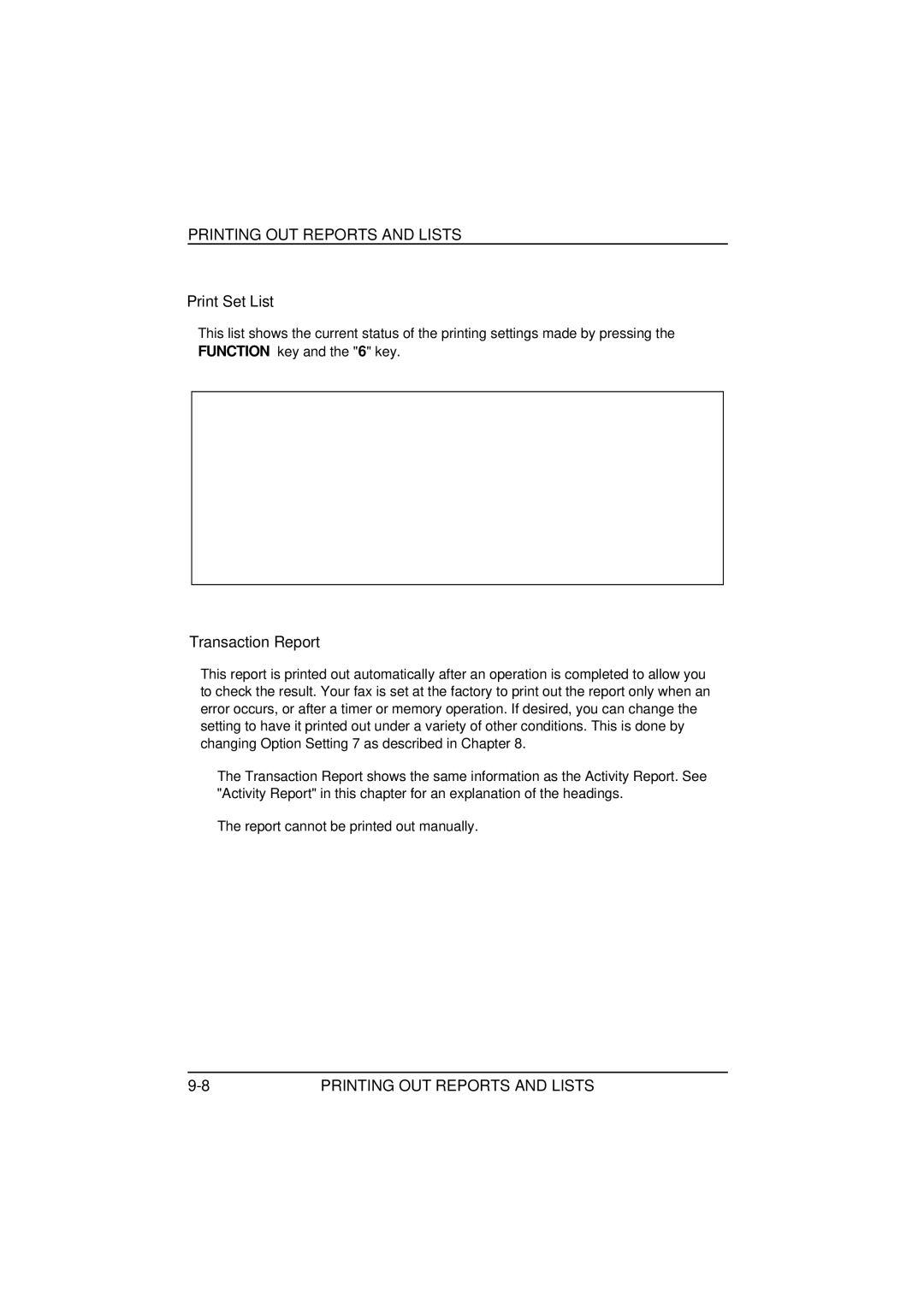PRINTING OUT REPORTS AND LISTS
Print Set List
This list shows the current status of the printing settings made by pressing the FUNCTION key and the "6" key.
Transaction Report
This report is printed out automatically after an operation is completed to allow you to check the result. Your fax is set at the factory to print out the report only when an error occurs, or after a timer or memory operation. If desired, you can change the setting to have it printed out under a variety of other conditions. This is done by changing Option Setting 7 as described in Chapter 8.
♦The Transaction Report shows the same information as the Activity Report. See "Activity Report" in this chapter for an explanation of the headings.
♦The report cannot be printed out manually.
PRINTING OUT REPORTS AND LISTS |