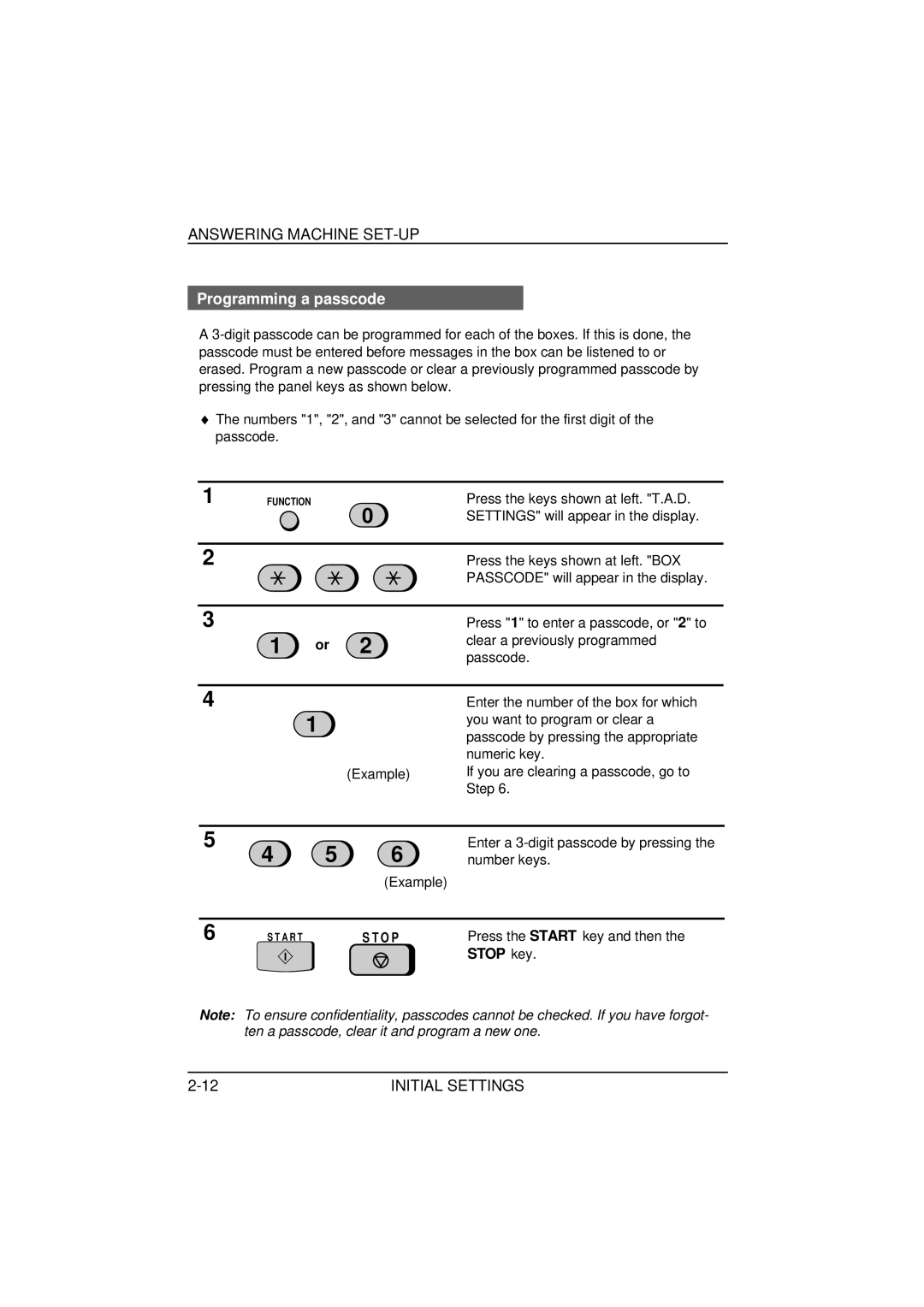ANSWERING MACHINE SET-UP
Programming a passcode
A
♦The numbers "1", "2", and "3" cannot be selected for the first digit of the passcode.
1
2
FUNCTION | Press the keys shown at left. "T.A.D. |
0 | SETTINGS" will appear in the display. |
Press the keys shown at left. "BOX
PASSCODE" will appear in the display.
3 |
|
|
|
| Press "1" to enter a passcode, or "2" to | |
|
| 1 |
| or | 2 | clear a previously programmed |
|
|
| passcode. | |||
|
|
|
|
|
| |
|
|
|
|
|
|
|
4 |
|
| 1 |
| Enter the number of the box for which | |
|
|
|
|
| you want to program or clear a | |
|
|
|
|
| passcode by pressing the appropriate | |
|
|
|
|
|
| |
|
|
|
|
|
| numeric key. |
|
|
|
|
| (Example) | If you are clearing a passcode, go to |
|
|
|
|
|
| Step 6. |
|
|
|
|
|
| |
| 5 | 4 |
| 5 | 6 | Enter a |
|
|
| number keys. | |||
|
|
|
|
| (Example) |
|
|
|
|
|
|
| |
| 6 | S T A R T |
| S T O P | Press the START key and then the | |
|
|
|
|
|
| STOP key. |
|
|
|
|
|
| |
Note: To ensure confidentiality, passcodes cannot be checked. If you have forgot- ten a passcode, clear it and program a new one.
INITIAL SETTINGS |