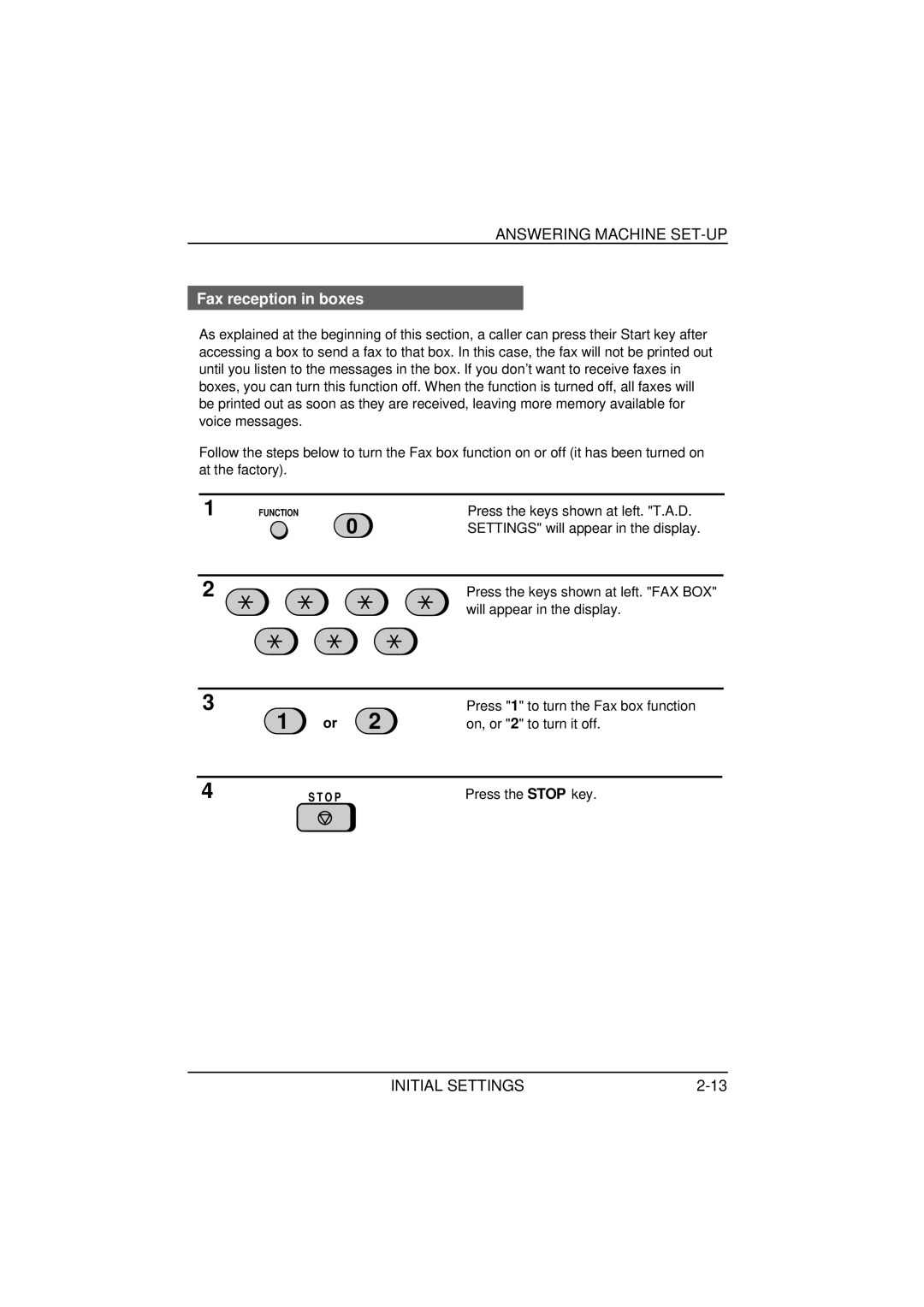ANSWERING MACHINE SET-UP
Fax reception in boxes
As explained at the beginning of this section, a caller can press their Start key after accessing a box to send a fax to that box. In this case, the fax will not be printed out until you listen to the messages in the box. If you don’t want to receive faxes in boxes, you can turn this function off. When the function is turned off, all faxes will be printed out as soon as they are received, leaving more memory available for voice messages.
Follow the steps below to turn the Fax box function on or off (it has been turned on at the factory).
1 | FUNCTION | Press the keys shown at left. "T.A.D. |
| 0 | SETTINGS" will appear in the display. |
2 |
| Press the keys shown at left. "FAX BOX" |
|
| will appear in the display. |
3 |
| 2 | Press "1" to turn the Fax box function |
1 | or | on, or "2" to turn it off. | |
|
|
|
|
4 | S T O P |
| Press the STOP key. |
INITIAL SETTINGS |