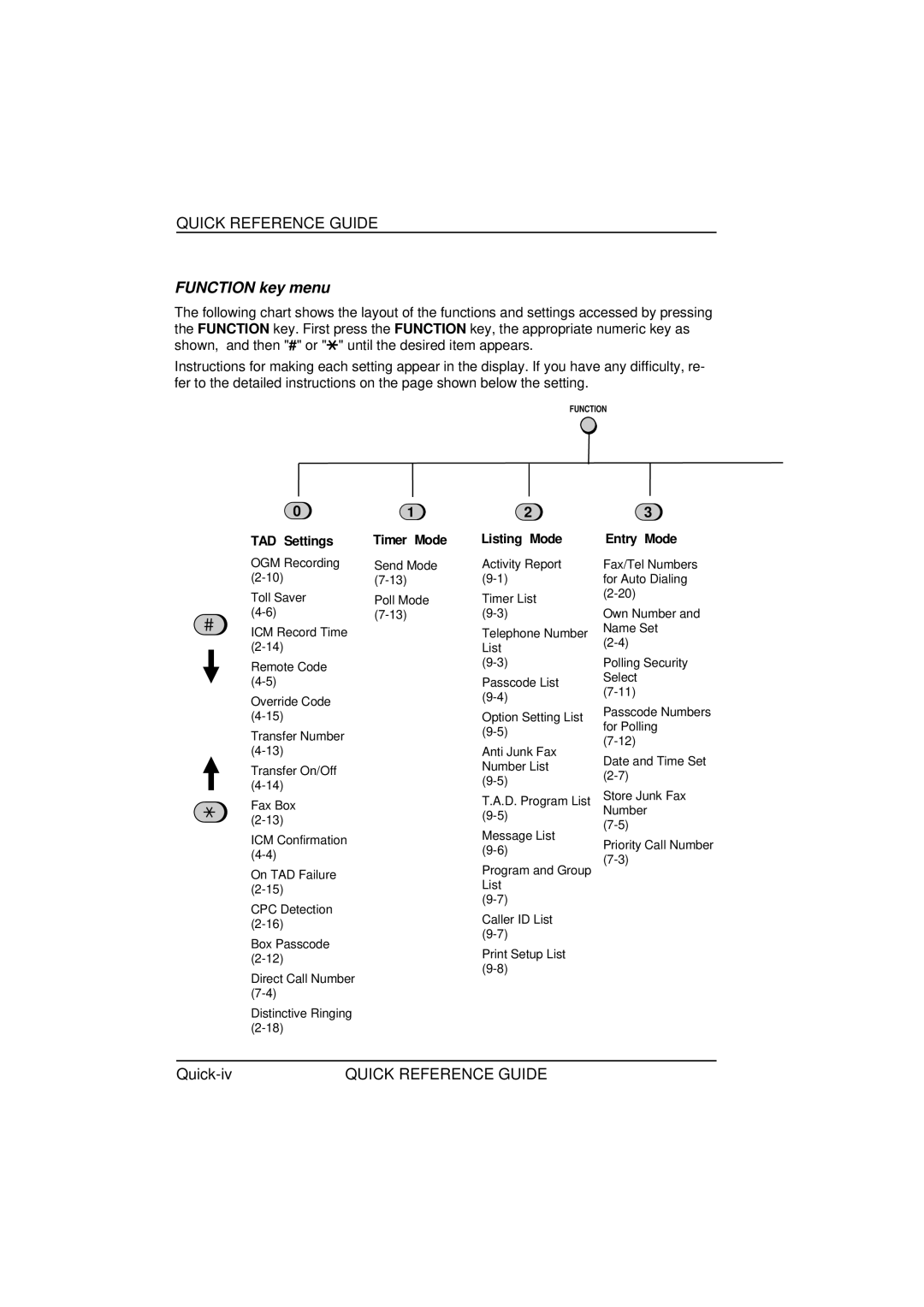QUICK REFERENCE GUIDE
FUNCTION key menu
The following chart shows the layout of the functions and settings accessed by pressing the FUNCTION key. First press the FUNCTION key, the appropriate numeric key as shown, and then "#" or "*" until the desired item appears.
Instructions for making each setting appear in the display. If you have any difficulty, re- fer to the detailed instructions on the page shown below the setting.
FUNCTION
0
TAD Settings
OGM Recording
Toll Saver
ICM Record Time
Remote Code
Override Code
Transfer Number
Transfer On/Off
Fax Box
ICM Confirmation
On TAD Failure
CPC Detection
Box Passcode
Direct Call Number
Distinctive Ringing
1
Timer Mode
Send Mode
Poll Mode
2
Listing Mode
Activity Report
Timer List
Telephone Number List
Passcode List
Option Setting List
Anti Junk Fax Number List
T.A.D. Program List
Message List
Program and Group List
Caller ID List
Print Setup List
3
Entry Mode
Fax/Tel Numbers for Auto Dialing
Own Number and Name Set
Polling Security Select
Passcode Numbers for Polling
Date and Time Set
Store Junk Fax Number
Priority Call Number
QUICK REFERENCE GUIDE |