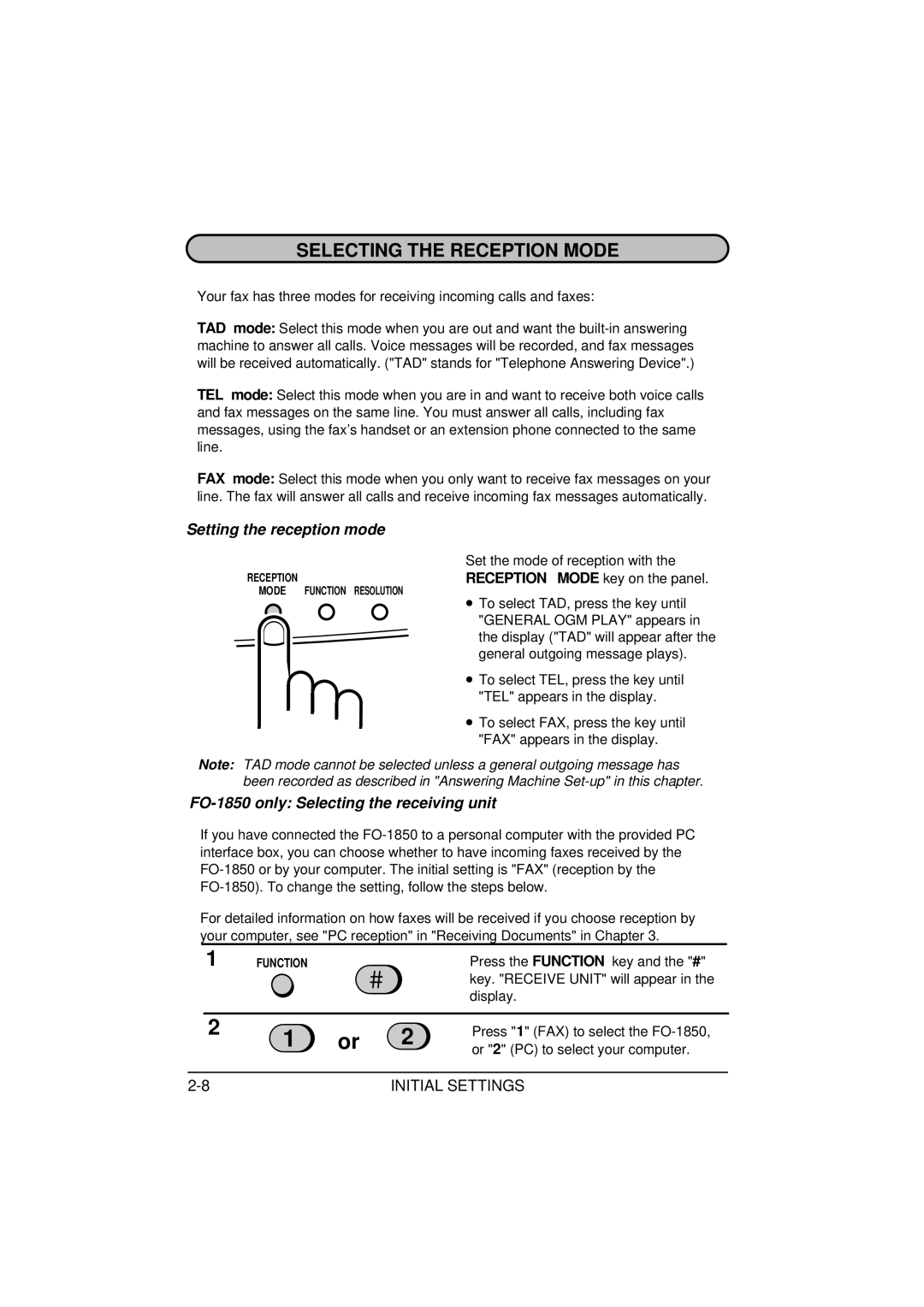SELECTING THE RECEPTION MODE
Your fax has three modes for receiving incoming calls and faxes:
TAD mode: Select this mode when you are out and want the
TEL mode: Select this mode when you are in and want to receive both voice calls and fax messages on the same line. You must answer all calls, including fax messages, using the fax’s handset or an extension phone connected to the same line.
FAX mode: Select this mode when you only want to receive fax messages on your line. The fax will answer all calls and receive incoming fax messages automatically.
Setting the reception mode
|
|
|
|
| Set the mode of reception with the |
RECEPTION |
| RECEPTION MODE key on the panel. | |||
MODE FUNCTION | RESOLUTION | • To select TAD, press the key until | |||
|
|
|
|
| |
|
|
|
|
| "GENERAL OGM PLAY" appears in |
|
|
|
|
| the display ("TAD" will appear after the |
|
|
|
|
| general outgoing message plays). |
|
|
|
|
| • To select TEL, press the key until |
|
|
|
|
| "TEL" appears in the display. |
|
|
|
|
| |
|
|
|
|
| • To select FAX, press the key until |
|
|
|
|
| |
|
|
|
|
| |
|
|
|
|
| "FAX" appears in the display. |
Note: TAD mode cannot be selected unless a general outgoing message has been recorded as described in "Answering Machine
FO-1850 only: Selecting the receiving unit
If you have connected the
For detailed information on how faxes will be received if you choose reception by your computer, see "PC reception" in "Receiving Documents" in Chapter 3.
1 | FUNCTION |
|
| Press the FUNCTION key and the "#" | |
|
|
|
|
| key. "RECEIVE UNIT" will appear in the |
|
|
|
|
| display. |
|
|
|
|
| |
| 2 | 1 | or | 2 | Press "1" (FAX) to select the |
|
| or "2" (PC) to select your computer. | |||
|
|
|
| ||
|
| INITIAL SETTINGS | |||