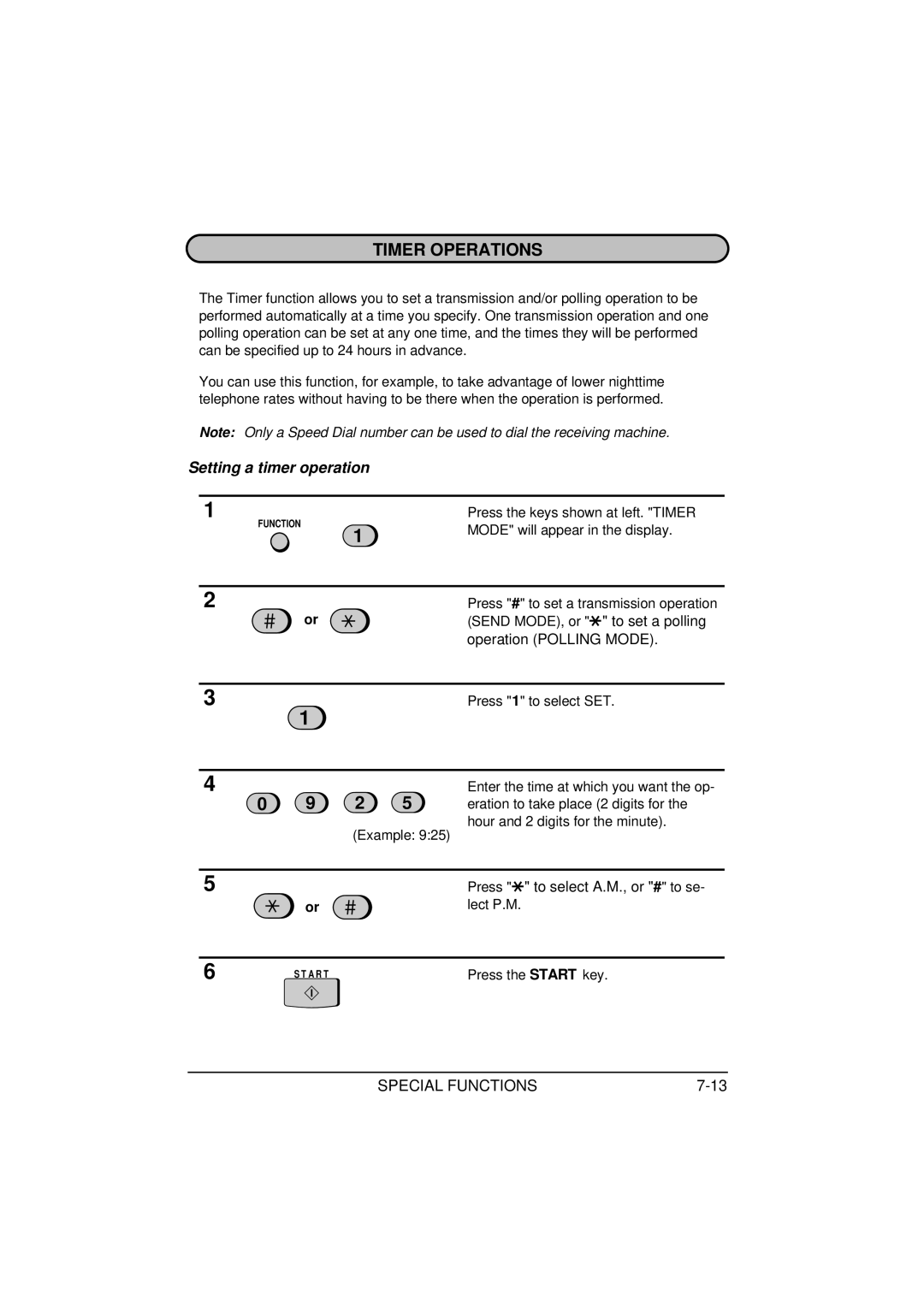TIMER OPERATIONS
The Timer function allows you to set a transmission and/or polling operation to be performed automatically at a time you specify. One transmission operation and one polling operation can be set at any one time, and the times they will be performed can be specified up to 24 hours in advance.
You can use this function, for example, to take advantage of lower nighttime telephone rates without having to be there when the operation is performed.
Note: Only a Speed Dial number can be used to dial the receiving machine.
Setting a timer operation
1 |
| Press the keys shown at left. "TIMER |
FUNCTION | 1 | MODE" will appear in the display. |
| ||
|
| |
|
|
|
2 |
| Press "#" to set a transmission operation |
or |
| * |
|
| (SEND MODE), or " " to set a polling |
operation (POLLING MODE).
3
1
Press "1" to select SET.
4 | 9 | 2 | 5 | Enter the time at which you want the op- |
0 | eration to take place (2 digits for the | |||
|
| (Example: 9:25) | hour and 2 digits for the minute). | |
|
|
| ||
|
|
|
|
|
5 |
|
|
| Press "*" to select A.M., or "#" to se- |
| or |
|
| lect P.M. |
|
|
|
|
|
6 | S T A R T |
|
| Press the START key. |
SPECIAL FUNCTIONS |