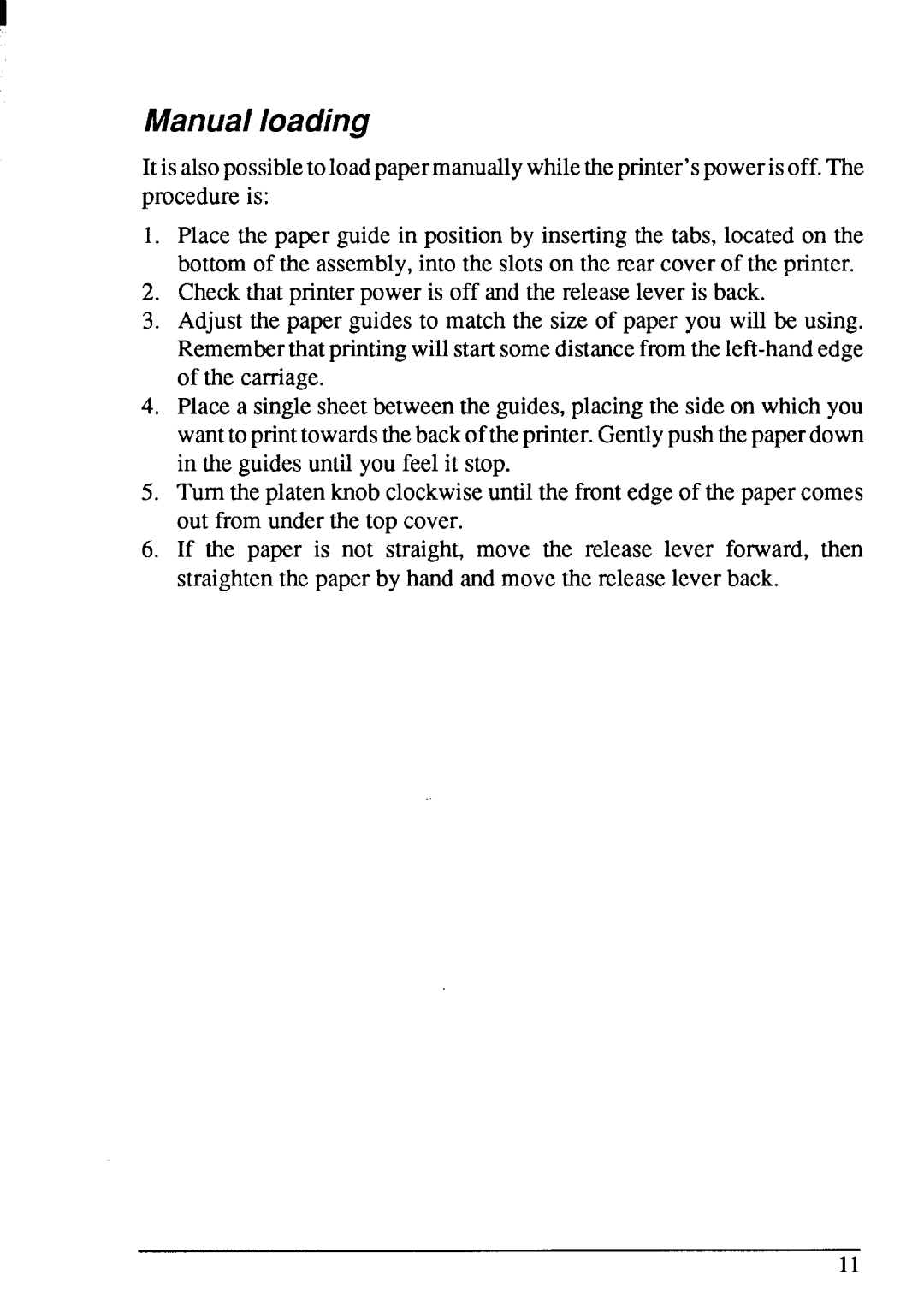Manualloading
It is alsopossibletoloadpapermanuallywhiletheprinter’spowerisoff.The procedureis:
1.Place the paper guide in positionby insertingthe tabs, locatedon the bottomof the assembly,into the slotson the rear coverof the printer.
2.Checkthat printerpower is off and the releaselever is back.
3.Adjustthe paper guidesto match the size of paper you will be using.
4.Place a singlesheetbetweenthe guides,placingthe side on whichyou wantto printtowardsthebackoftheprinter.Gentlypushthepaperdown in the guidesuntil you feel it stop.
5.Turn the platenknob clockwiseuntilthe frontedgeof the papercomes out from underthe top cover.
6.If the paper is not straight, move the release lever forward, then straightenthe paper by hand and movethe releaselever back.
11