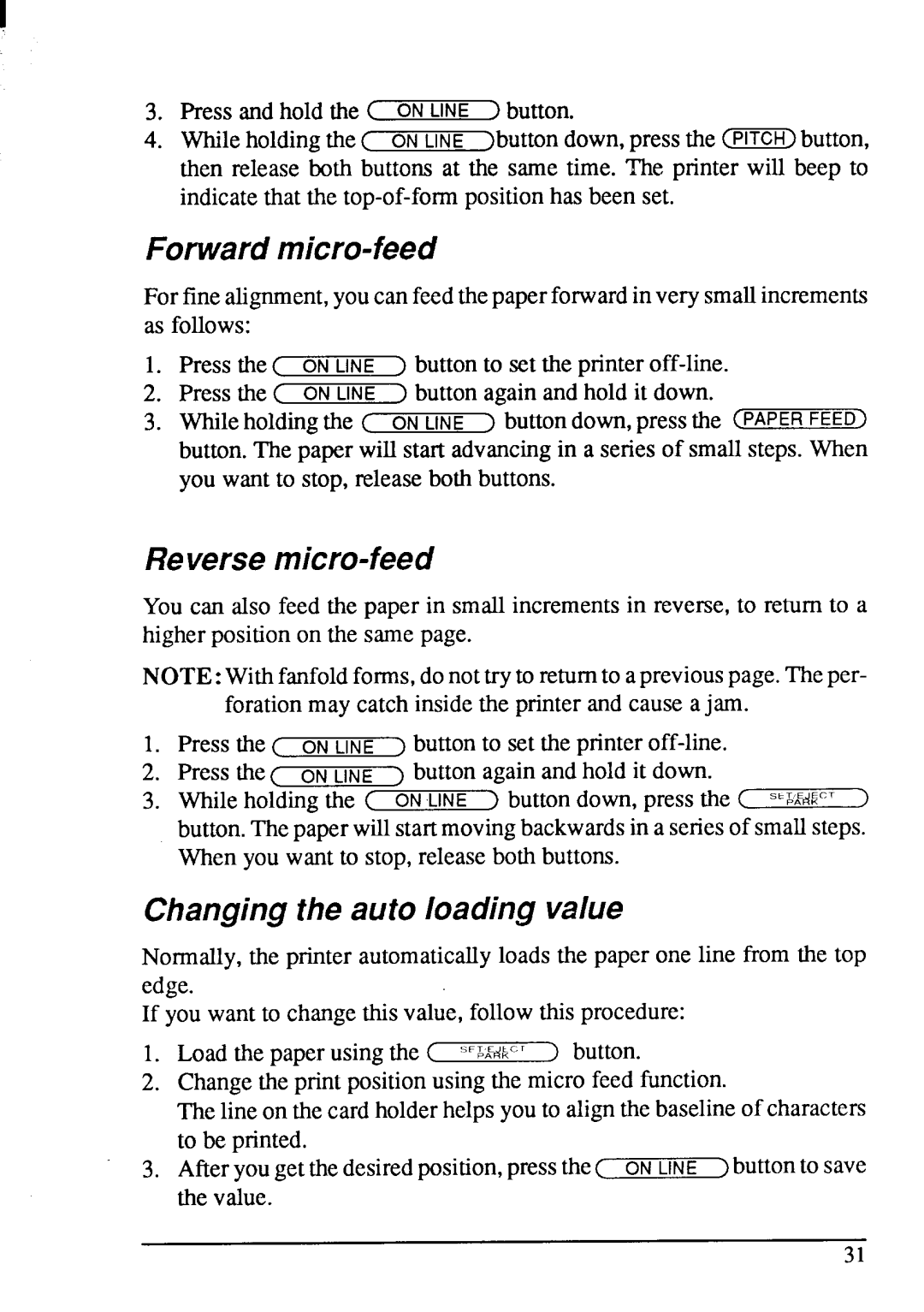I
3.Press and hold the ( ONLINE ) button.
4.Whileholdingthe ( ONLINE )button down,press the
Forwardmicro-feed
For finealignment,youcan feedthepaperforwardin very smallincrements as follows:
1.Press the~ ON LINE ) buttonto set the
2.Press the ( ONLINE ) buttonagain and hold it down.
3.Whileholdingthe c ONLINE ) buttondown,pressthe (PAPERFEED] button.The paper will start advancingin a series of smallsteps. When you want to stop, releaseboth buttons.
Reversemicro-feed
You can also feed the paper in small incrementsin reverse,to return to a higherpositionon the same page.
NOTE: Withfanfoldforms,do nottry to returnto apreviouspage.Theper- forationmay catch insidethe printerand cause a jam.
1. | Press the ( | ON LINE | ) | buttonto set the |
|
2. | Press the( | ONLINE | ) | button againand hold it down. |
|
3. | Whileholdingthe ( | ONLINE ) buttondown, press the ( | ) | ||
|
|
|
|
| Sk&AE~:~T |
button.Thepaperwillstartmovingbackwardsin a seriesof smallsteps. When you want to stop, releaseboth buttons.
Changingthe auto loading value
Normally,the printer automaticallyloads the paper one line from the top edge.
If you want to changethis value, followthis procedure:
1. Load the paperusingthe ( | s,~k=~~c,r |
) button. |
2.Changethe print positionusing the micro feed function.
The line on the card holderhelpsyouto alignthe baselineof characters to be printed.
3.Afteryouget thedesiredposition,pressthe( ON LINE ) buttonto save the value.