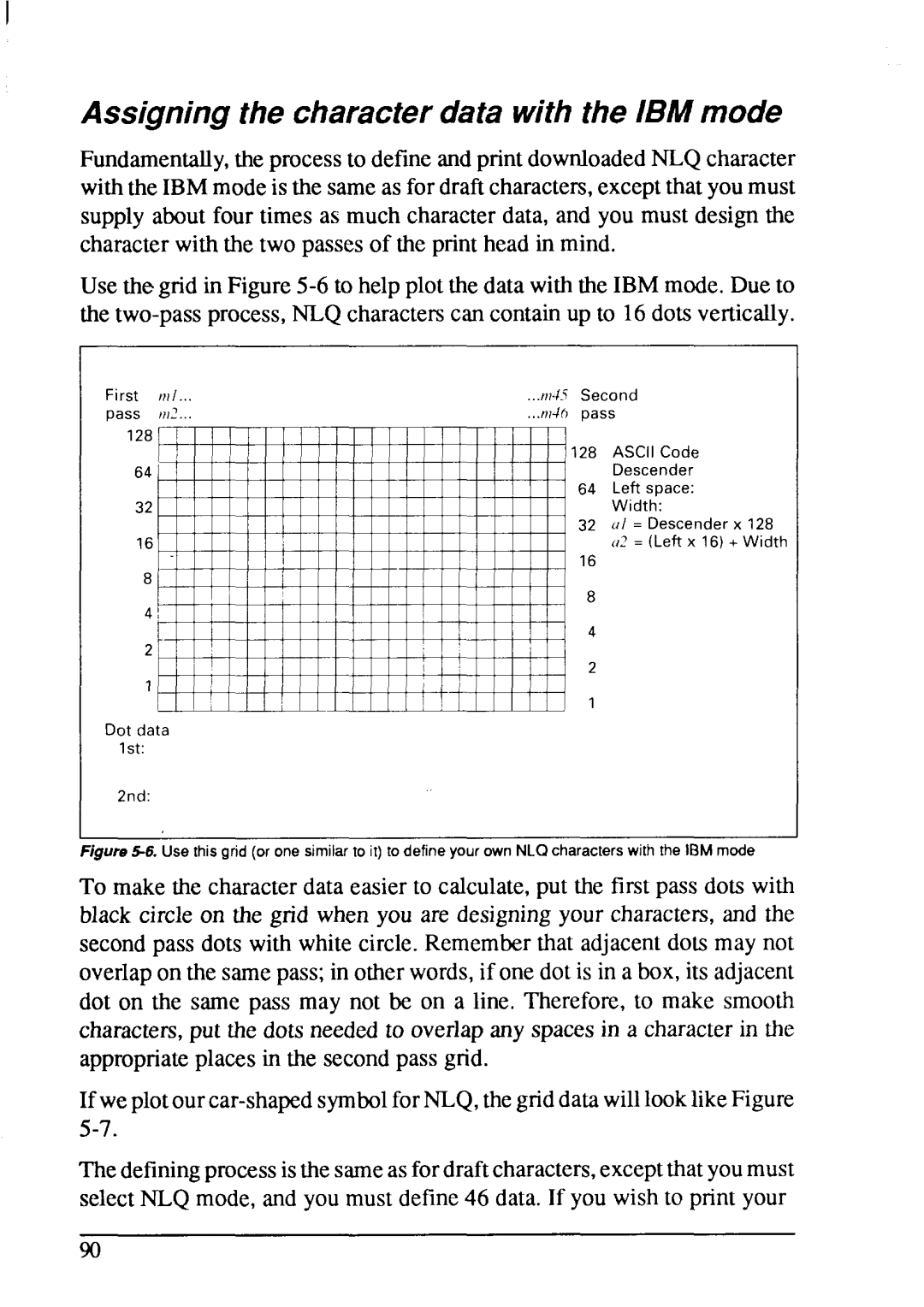Assigningthe characterdata with the IBM mode
Fundamentally,the processto defineandprintdownloadedNLQ character withthe IBMmodeis the sameas for draftcharacters,exceptthat youmust supplyaboutfour times as much characterdata, and you must design the characterwith the two passesof the printhead in mind.
Use the grid in
First | m/.,, | ...m45 | Second | |
pass | m:.. | .,.m46 | Dass | |
128 |
|
| 128 | ASCII Code |
|
|
| ||
64 |
|
|
| Descender |
|
|
| 64 | Left space: |
32 |
|
|
| Width: |
|
|
| 32 | u/ = Descender x 128 |
16 |
|
|
| a2 = (Left x 16) + Width |
16
8
8
4
4
2
2
1
Dot data
Ist:
2nd:
Figure S6. Use this grid (or one similar to it) to define your own NLQ characters with the IBM mode
To make the characterdata easier to calculate,put the first pass dots with black circle on the grid when you are designingyour characters,and the secondpass dots with whitecircle. Rememberthat adjacentdots may not overlapon the samepass;in otherwords,if one dot is in a box, its adjacent dot on the same pass may not be on a line. Therefore,to make smooth characters,put the dots neededto overlapany spacesin a characterin the appropriateplaces in the secondpass grid.
If
Thedefiningprocessisthesameas fordraftcharacters,exceptthatyoumust selectNLQ mode, and you mustdefine46 data. If you wish to print your
90